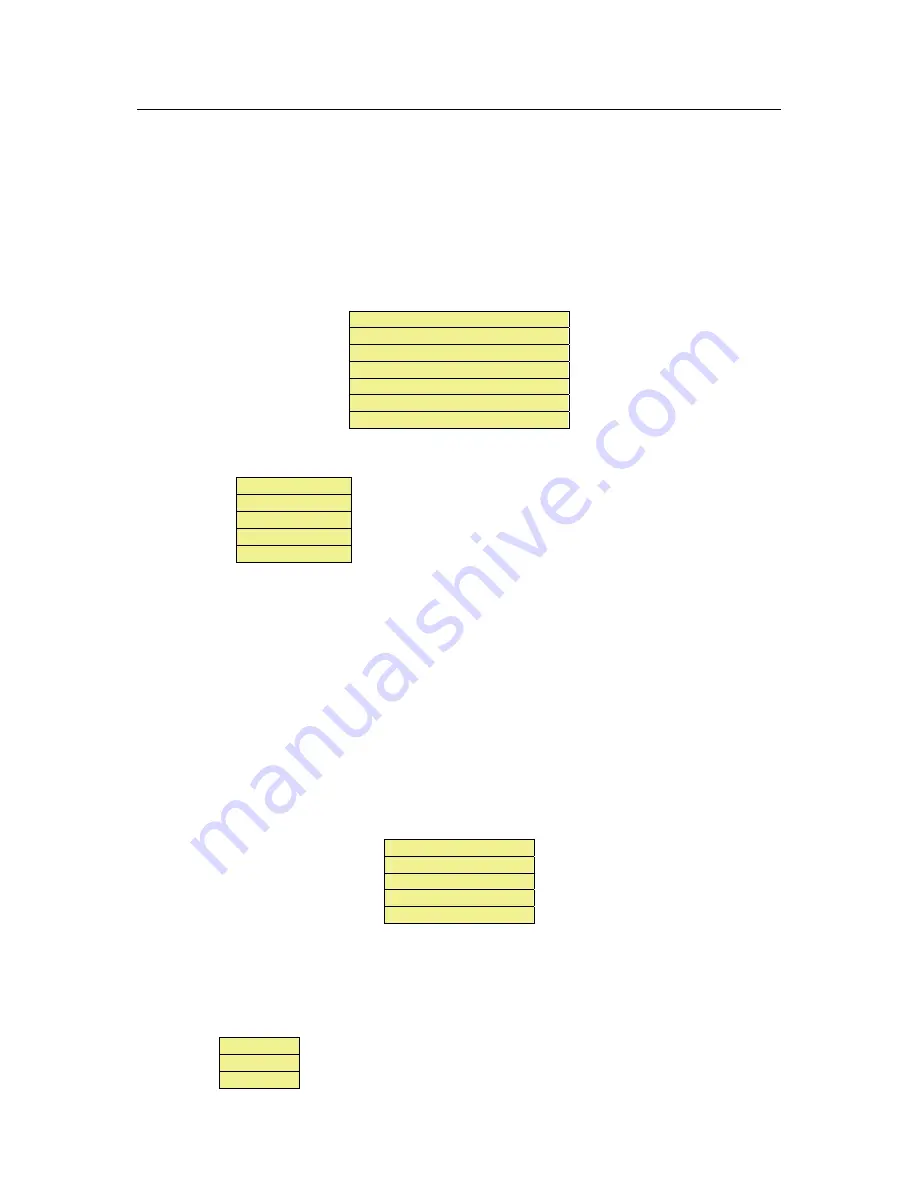
Model 2000 Flow Computer Instruction Manual
2.0
GENERAL
DESCRIPTION
Model 2000 issue 21
Page No
35
2.4.6.
MULTIPLE TRANSMITTER INPUTS
The Model 2000 can be configured to use multiple transmitter inputs for pressure, temperature and high and low differential
pressure measurements. Each of these input parameters can be configured to use one, two or three transmitter inputs.
Each transmitter input can be individually switched ON or OFF, if selected OFF indication of the parameter value will
continue but no alarms will be raised for that input. Each transmitter input is individually checked for correct in range
operation (within Max. and Min. limits) and in the case of HART transmitters for correct communication, correct transmitter
units and for transmitter generated alarms. All available inputs are then checked for deviation against a pre-set limit. All
values that pass all of the above checks are then passed for use to a selection list.
The selection list serves to select the parameter value to be used in all further Model 2000 calculations, it is a list of all
possible items that could be selected and the order in which they would be selected for use if available:-
Sensor 1
Sensor 2
Sensor 3
Average of Valid Sensors
Serial Check Value
Keypad Value
None
All available sensor values, the current calculated average, serially written check value and the Keypad entered value will be
displayed together with the status of that value, possible status indications are :-
ON OK
Transmitter is ON and Value can be used
OFF
Transmitter is selected OFF
ALM
Transmitter or Value is in Alarm
DEV
Value is outside deviation limit
N/A
Value is not available
The Model 2000 will continuously check all of the above and display the currently used parameter together with its source.
The currently used parameter is compared against the High and Low alarm settings if they are available and a non
accountable alarm raised if appropriate. For Calibration purposes it is possible to force the M2000 to use the Serial Check
Value as the in-use value even though the Sensor values may not be in alarm. The Serial Check Value must be entered as
the 5th Selection in the list, the Calibrate function is then switched On or Off by writing to the Modbus Input parameter “P/T
Calibrate”.
2.4.7.
GAS DATA INPUT
The Model 2000 can be provided with gas composition data in different ways:-
Preset gas data
Serially received gas data from a modbus port
Gas data received directly from a chromatograph
Analogue 4-20mA signals
Relative density from a transducer. (Periodic type).
When the Gas data main menu item is selected a sub-menu will appear as follows:-
Preset
Received
Used
Hourly Average
Daily Average
Associated with each gas component and heating value etc. are five parameters these are Maximum, Minimum, High and
Low alarm settings and a Keypad or preset value. These values are displayed under the Preset menu item.
If the Model 2000 has either gas data written into it via a suitable Modbus port or is set to receive gas data from a connected
gas chromatograph or has Analogue inputs set for gas component values, then the values received will be displayed under
the Received menu item. Each item displayed will have a status associated with it as listed below:-
OK
Received Value is valid and can be used
ALM
Received Value is outside Max/Min limits
N/A
Value is not available
Summary of Contents for 2000
Page 3: ...Model 2000 issue 21 Page No 3 ...
Page 107: ......
Page 108: ......
Page 109: ......
Page 110: ......
Page 111: ......
Page 112: ......
Page 113: ......
Page 114: ......
Page 115: ......
Page 116: ......
Page 117: ......
Page 118: ......
Page 119: ......
Page 120: ......
Page 121: ......
Page 122: ......
Page 123: ......
Page 124: ......
Page 125: ......
Page 126: ......
Page 127: ......
Page 128: ......
Page 129: ......
Page 130: ......
Page 131: ......
Page 132: ......
Page 133: ......
Page 134: ......
Page 135: ......
Page 136: ......
















































