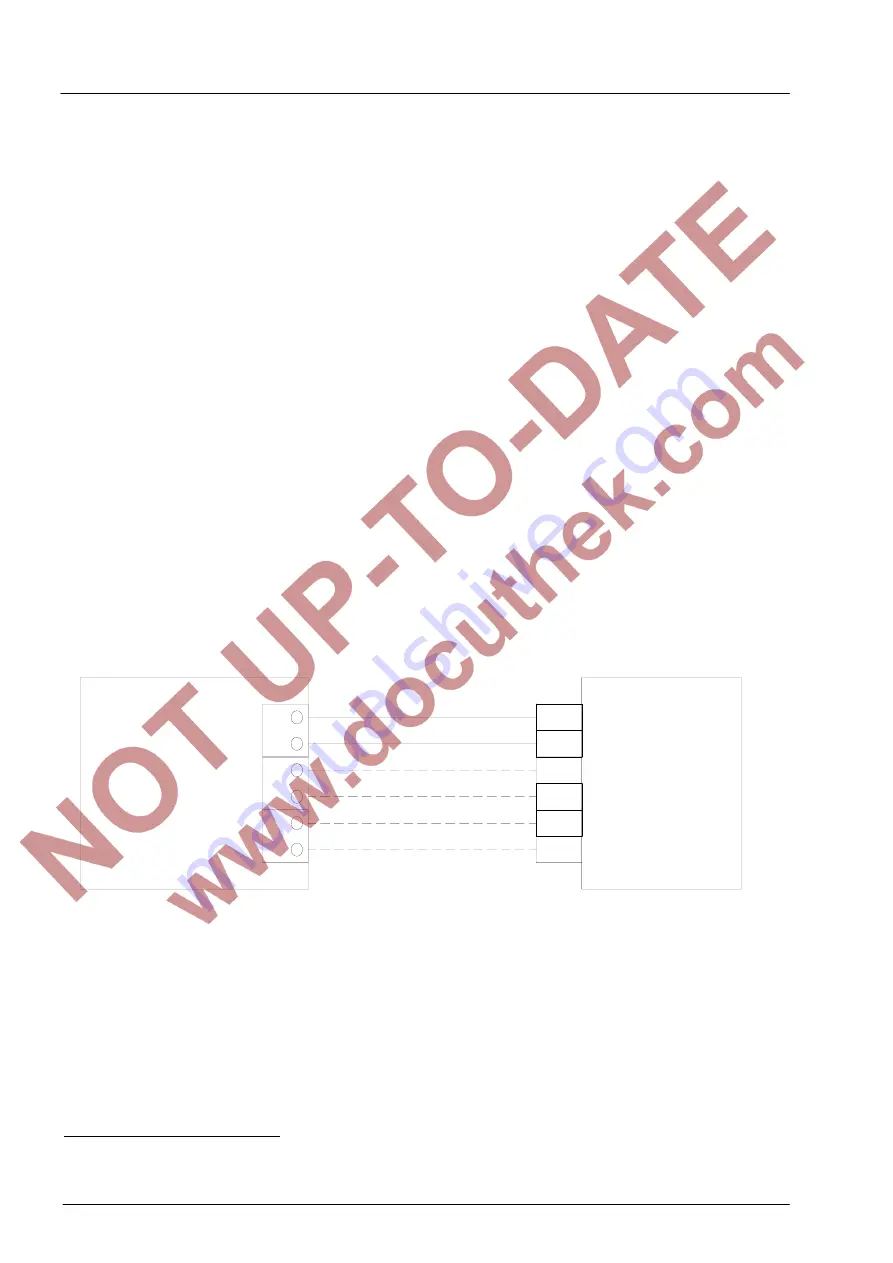
Function Expansion Unit FE260
16
Elster-Instromet
GmbH
3.5.3 Connection of a separate modem
For the connection of a CL modem: refer to Chapter 3.5.4, page 17.
If the FE260 is implemented with a connection for a separate modem, you can connect a
commercially available modem to it to read out the volume corrector by remote data
transmission. You can use a modem with or without automatic call acceptance.
A modem without automatic call acceptance must be parameterised such that it sends the
text “Ring” over the data line to the volume corrector for each ringing tone (for each “ring”).
This then causes the modem to accept the call (“lift receiver”) after the set number of
ringing tones (“Num.T”, 0 in Chapter 4.3).
Depending on the connected modem, “Md.S2” should be set in the volume corrector:
•
Modem without automatic call acceptance ... Md.S2 = “3”
•
Modem with automatic call acceptance
1
....... Md.S2 = “5”
The modem connection in the FE260 can be configured as an RS-232 or RS-485
interface. To enable this, there is a jumper labelled “RS-232” and “RS-485” on the board
with the terminals for the modem connection.
Before connecting a commercially available modem to the RS-232 interface,
make sure that the jumper in the vicinity of the modem connection terminals is
plugged on the side labelled “RS-232”.
Connection diagram:
Brown
Green
White
Yellow
Pink
Grey
DTR / RTS
RI
GND
DSR / DCD / CTS
RxD
TxD
FE260
5
9
4
GND
RI
DTR
2
3
1
RxD
TxD
DCD
Modem
The modem signals “DCD”, “DTR” and “RI” are not used by the FE260. These terminals
may be connected or left unconnected. Connection of “RxD”, “TxD” and “GND” is needed.
1
E.g. when using the option "Local interfaces", see Chap.
0
, page 22.
















































