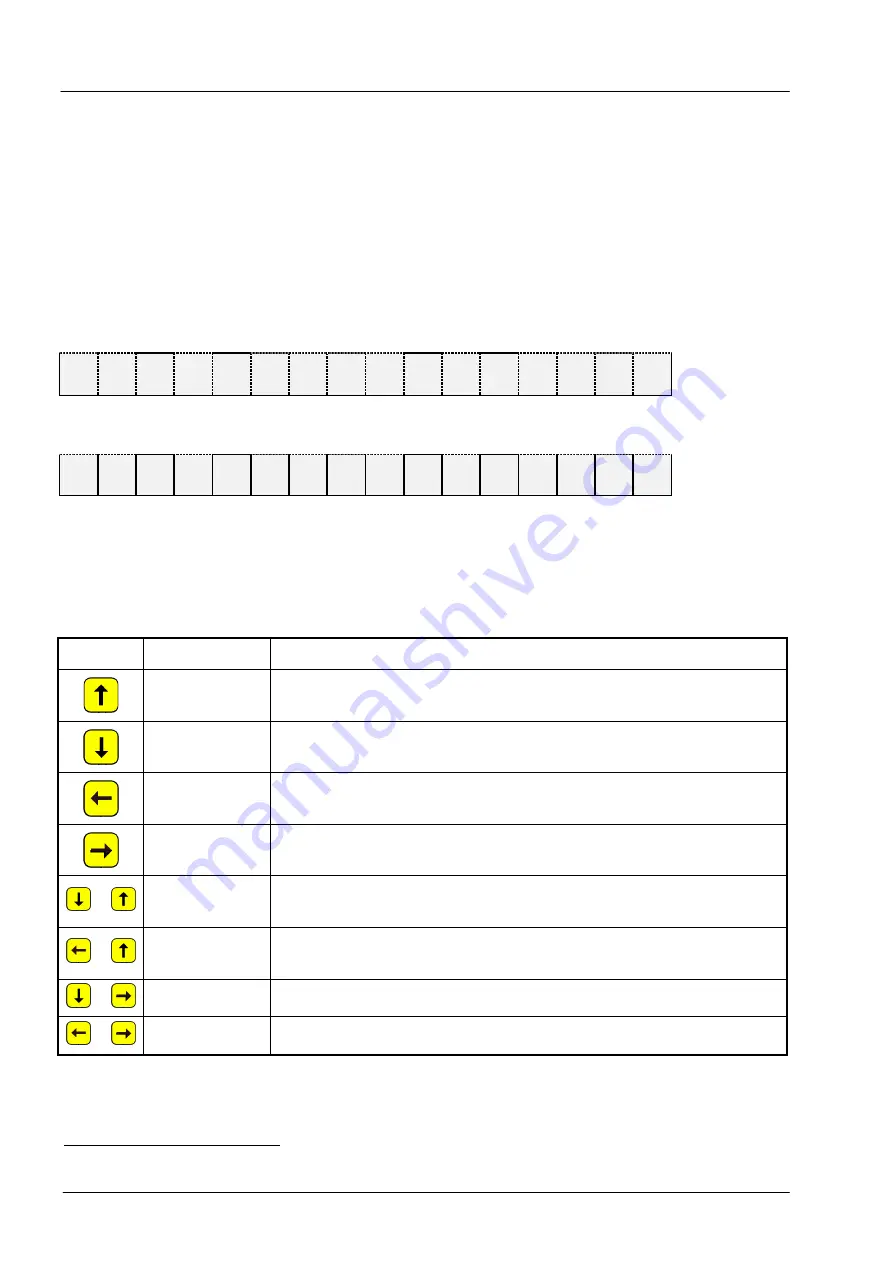
Data Logger DL210
18
Elster-Instromet GmbH
2.2.2 Line 2 = Value with name and unit
In the second line the name, value and (when available) the unit of the data are always
shown.
Uncalibrated values are identified for the user with an asterisk ("
*
") after the abbreviated
designation.
For use outside of applications involving calibration, the unit can also be obtained without
the identification of uncalibrated values.
Example of uncalibrated values:
V 1 A
*
1 2 3 4 5 6 7 . 8 m 3
Example of calibrated values:
V 1
1 2 3 4 5 6 7 . 8 m 3
2.3 Operation
2.3.1 Movement within the list structure
Key(s)
Description
Action
Arrow key,
up
Upwards movement
within the current list: From the first value
in the list movement is then to the last value.
Arrow key,
down
Downwards movement
within the current list: From the end of
the list movement is then to the first value.
Arrow key,
left
Skip
from any value within a table to the top value of the
column to the
left.
1
Arrow key,
right
Skip
from any value within a table to the top value of the
column to the
right.
1
+
ENTER
Activate entry mode, open submenu or update
measurements.
+
HOME/CLR
Skip to the first element of the list structure
or to the latest
entry in an archive.
+
ESC
Skip from a submenu
to the menu immediately above.
+
HELP
Calls the address
of the displayed value.
1
With similar lists skipping occurs to the similar value in the adjacent list.
Summary of Contents for DL210
Page 2: ...Data Logger DL210 2 Elster Instromet GmbH ...
Page 9: ...Data Logger DL210 Elster Instromet GmbH 9 ...
Page 10: ...Data Logger DL210 10 Elster Instromet GmbH ...
Page 11: ...Data Logger DL210 Elster Instromet GmbH 11 Part 1 Device description relevant to calibration ...
Page 101: ...Data Logger DL210 Elster Instromet GmbH 101 Part 2 Description of the Initial operation ...
Page 118: ...Data Logger DL210 118 Elster Instromet GmbH Appendix ...
















































