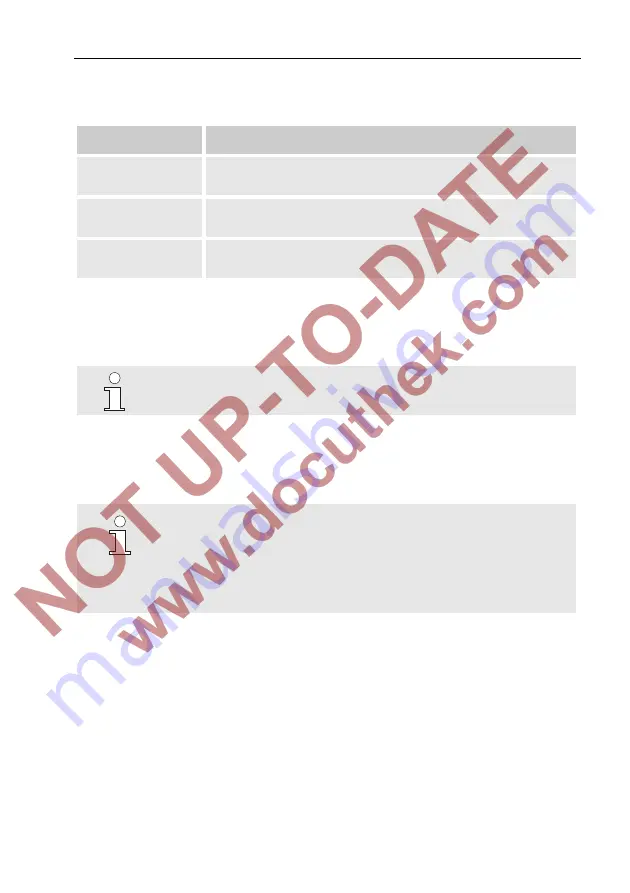
Assembly
, Connection and Putting into Operation
51
Press the ENTER button
The set value flashes.
Change the value using the arrow keys
or
:
MdTim
Description
CEST off
No switchover to daylight saving time
(CEST = Central European Summer Time)
CEST auto
Automatic conversion to summertime in
accordance with EU regulations
CEST man.
The start and end of daylight saving time is
configured by the control center every year.
Press the ENTER button to confirm the set value. The input value
can be deleted by using the ESC key.
5.3.1.7 Deleting the measurement archive
Deleting the archive is not absolutely necessary when
putting the device into operation.
Move the cursor to the "Serv." register and to the "Clr.A" value
(delete measurement archive) via the following path:
Serv.
Edit and delete
Clr.A
All measurement archives (no logs) will be deleted.
In order to ensure that the archive is not accidentally
deleted, the serial number of the DL230 must be
entered whilst the calibration lock is open (this number
is located on the identification plate of the device).
Press the ENTER
button. One of the value's digits flashes.
Move the cursor using the arrow keys
or
to the digits and
enter the serial number of the device using the arrow keys
or
.
After you have entered the serial number of the device, press the
ENTER button to confirm the input. The input value can be
deleted by using the ESC key.
5.3.1.8 Deleting the calibration log
Summary of Contents for DL230
Page 1: ...Operating manual Data Logger DL230 ...
Page 8: ......
Page 105: ...Appendix 105 English manual 73 022 387 ...
Page 106: ...106 Appendix 9 2 EC Declaration of Conformity ...
Page 107: ...Appendix 107 9 3 ATEX Type Examination Certificate 9 3 1 Associated apparatus for Zone 0 1 ...
Page 108: ...108 Appendix ...
Page 109: ...Appendix 109 ...
Page 110: ...110 Appendix ...
















































