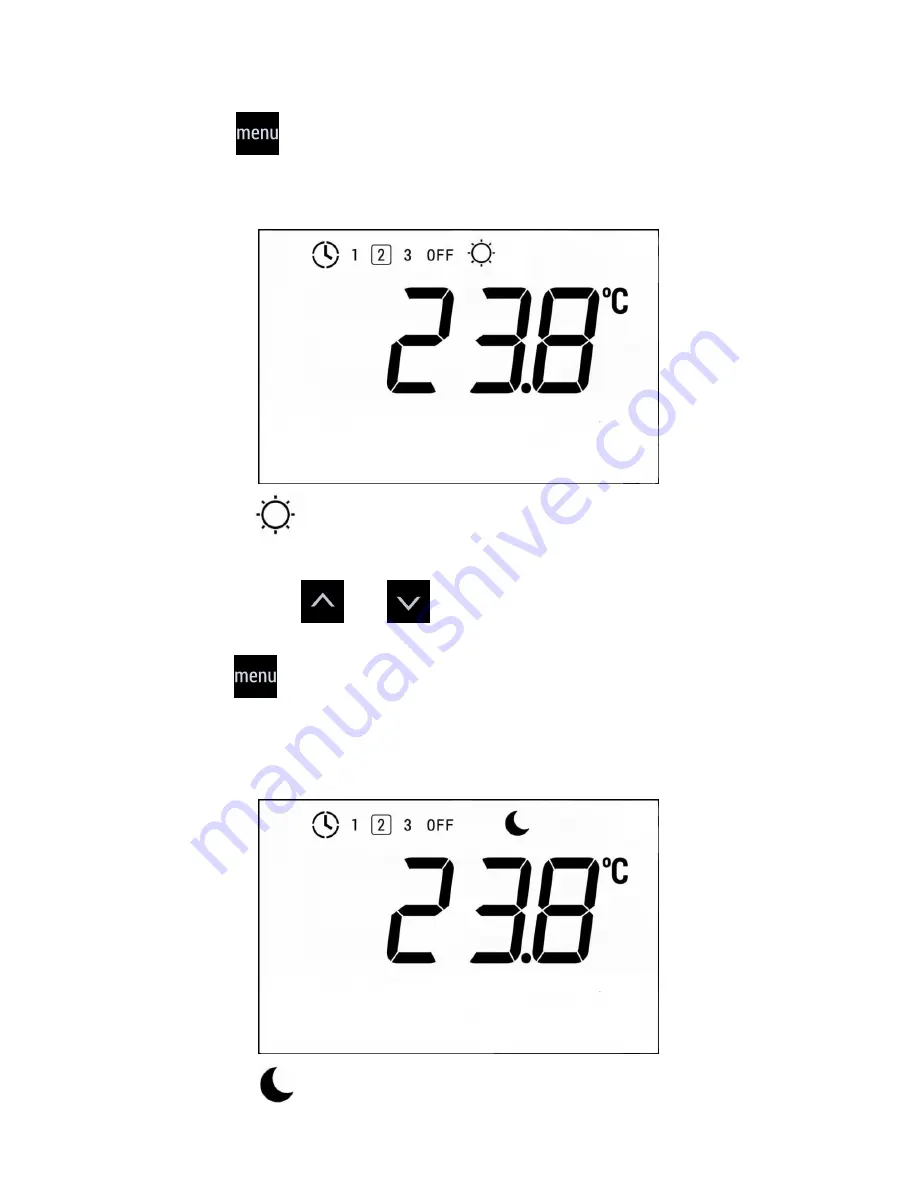
7
•
Aftr midnight the day will be changed automatically (or group of days in
program 2)
•
Touch the
button – the user will be moved to the point 3
3. Setting the day/comfortable temperature.
The screen looks as follows:
The icon
and
°C
. blink
How to set:
•
Using the buttons
and
one should set the wanted temperature,
in increments of 0,1 °C
•
Touch the
button – the user will be moved to the point 4 or, if the
program is
turned off,
to the point 5.
4. Setting the night/lowered temperature.
The screen looks as follows:
The icon
and
°C
. blink.
Summary of Contents for ROOMSTER II RTx
Page 11: ...11 ...






























