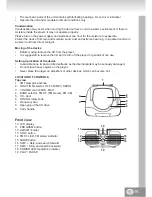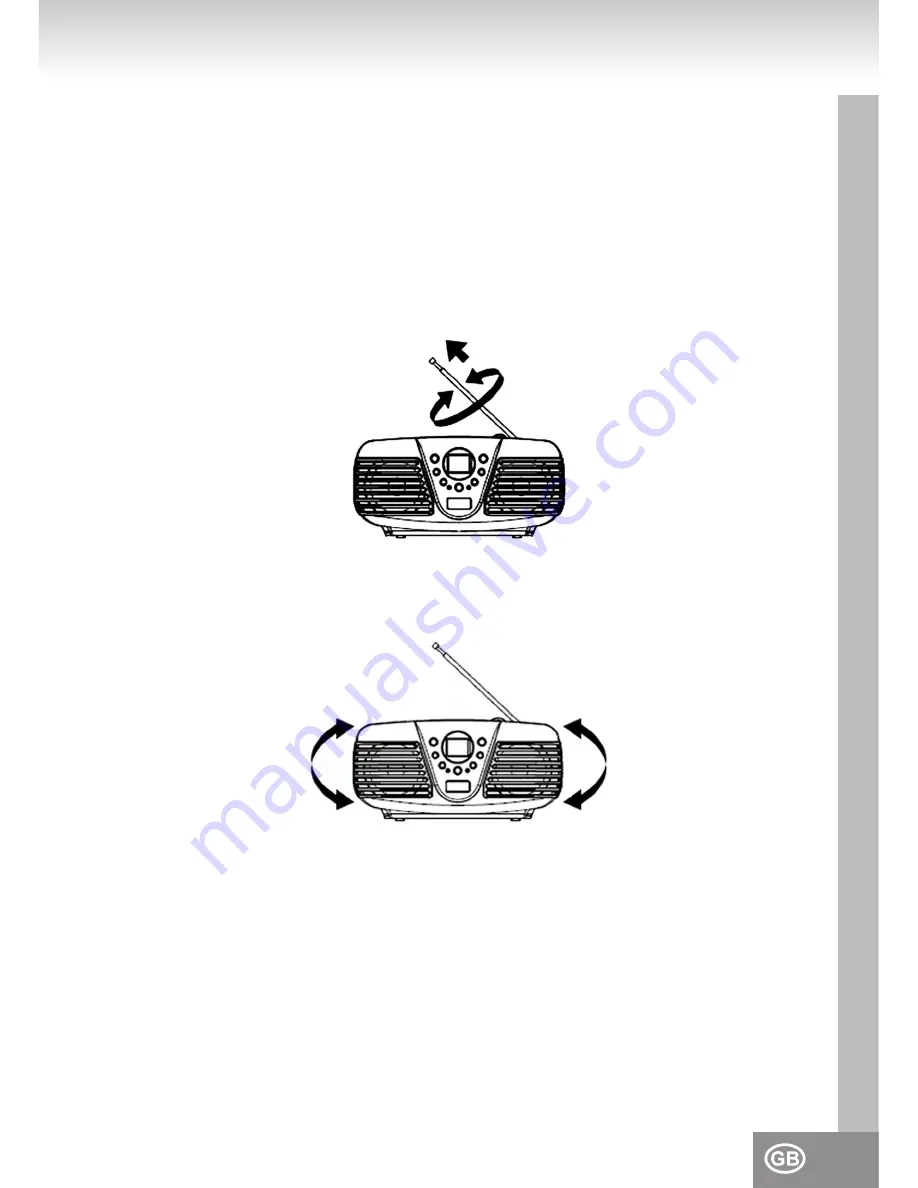
17.
. Select your station with the TUNING control (6), the adjusted frequency will be shown on the
frequency dial (7).
4. Adjust the volume with the VOLUME control ().
5. To turn off the radio set the FUNCTION selector () to the OFF position. The POWER LED (18)
turns off.
FM stereo / mono
Stereo : Set the BAND selector (4) to FM ST. The FM ST. LED (14) lights up.
Mono : Set the BAND selector (4) to FM.
Recommendations for better reception
FM: Fully extend the telescopic antenna (1) and turn it for better reception.
Medium Wave (AM): The device has a built-in AM - antenna; change the position of the device if
reception is poor.
CD OPERatiOn
insERting OF a DisC
1. Set the FUNCTION selector () to the CD / MP position. The POWER LED (18) lights up.
Set the FUNCTION selector () to the CD / MP position. The POWER LED (18) lights up.
. Open the door of the CD drive (5) with the grip (8) at the right side of the lid. The display shows
Open the door of the CD drive (5) with the grip (8) at the right side of the lid. The display shows
“OP“.
. Insert a CD with the cover side faced up.
Insert a CD with the cover side faced up.
4. Close the CD-door (5) manually.
Close the CD-door (5) manually.
Note: If a not supported CD (VCD, DVD) is inserted, the display shows “no“.
taKing OUt OF a DisC
1. Make sure the device is in stop mode (STOP button (1)).
. Open the door of the CD drive (5) with the grip (8) at the right side of the lid. The display shows
“OP“.
Summary of Contents for 6699CW
Page 103: ...0906 ...