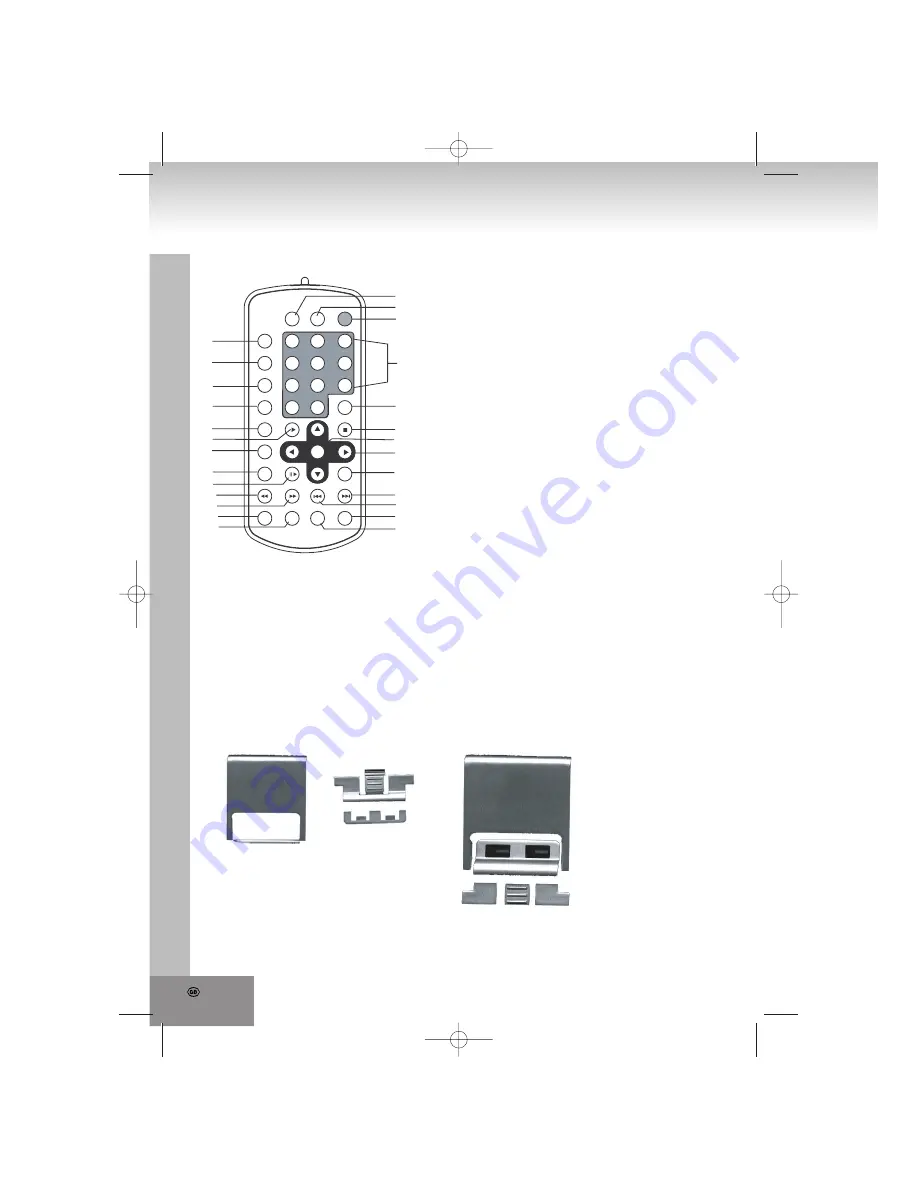
24.
Buttons on the remote control an their functions
INSTALLATION AND CONNECTION
1. P/N: Changing the TV system
2. REPEAT A-B: Repeat a section between A and B.
3. REPEAT 1/ALL: Repeat modes
4. MENU: Main menu (DVD) / PBC on/off (VCD)
5. SUBTITLE
6. PLAY
7. TITLE (DVD)
8. AUDIO: Audio language
9. PAUSE/STEP
10. F.BWD: fast backward
11. F.FWD:fast forward
12. ANGLE (DVD)
13. ZOOM
14. DISPLAY: Showing an information banner
15. SETUP
16. MUTE
17. NUMERICAL KEYS
18. CLEAR
19. STOP
20. SELECT: Selection
21. ARROW KEYS
22. SLOW: Slow motion
23. NEXT
24. PREV
25. SEARCH
26. PROGRAM: Program playback
Unpacking:
Take out carefully your portable DVD player from the packing. Please keep the packing for further use.
Remove all adhesive strips.
Attachment of the positioners of the player:
1
2
3
4
5
6
7
8
9
10
11
12
13
14
15
16
17
18
19
20
21
22
23
24
25
26
+10
0
7
4
1
8
5
2
9
6
3
1/ALL
TITLE
AUDIO
F.BWD
ANGLE
ZOOM
F.FWD
PREV
NEXT
SEARCH
PROGRAM
PAUSE/STEP
SLOW
SELECT
DISPLAY
SETUP
MUTE
REPEAT
MENU
SUBTITLE
PLAY
STOP
CLEAR
A-B
P/N
Assemble the two parts of both positioners.
















































