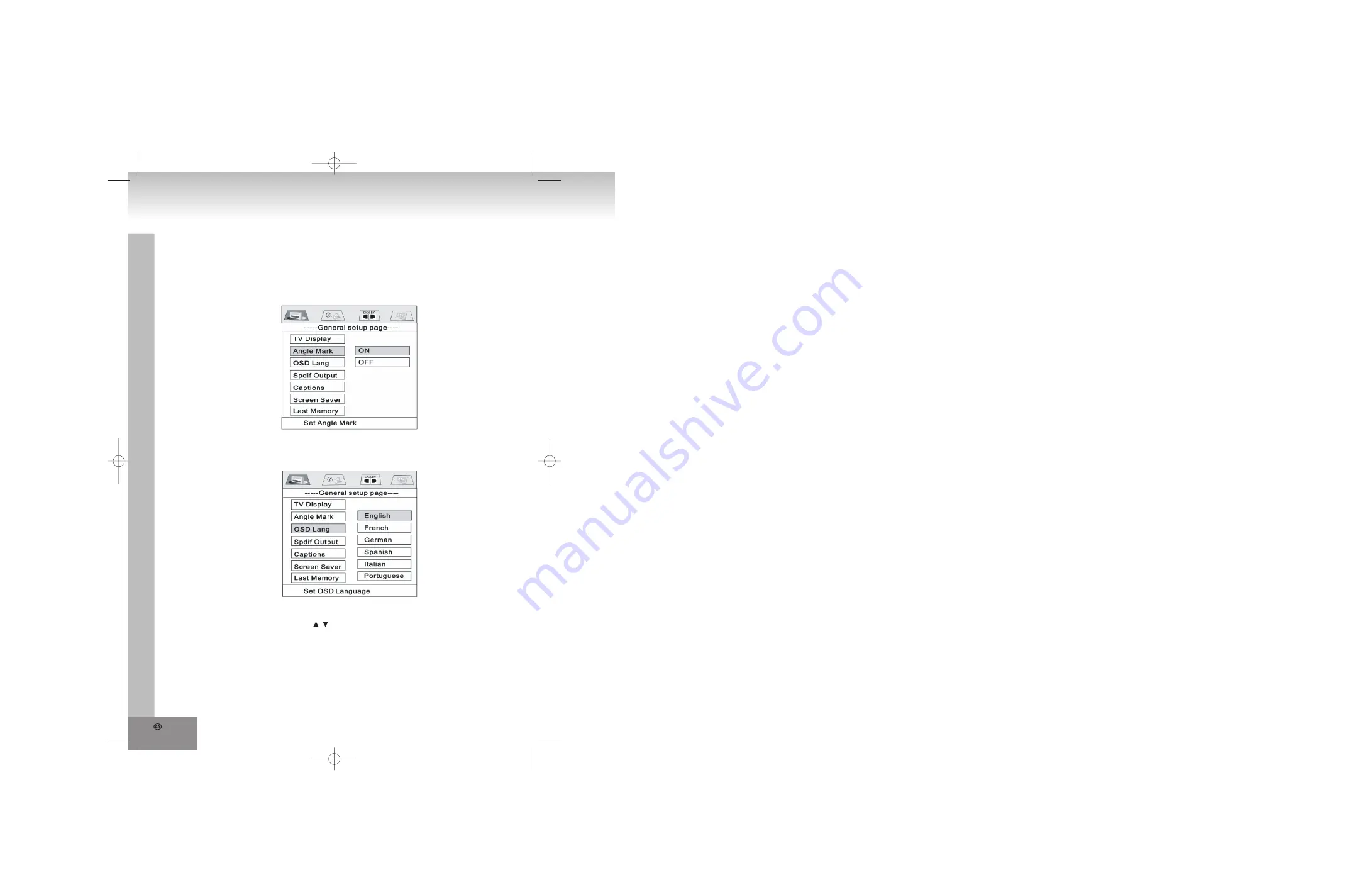
1. TV display setup
This is to select the appropriate TV aspect (4:3 or 16:9) according to the connected TV set.
• Normal/PS (For 4:3 TV)
Played back in the PAN & SCAN style. (If connected to wide-screen TV, the left and right edges are cut off).
• Normal/LB (For 4:3 TV)
Played back in letterbox style (If connected to wide-screen TV, back bands appear at top and button of the screen).
• Wide (For 16:9 TV)
Select when a wide-screen TV set is connected.
2. Angle mark display setup
If it is set on ON, when the multi-angle DVD disc is playing, the angle mark will appear on the screen, if is set to OFF,
the mark will not appear.
3. OSD LANG TYPE SETUP
Select the preferred OSD language by using the / buttons.
48.











































