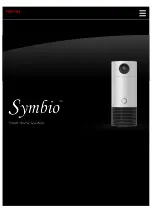Quick Start Guide Eltako GFVS-Safe IV
9
When the password is reset, the MAC address of the active network unit is set.
Note: Change the preconfigured password immediately or deactivate the service so that no
unauthorised person can connect to the system.
4.2.6
BSC-BAP finder
The BSC-BAP finder is for configuring TF-IP-Con, BAP, BIER or IPG170(P) and is opened with menu option
“System tools - BSC-BAP Finder”
.
Open detailed instructions using
“Manuals - BSC-BAP Finder”.
4.2.7
GFVS 4.0 settings
This dialog is opened using “System tools - GFVS settings”. The option “Create log files” creates log
files which track any errors and provide assistance to Technical Support.
Adapt the size of the overview window
to the connected PC client using “Overview size”.
“TeamViewer Autostart”
starts
TeamViewer to the Autostart routine. A reboot is needed to accept the
setting.
“Hide main window” starts the Eltako GFVS 4.0 software with the overview window. The buttons in
the main window are integrated in the “Configuration” menu.
Figure 10: MAC address of Ethernet interface
Figure 11: Program settings