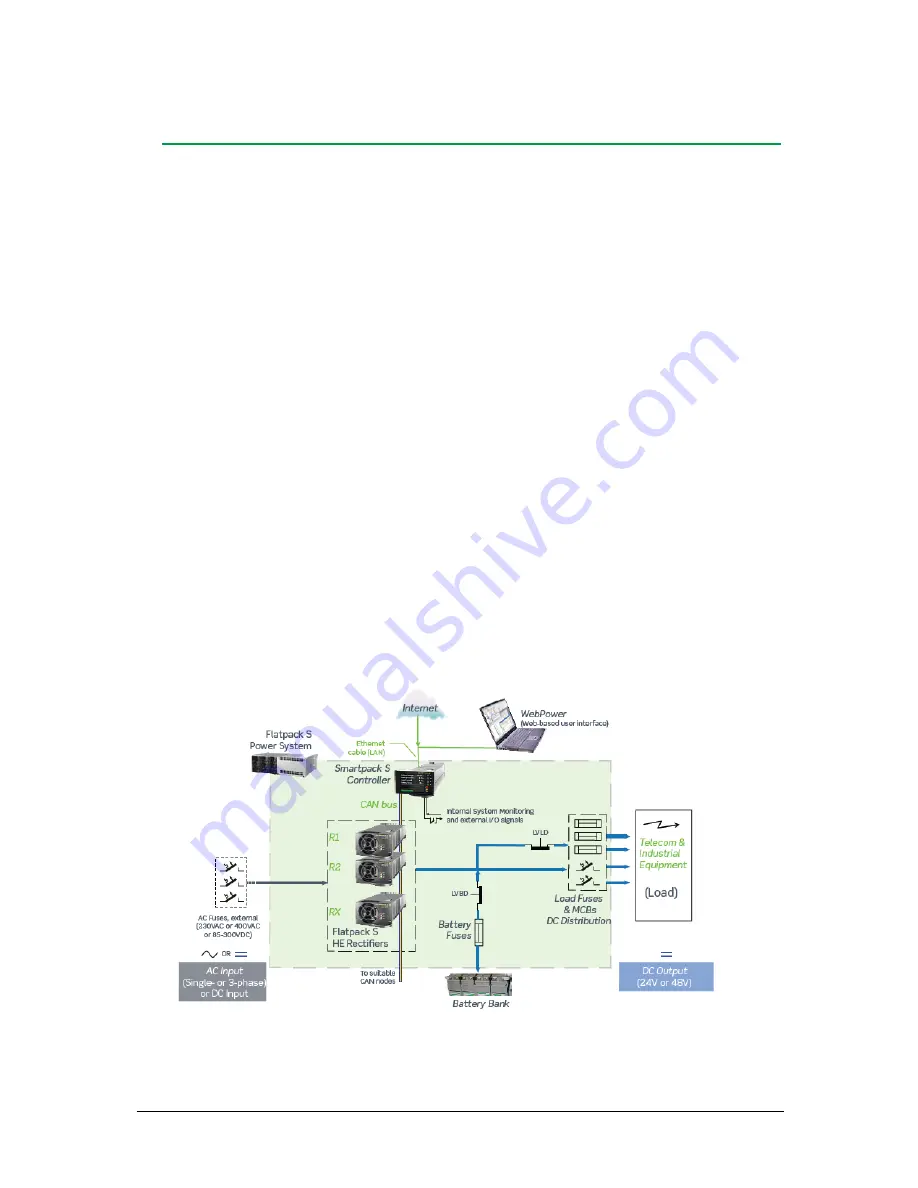
Erro! Use a guia Página Inicial para aplicar Heading 1 ao texto que deverá
aparecer aqui.
Erro! Use a guia Página Inicial para aplicar Heading 1 ao texto
que deverá aparecer aqui.
User’s Guide
FlatpackS Rectifier & Supervision Modules
,
5
1. Introduction
The
FlatpackS
rectifier module is a powerful and cost-effective power supply used in
Eltek’s
FlatpackS
DC power systems.
About this Guide
This booklet provides users of
FlatpackS
DC power systems with the required information
to install and operate the
FlatpackS
rectifier modules. The booklet also presents the
modules’ technical specifications, such as input voltage range, output power, operating
temperature range, etc.
Read also the generic and site specific documentation that was delivered with your
FlatpackS
DC power system.
For detailed functionality description, browse and search through WebPower or
PowerSuite Online Help.
System Diagrams
Flatpacks DC Power Systems
The
FlatpackS
modules are the building blocks of
Flatpack2 PS
systems, used for DC
power supply of telecom and industrial equipment, in grid-fed sites or hybrid solar sites.
FlatpackS PS System ~ Telecom
The example in Figure 1 represents a typical
FlatpackS
PS system for DC power supply of
telecom equipment. The system is fed from an external AC mains supply, and consists of
rectifiers in power shelves, a controller and DC distribution unit. Battery banks, LVD
contactors, etc. are typically also a part of the system. The system controller monitors
the whole system, and serves as the local user interface. You can configure the system
from a standard web browser, or installing the
PowerSuite
application in a computer.
Figure 1 Typical
FlatpackS PS
system for DC power supply of telecom equipment





































