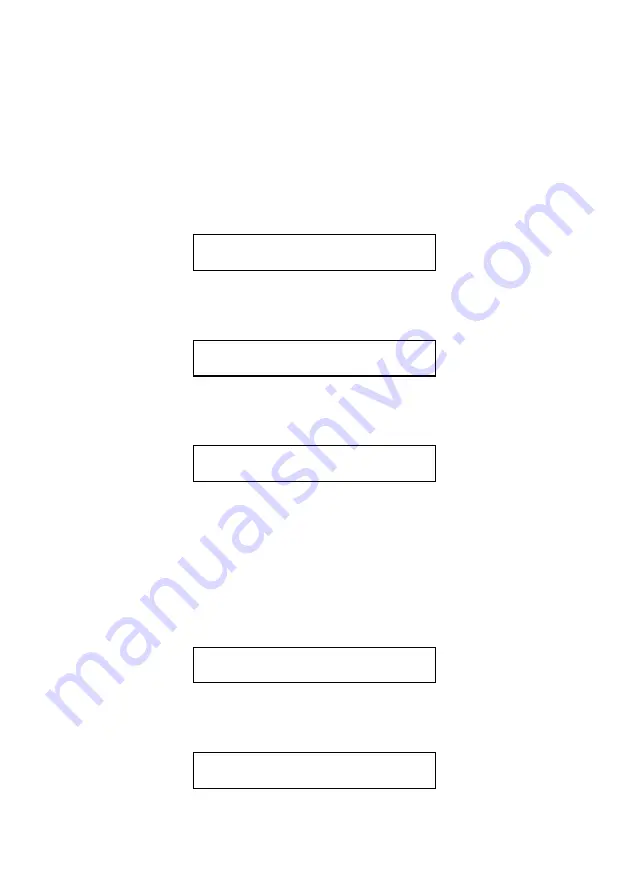
13
4. More about the functions of the datalogger
4.1 The LOG function
4.1.1 Logging status displays
Whenever function is pressed while the logger display is blank, the display
will indicate the logging state. This indicates that logging is in progress
and that 123 memory slots have been used so far: -
L O G o n
u s e d 1 2 3
Alternatively, the display below indicates that logging has stopped and
that 124 memory slots have been used: -
L O G o f f
u s e d 1 2 4
If the START function has been used (see 0), the logger waits for a
specific time and date to start logging, and the following is displayed: -
L O G w a i t i n g
u s e d 0
Alternatively, this may indicate that externally triggered recording has
been selected (see 4.8.7), in which case logging may be started by an
external trigger (e.g. a machine switching on).
4.1.2 Used / free memory / number of runs recorded
Whenever the LOG function is entered, press select to scroll through sub-
functions. The first screen displays the number of memory slots already
used for storage of data and header blocks:
L O G o f f
u s e d 1 0 0
The next screen displays the number of memory slots available for further
logging:
L O G o f f
f r e e 6 4 9 0 0














































