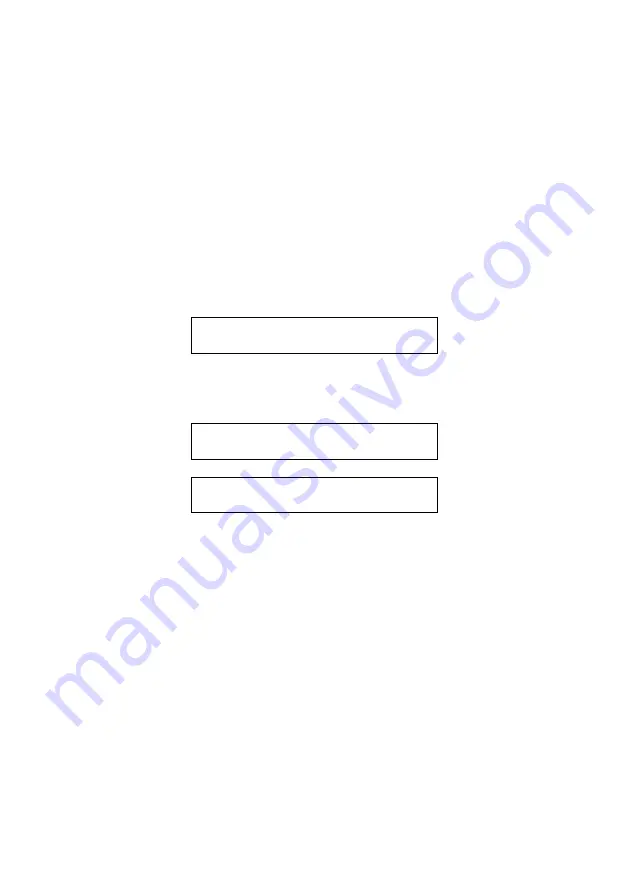
15
4.2 The METER function
This displays the value of the selected channel using the currently
selected range for that channel. As soon as you enter the METER
function, the display will show the value of the first channel selected and
these values will be updated every second. This example assumes you
have selected the following channels: -
Channel 3
-30.0/70.0 °C
Channel 5
0.000/1.000 V
Channel 7
0.0/5.0V=0/500 Lux
As soon as you enter the METER function, the display will show: -
M E T E R c h 3
3 7 . 5 ° C
You may view the other channels by pressing
select
to scroll through
those that have been selected:
M E T E R c h 5
0 . 3 4 0 V
M E T E R c h 7
5 2 . 9 L u x
4.2.1 Pulse count channels
When viewing a pulse count channel in METER mode, the display will
show an accumulating total of pulse counts. This total may be reset to
zero by pressing
set
. Please note that zero reset will not be available
when logging is in progress; in this case, the accumulating total will be
automatically set to zero at the beginning of each logging interval. See
section 4.9.3 for further details.
4.2.2 Event/digital channels
The display will either show binary or decimal format, depending on which
has been selected in CHANNEL SETUP. See section 4.9.4 for further
details.
4.2.3 Elapsed time between events
An additional channel is automatically selected when you have selected
the following logging modes: - (See section 4.8 for further details)
















































