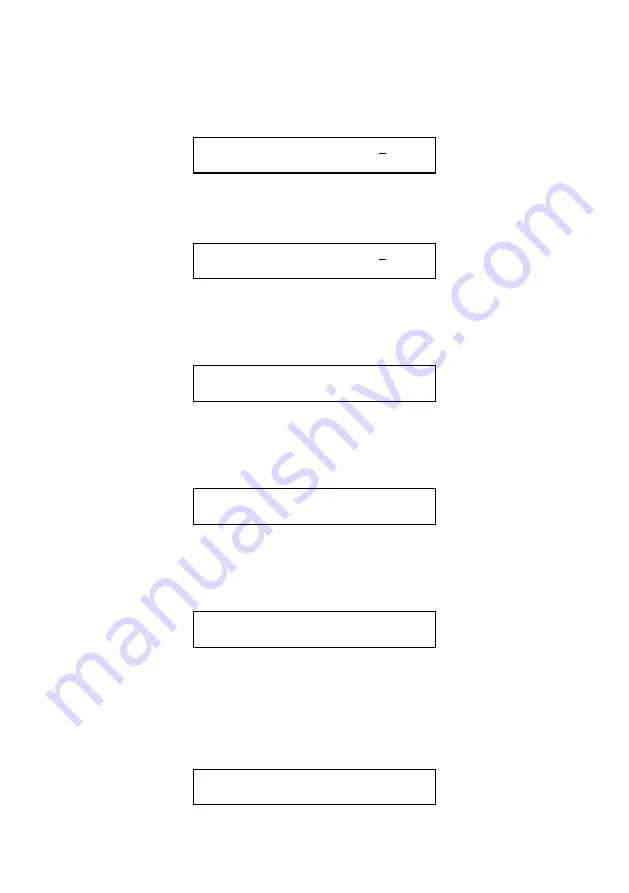
18
Now press select to place the cursor under the entries that you need to
change: -
S T A R T 0 0 : 0 1 : 0 0
0 1 / 0 1 / 9 4
This entry may now be changed by pressing
set
until the desired value is
achieved: -
S T A R T 0 0 : 0 5 : 0 0
0 1 / 0 1 / 9 4
Other entries may be changed in a similar way, using
select
and
set
.
When the desired delayed start time and date has been set, you can
press
function
to store these parameters: -
S T A R T 0 0 : 0 5 : 5 5
3 1 / 1 2 / 9 4
It will usually be the case that the start time will be later than the current
real time and the logger will wait until the start time before commencing
logging. In this case, the following message will be displayed: -
S T A R T 0 0 : 0 5 : 5 5
d e l a y e d s t a r t
N.B. Remember that you must also set the logger to start logging in
the LOG function
(see 0). If you have set the start time and date to
earlier than the current real time then the following message is displayed:
S T A R T 0 0 : 0 5 : 5 5
i m m e d i a t e s t a r t
Logging will then commence as soon as you set the logger to start
logging. At this time, the start time will automatically be adjusted to the
current real time. The start time and date cannot be altered if logging is in
progress or if the logger is waiting to start logging; this will be indicated by
the following message when
set
is pressed: -
S T A R T 0 0 : 0 5 : 5 5
L O G G I N G













































