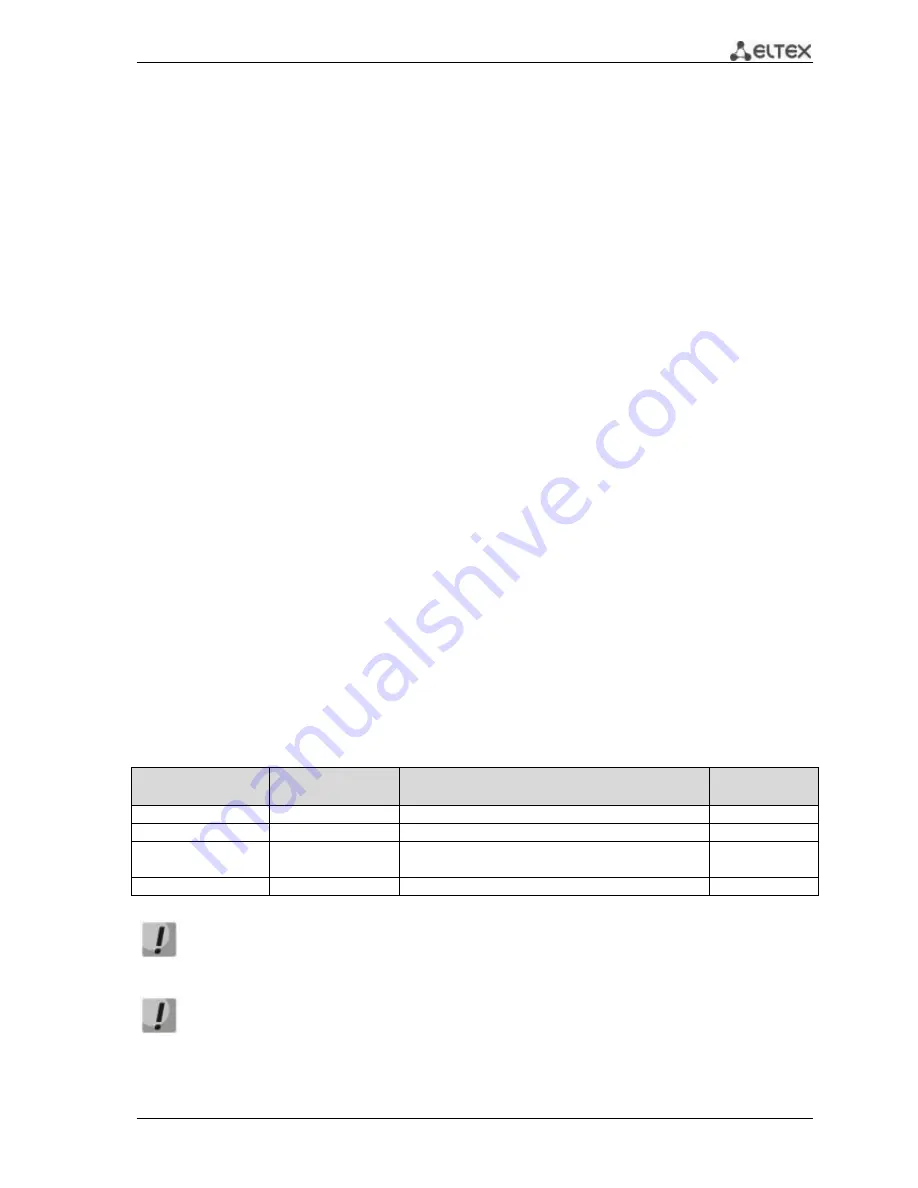
ESR series routers
13
4.
ROUTER FACTORY DEFAULT MODEL
Initially, factory configuration, that consist of the minimum necessary basic settings, is loaded to the
device. Factory configuration allows you to use the router as a gateway with SNAT function without the
need to apply extra settings. Factory configuration includes settings that allow getting network access to
the device to make a extended configuration.
Factory configuration description
For network connection configuration describes 2 buffer zones with «trusted» name for local
network and «untrusted» name for public network (WAN).
All interfaces are separated between two buffer zones (safety area):
«Untrusted»
area
is destined for connection to Wide Area Networking (WAN). DHCP-protocol ports
for getting of the dynamic IP-address from provider is opened in this area. All incoming connections
from this area to the router are forbidden. The buffer zone includes the next interfaces:
ESR-100/ESR-200:
GigabitEthernet1/0/1;
ESR-1000/ESR-1200:
GigabitEthernet1/0/1
,
TengigabitEthernet1/0/1
,
TengigabitEthernet1/0/2
.
Area interfaces are integrated into one L2 segment by
Bridge 2
network bridge.
«Trusted» area
is destined for connection to Local Area Networking (LAN). Telnet and SSH protocol
ports are opened in the area for remote access, ICMP-protocol port is opened for checking router
availability and DHCP-protocol port to get IP-addresses by users from router. Outgoing connections
from the area to outside area are permitted. The safety area includes the next interfaces:
ESR-100:
GigabitEthernet1/0/2-4
;
ESR-200:
GigabitEthernet1/0/2-8;
ESR-1000:
GigabitEthernet1/0/2-24;
ESR-1200:
GigabitEthernet1/0/2-16, TengigabitEthernet1/0/3-8.
The area interfaces are integrated into one L2 segment by
Bridge1
network bridge.
DHCP-client for getting of dynamic IP-address from provider is turned on at the
Bridge 2
interface.
Static IP-address 192.168.1.1/24. is configured at the
Bridge 1
. Created IP-interface is a gateway for Local
Area Network users. 192.168.1.2-192.168.1.254 DHCP address pool with 255.255.255.0. mask is adjusted
for Local Area Network users.
Source NAT Service is turned on at the router to get access by LAN users.
Settings of the safety area policy:
Table 4.1 - Settings of the safety area policy
Area of the
transmitted traffic
Area of the
received traffic
Traffic type
Action
trusted
untrusted
TCP, UDP, ICMP
enabled
trusted
trusted
TCP, UDP, ICMP
enabled
trusted
self
TCP/23(Telnet), TCP/22(SSH), ICMP,
UDP/67(DHCP Server), UDP/123(NTP)
enabled
untrusted
self
UDP/68(DHCP Client)
enabled
User account with name ‘
admin’
and password ‘password’ is created in the router
configuration to provide configuring capability during the first router connection. It is
strongly recommended to change administrator password in the case of the beginning router
configuring.
192.168.1.1/24
-static IP-address at the
Bridge 1
interface is assigned in the case of the first
connection in the configuration for network access to the router control.




































