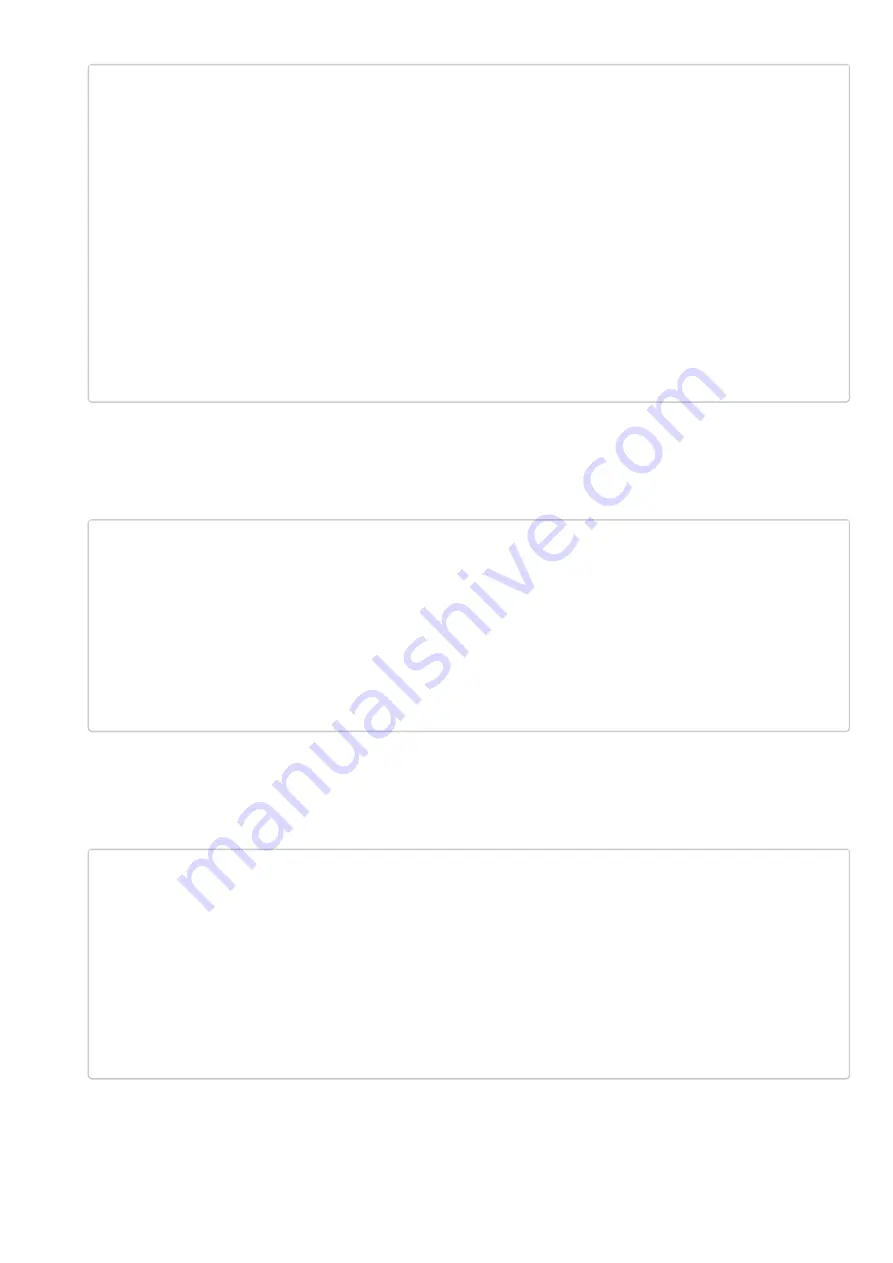
OLT LTP-16N, LTP-16NT. User Manual
73
•
•
LTP-16N# show interface ont 1-16 unconfigured
pon-port 1 ONT unconfigured: 33-128
pon-port 2 ONT unconfigured: 33-128
pon-port 3 ONT unconfigured: 33-128
pon-port 4 ONT unconfigured: 33-128
pon-port 5 ONT unconfigured: 33-128
pon-port 6 ONT unconfigured: 33-128
pon-port 7 ONT unconfigured: 33-128
pon-port 8 ONT unconfigured: 33-128
pon-port 9 ONT unconfigured: 33-128
pon-port 10 ONT unconfigured: 33-128
pon-port 11 ONT unconfigured: 33-128
pon-port 12 ONT unconfigured: 1-128
pon-port 13 ONT unconfigured: 1-128
pon-port 14 ONT unconfigured: 1-128
pon-port 15 ONT unconfigured: 2-128
pon-port 16 ONT unconfigured: 2-19,30-128
6.7.3 View the list of unactivated ONTs
Step 1.
To view the list of ONTs that are connected but not activated, use the show interface ont <ID>
unactivated command. As an argument, specify the GPON interface number or a range of numbers.
LTP-16N# show interface ont 11 unactivated
-----------------------------------
pon-port 11 ONT unactivated list
-----------------------------------
## Serial ONT ID GPON-port RSSI Version
EquipmentID Status
1 ELTX70000010 n/a 11 n/a n/a
n/a UNACTIVATED
2 ELTX77000230 n/a 11 n/a n/a
n/a UNACTIVATED
6.7.4 List of connected ONTs
Step 1.
To view the list of online ONTs, use the
show interface ont <ID> online command.
As an
argument, specify the GPON interface number or a range of numbers.
LTP-16N# show interface ont 2,16 online
-----------------------------------
pon-port 2 ONT online list
-----------------------------------
## Serial ONT ID GPON-port RSSI Status
1 ELTX6201CD9C 1 2 -21.74 OK
2 ELTX6201C610 2 2 -19.07 OK
3 ELTX62015240 3 2 -20.09 OK
4 ELTX6201CD6C 4 2 -21.14 OK
5 ELTX62015458 5 2 -21.19 OK
6 ELTX6201A8F4 6 2 -20.00 OK








































