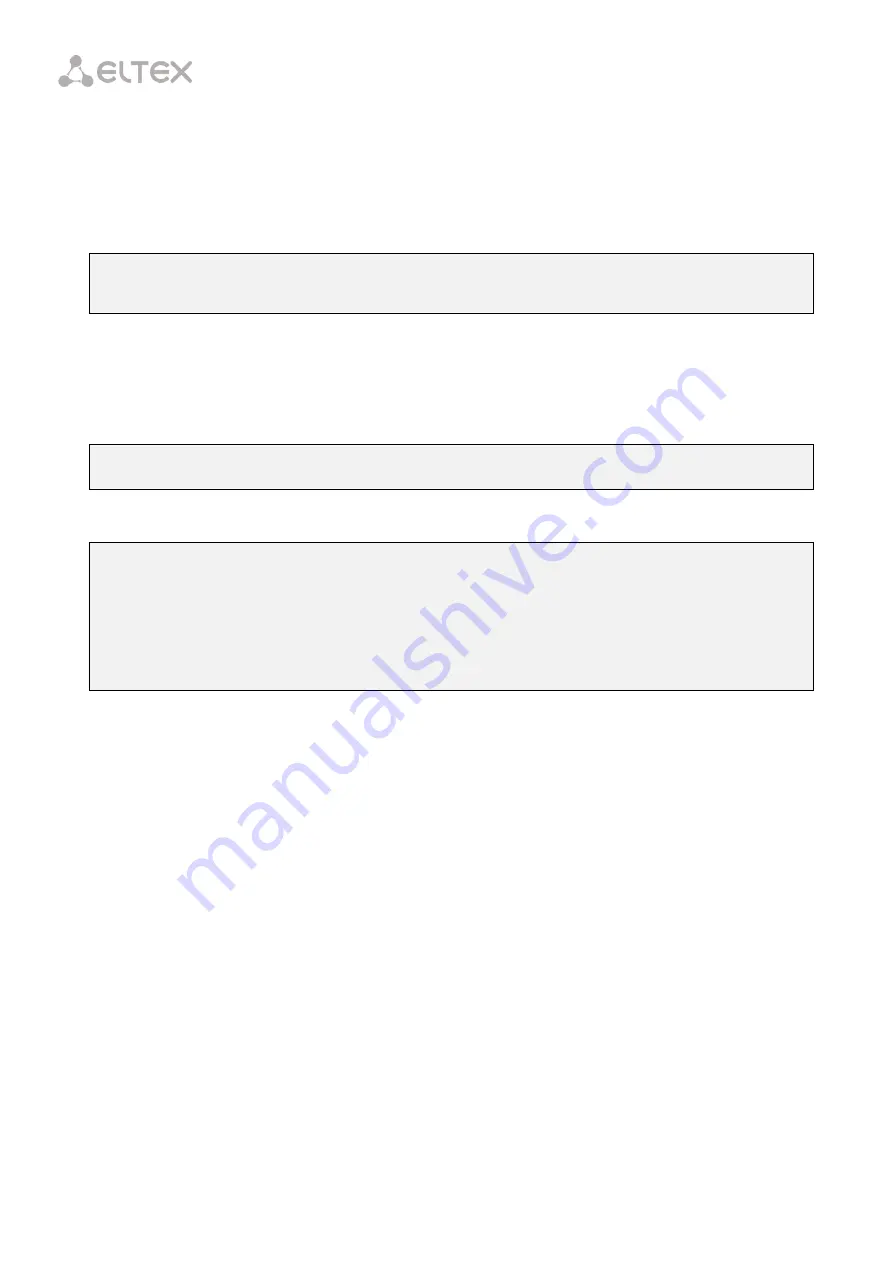
106
Where:
IP—
IP address of the TFTP server;
PATH—
path to the license file on the TFTP server.
2.
Use CLI:
LTP-8X# license set """<license>"""
License successfully installed. Please reboot device for changes to make effect
Where:
license—
full content of the license file including curly brackets.
Having loaded a license by any of the methods above, restart the LTP.
LTP-8X# reboot
To view information about the license on the device, use the
show
command.
LTP-8X# show license
Active license information:
License valid: yes
Version: 1.2
Board SN: GP2B000022
Licensed vendor: all
Licensed ONT count: 10
Licensed ONT online: 3
The license file remains after device reload, firmware update, and configuration load. If OLT is reset to
factory settings, the license is also deleted.
Summary of Contents for LTP-4X
Page 11: ...11 Part I General ...
Page 29: ...29 Part II Getting Started with the Terminal ...
Page 37: ...37 Part III Configuring the Terminal ...
Page 98: ...98 Part IV ONT Configuration ...
Page 174: ...174 Part V Terminal Monitoring ...
Page 189: ...189 Part VI Terminal Maintenance ...
Page 191: ...191 Step 2 Remove the module from the slot Fig 43 4 Removing SFP Transceivers ...
















































