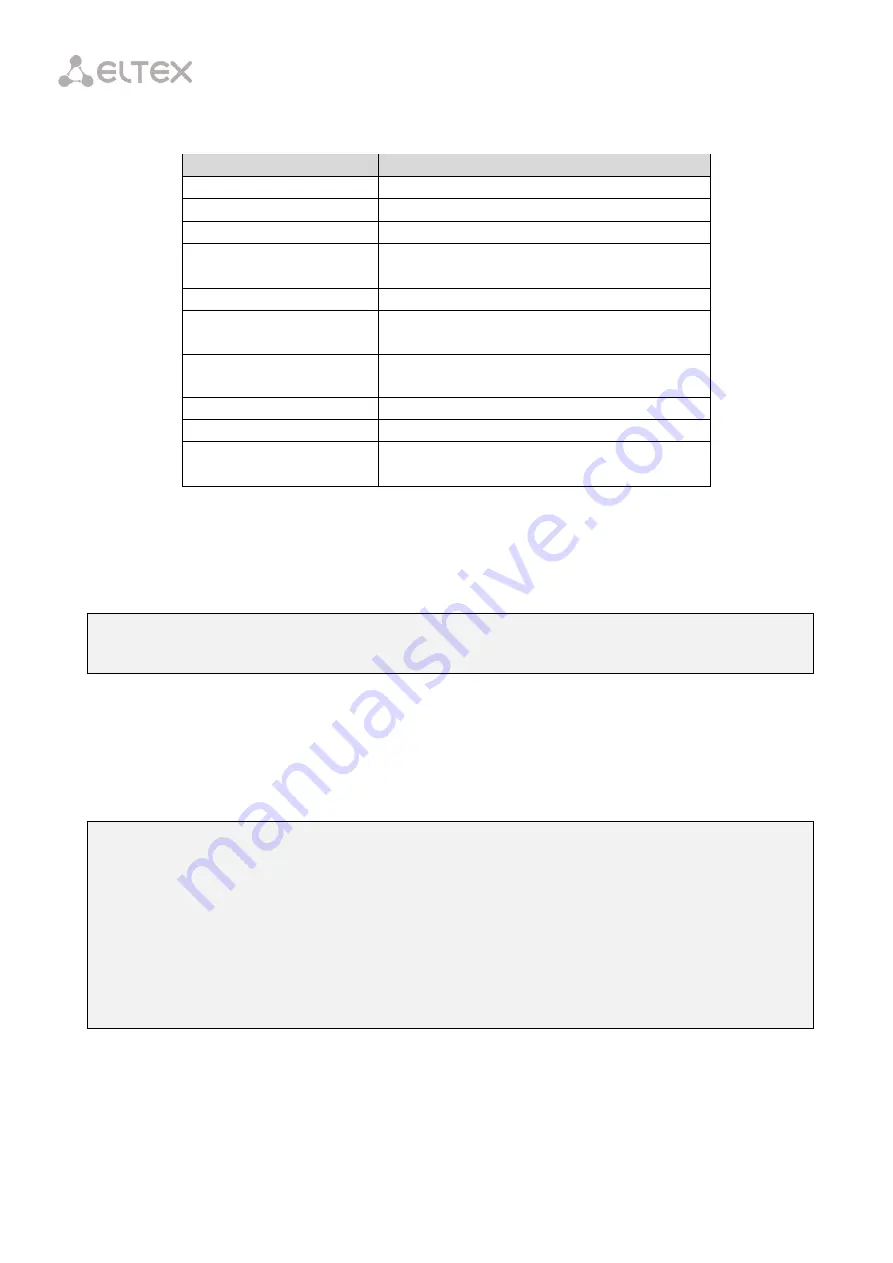
176
Table 37.1 – Terminal Parameters
Parameter
Description
CPU load average
Number of waiting processes
Free RAM / Total RAM
Free/total RAM
Temperature
Temperature of sensors 1 and 2
Reset button
The action depends on the reset button
configuration (see Chapter 42)
Fan configured speed
Set fan rotation speed
Fan minimum speed
Minimum fan rotation speed
Fan speed levels
Set fan rotation speed for each level
Fan state
Fans state and rpm value
PLD FW Version
PLD firmware version
Power supply information
Information about installed power modules
37.3
Information on Terminal Operating Time
To view terminal operating time, use the
show uptime
command.
LTP-8X# show uptime
up 7 days, 20:11
37.4
Network Connection Check
To check network connection, use the
ping
command. As a parameter, pass the IP address of the
node to be checked.
LTP-8X# ping 192.168.1.254
PING 192.168.1.254 (192.168.1.254): 56 data bytes
64 bytes from 192.168.1.254: seq=0 ttl=64 time=0.422 ms
64 bytes from 192.168.1.254: seq=1 ttl=64 time=0.426 ms
64 bytes from 192.168.1.254: seq=2 ttl=64 time=0.360 ms
64 bytes from 192.168.1.254: seq=3 ttl=64 time=0.397 ms
64 bytes from 192.168.1.254: seq=4 ttl=64 time=0.404 ms
--- 192.168.1.254 ping statistics ---
5 packets transmitted, 5 packets received, 0% packet loss round-trip min/avg/max =
0.360/0.401/0.426 ms
Summary of Contents for LTP-4X
Page 11: ...11 Part I General ...
Page 29: ...29 Part II Getting Started with the Terminal ...
Page 37: ...37 Part III Configuring the Terminal ...
Page 98: ...98 Part IV ONT Configuration ...
Page 174: ...174 Part V Terminal Monitoring ...
Page 189: ...189 Part VI Terminal Maintenance ...
Page 191: ...191 Step 2 Remove the module from the slot Fig 43 4 Removing SFP Transceivers ...
















































