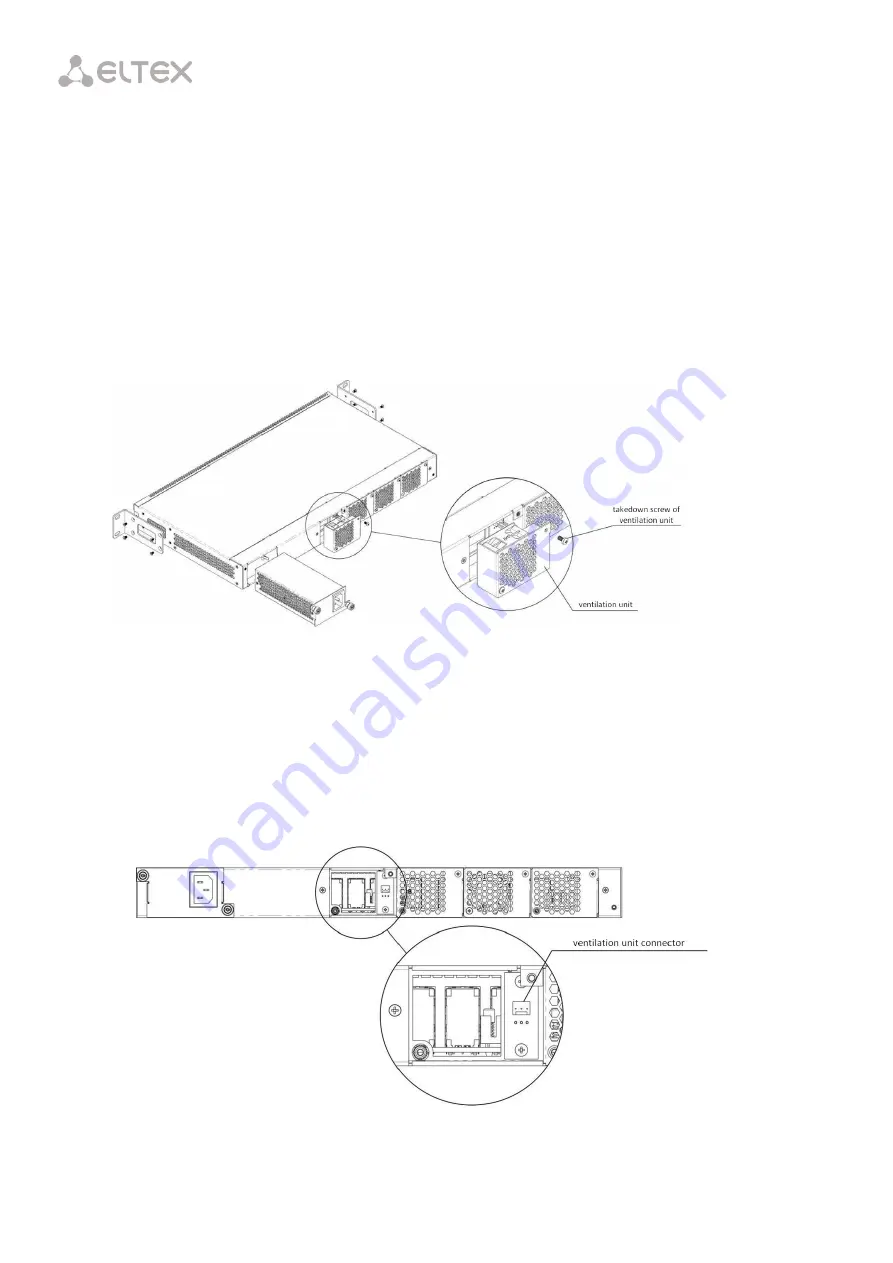
192
Chapter 44.
Ventilation Units Replacement
The terminal design allows ventilation units replacement even when the terminal is on.
Fig. 44.1 – Ventilation Unit. Installation to the Case
To remove a ventilation unit, perform the following actions:
Step 1.
Use a screwdriver to remove the right screw fixing the ventilation unit to the rear panel
Step 2.
Carefully pull the unit until it is removed from the case.
Step 3.
Disengage the pins of the unit from the connector in the device (Fig. 44.2).
Fig. 44.2 – Ventilation Unit Connector
Summary of Contents for LTP-4X
Page 11: ...11 Part I General ...
Page 29: ...29 Part II Getting Started with the Terminal ...
Page 37: ...37 Part III Configuring the Terminal ...
Page 98: ...98 Part IV ONT Configuration ...
Page 174: ...174 Part V Terminal Monitoring ...
Page 189: ...189 Part VI Terminal Maintenance ...
Page 191: ...191 Step 2 Remove the module from the slot Fig 43 4 Removing SFP Transceivers ...








































