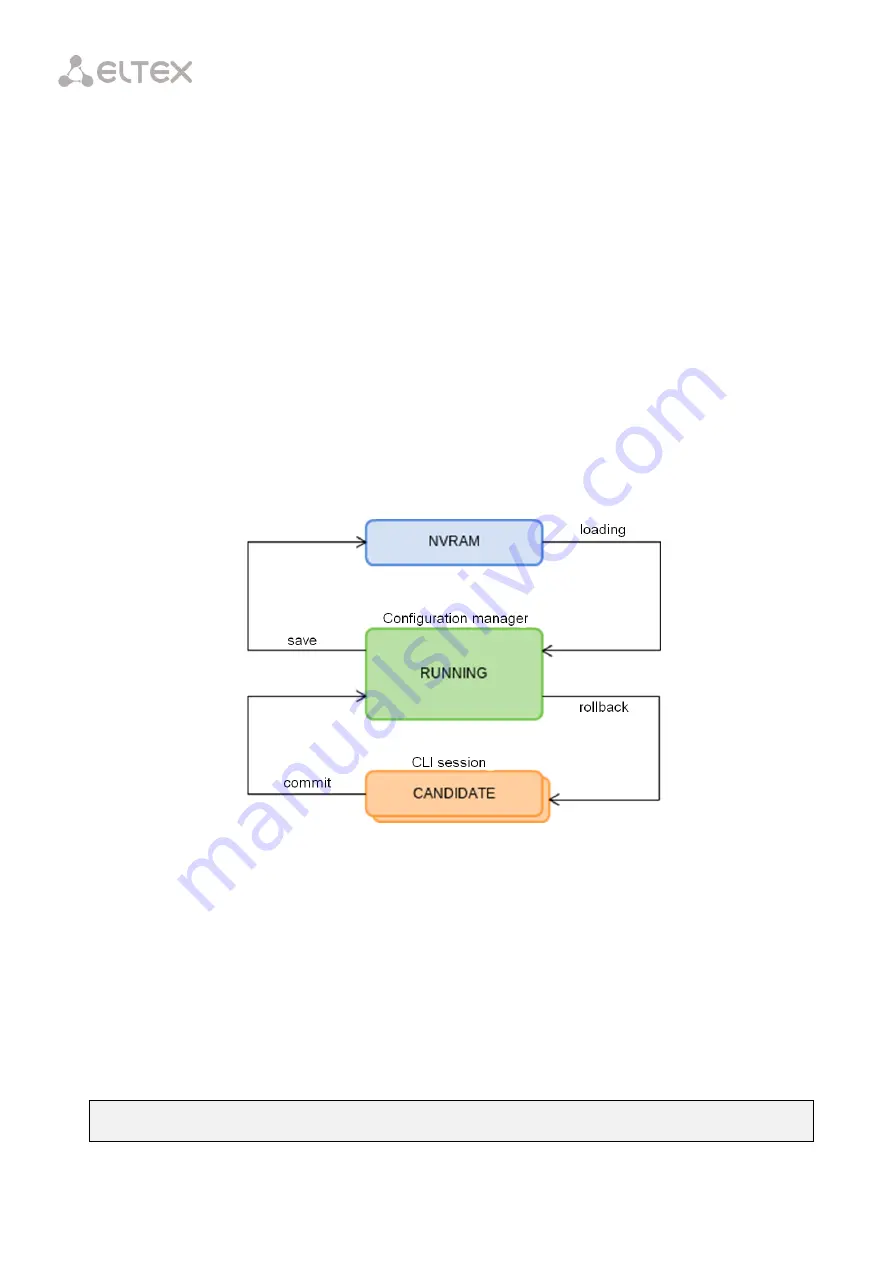
39
10.2
Configuration Lifecycle
The terminal configuration may have the following states:
—
Running—an active configuration. It refers to the current configuration of the terminal.
—
Candidate—a configuration under review.
—
NVRAM—a configuration stored in non-volatile memory. This configuration will be used as RUNNING
after the device is loaded.
The Running configuration is loaded to a new CLI session and becomes available for review (Candidate).
After changing the configuration (Candidate) in the CLI session, user can either enter the
commit
command
to accept the changes or use the
rollback
command to discard the changes and apply the current (Running)
configuration. The
save
command saves the Running configuration into NVRAM of the terminal.
Fig. 10.2 shows a chart of configuration lifecycle.
Fig. 10.2 – Configuration Lifecycle Chart of the Terminal
10.3
Configuration Autosave
In some cases, for example, when several operators are working on the terminal or the terminal is
automatically configured through OSS/BSS, it may be convenient to organize a centralized saving of the
configuration into NVRAM at a specified time or at a specified time interval. The terminal allows this with the
help of a configuration autosave mechanism.
For daily autosave of the configuration, define a time when autosave should be implemented:
LTP-8X(config)# config autosave hour 3 minute 44
Summary of Contents for LTP-4X
Page 11: ...11 Part I General ...
Page 29: ...29 Part II Getting Started with the Terminal ...
Page 37: ...37 Part III Configuring the Terminal ...
Page 98: ...98 Part IV ONT Configuration ...
Page 174: ...174 Part V Terminal Monitoring ...
Page 189: ...189 Part VI Terminal Maintenance ...
Page 191: ...191 Step 2 Remove the module from the slot Fig 43 4 Removing SFP Transceivers ...
















































