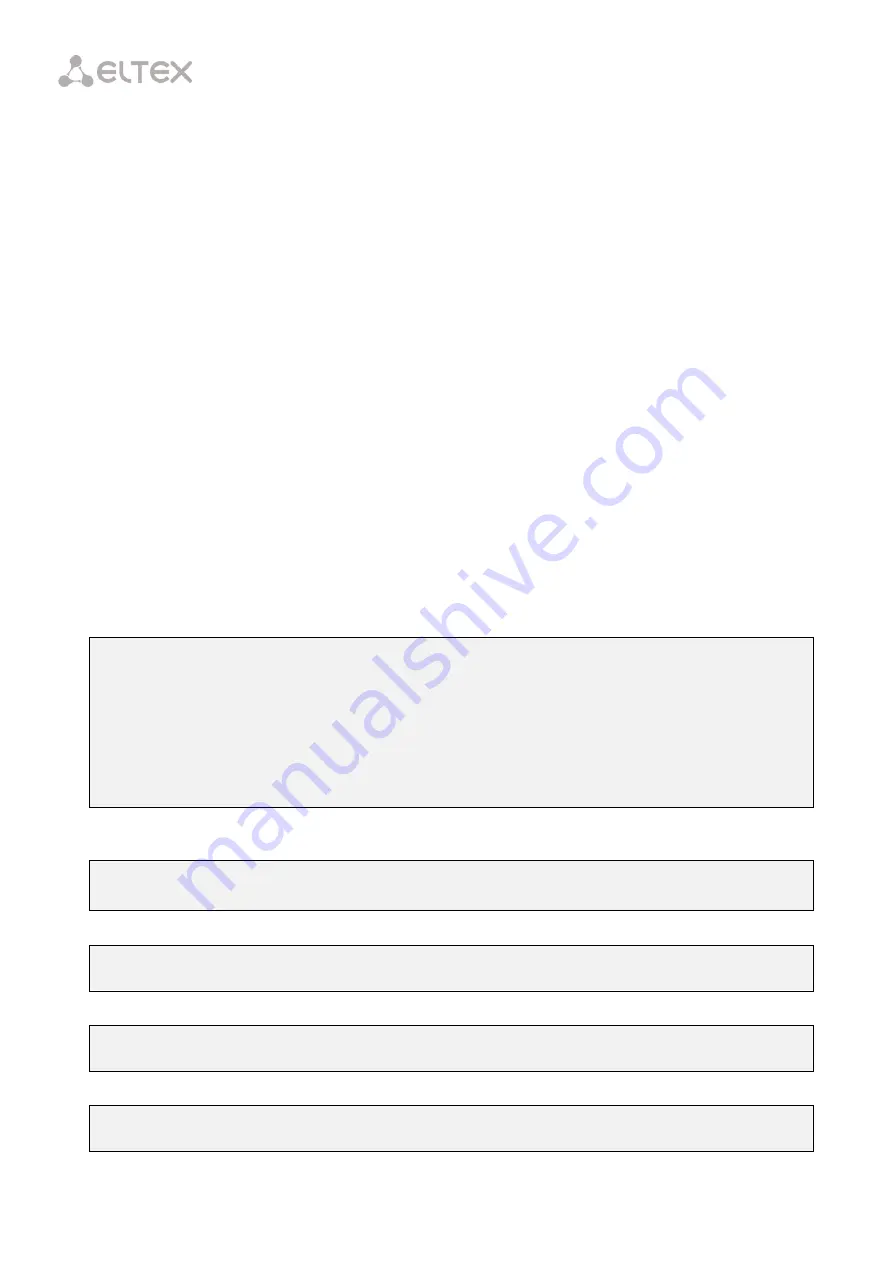
42
Chapter 11.
Network Settings
Introduction
This chapter describes adjustment of network settings for the terminal. Adjusting network settings
enables remote control and integration with OSS/BSS systems.
11.1
Adjustment of Network Settings
It is recommended to adjust network settings via COM port connection. This will prevent issues
with connection loss upstream the terminal being adjusted. Be very careful when using remote
adjustment.
Step 1.
Use the
show management
command to view the current network settings.
LTP-8X# show management
Network:
Hostname:
’LTP-8X’
Ipaddr:
192.168.1.2
Netmask:
255.255.255.0
Vlan management:
1
Gateway:
0.0.0.0
Vlan prio:
7
Dscp:
63
Step 2.
Switch to the
configure
view. Set the terminal name by using the
hostname
command.
LTP-8X# configure terminal
LTP-8X(config)# hostname LTP-8X-1
Step 3.
Set the terminal IP address by using the
management ip
command.
LTP-8X(config)# management ip 10.0.0.1
Step 4.
Set the subnet mask by using the
management netmask
command.
LTP-8X(config)# management mask 255.0.0.0
Step 5.
Set the default gateway by using the
management gateway
command.
LTP-8X(config)# management gateway 10.0.0.254
Summary of Contents for LTP-4X
Page 11: ...11 Part I General ...
Page 29: ...29 Part II Getting Started with the Terminal ...
Page 37: ...37 Part III Configuring the Terminal ...
Page 98: ...98 Part IV ONT Configuration ...
Page 174: ...174 Part V Terminal Monitoring ...
Page 189: ...189 Part VI Terminal Maintenance ...
Page 191: ...191 Step 2 Remove the module from the slot Fig 43 4 Removing SFP Transceivers ...
















































