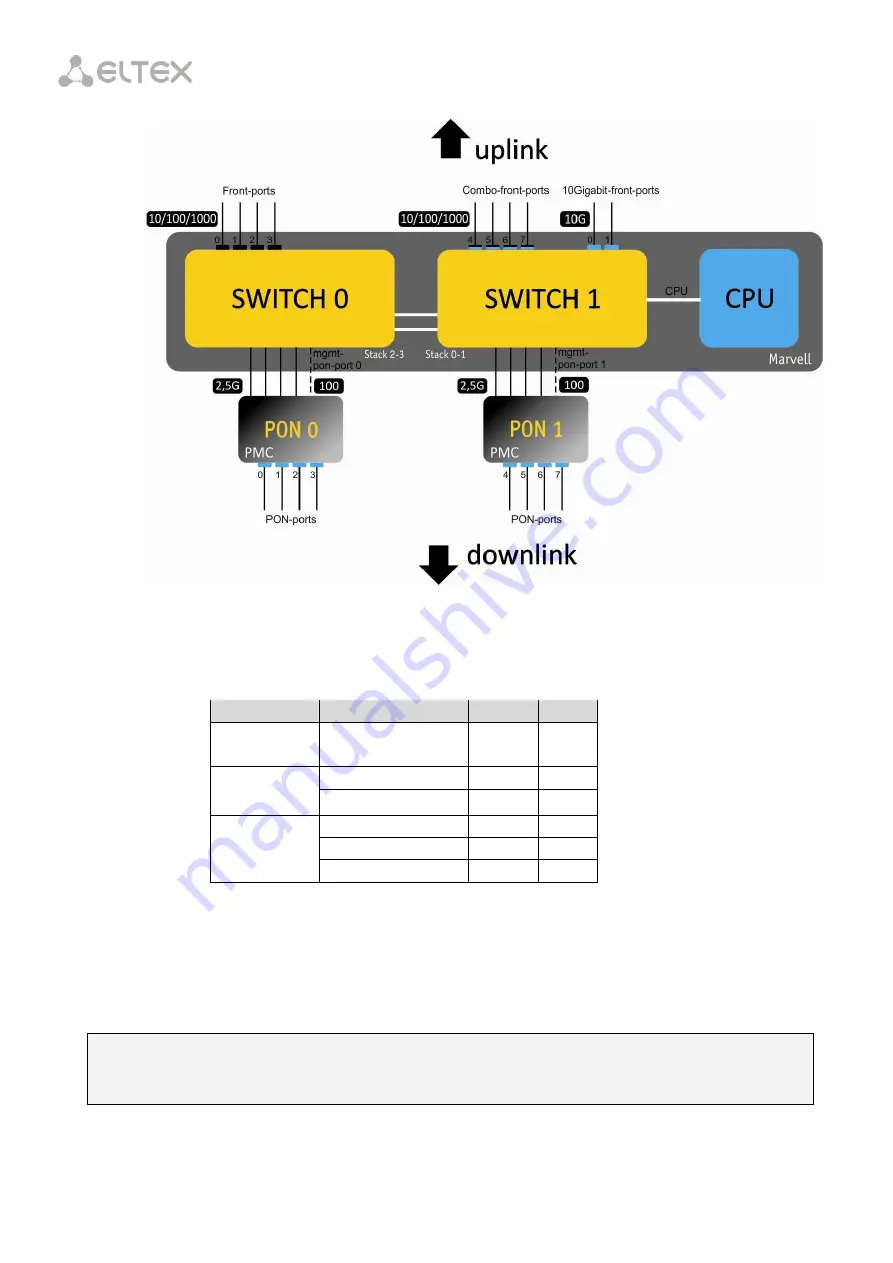
73
Fig. 18.2 – A Set of Interfaces for a Terminal with PCB Rev. 2
Table 18.1 shows types of terminal switch interfaces.
Table 18.1 – Interfaces Types and Numbers
Interface
Note
Quantity Range
10G-front-port
2
[0..1]
front-port
front-port
for LTP-8X
8
[0..7]
for LTP-4X
4
[0..3]
pon-port
for PCB rev. 1 LTP-8X
2
[0..1]
for PCB rev. 2 LTP-4X
4
[0..3]
for PCB rev. 2 LTP-8X
8
[0..7]
18.1
Ethernet Interfaces Configuration
Step 1.
Switch to the view of the interface (of interface group), which settings should be
changed.
LTP-8X# switch
LTP-8X(switch)# configure
LTP-8X(switch)(config)# interface front-port 0
LTP-8X(switch)(config-if)#
Summary of Contents for LTP-4X
Page 11: ...11 Part I General ...
Page 29: ...29 Part II Getting Started with the Terminal ...
Page 37: ...37 Part III Configuring the Terminal ...
Page 98: ...98 Part IV ONT Configuration ...
Page 174: ...174 Part V Terminal Monitoring ...
Page 189: ...189 Part VI Terminal Maintenance ...
Page 191: ...191 Step 2 Remove the module from the slot Fig 43 4 Removing SFP Transceivers ...
















































