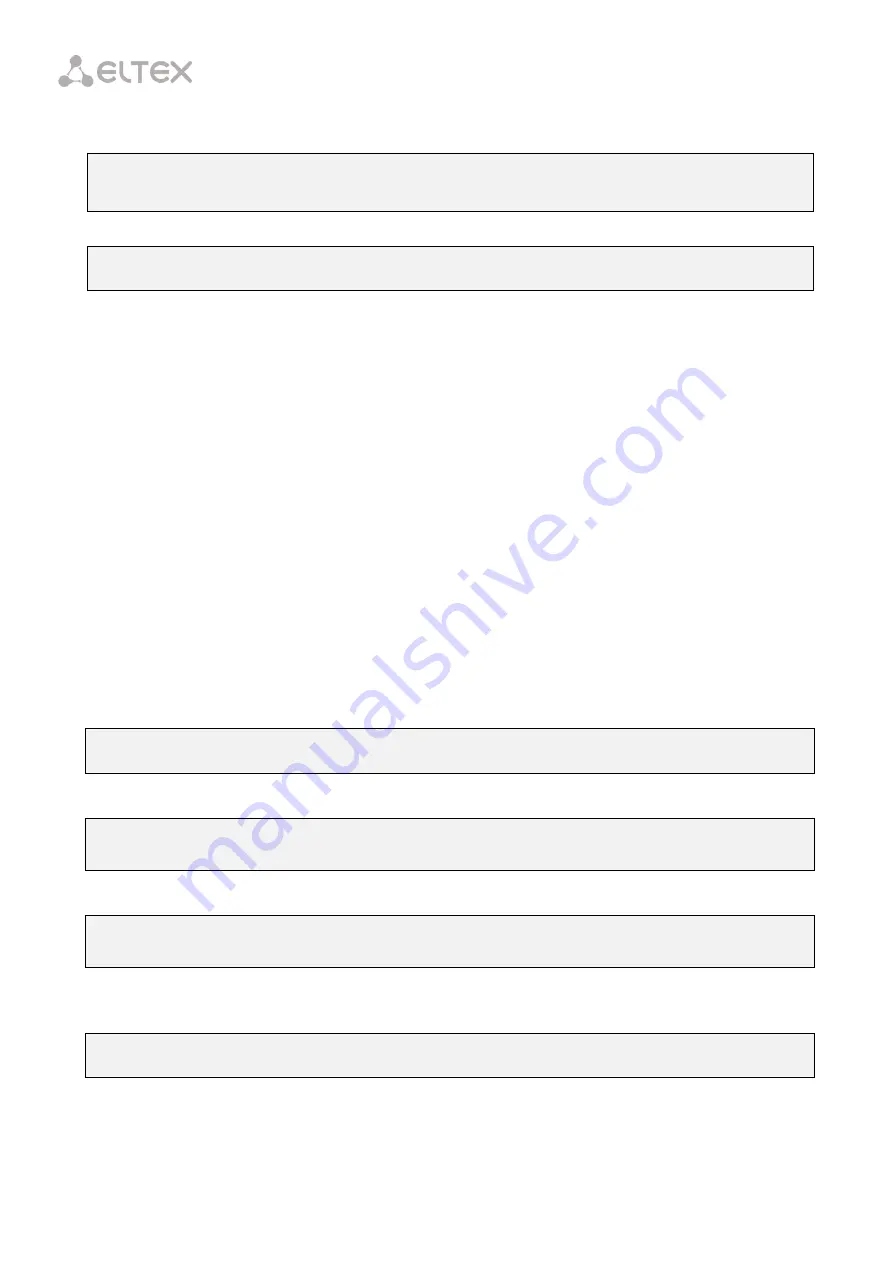
78
Step 2.
Configure mirroring and traffic analysis for any front port.
LTP-8X(switch)(config)# mirror rx analyzer front-port 7
LTP-8X(switch)(config)# mirror tx analyzer front-port 7
Step 3.
Apply the configuration by using the
commit
command.
LTP-8X(switch)(config)# commit
Chapter 19.
LLDP configuration
Introduction
Lin Layer Discovery Protocol (LLDP) – a protocol of the Data Link layer, which allows network equipment
to announce data on them and their capabilities to the network and to collect data on neighboring devices.
The standard RFC mib 1.0.8802 are supported by the SNMP agent.
19.1
LLDP configuration
Step 1.
Activate the LLDP
LTP-8X(switch)(config)# lldp enable
Step 2.
If necessary, configure LLDPDU transfer mode
LTP-8X(switch)(config)# interface front-port 0
LTP-8X(switch)(config-if)# lldp mode transmit-receive
Step 3.
Configure optional LLDP-TLV for ports
LTP-8X(switch)(config-if)# lldp optional-tlv sys-desc
LTP-8X(switch)(config-if)# lldp optional-tlv port-desc
Step 4.
Set a time interval for the receiving device during which the device will hold received LLDP
packets before dropping them:
LTP-8X(switch)(config)# lldp hold-multiplier 5
This value is transmitted to the receiving side in LLDP update packets and is a limit for LLDP timer. Thus,
lifetime of LLDP packets might be calculated by the following formula:
Summary of Contents for LTP-4X
Page 11: ...11 Part I General ...
Page 29: ...29 Part II Getting Started with the Terminal ...
Page 37: ...37 Part III Configuring the Terminal ...
Page 98: ...98 Part IV ONT Configuration ...
Page 174: ...174 Part V Terminal Monitoring ...
Page 189: ...189 Part VI Terminal Maintenance ...
Page 191: ...191 Step 2 Remove the module from the slot Fig 43 4 Removing SFP Transceivers ...















































