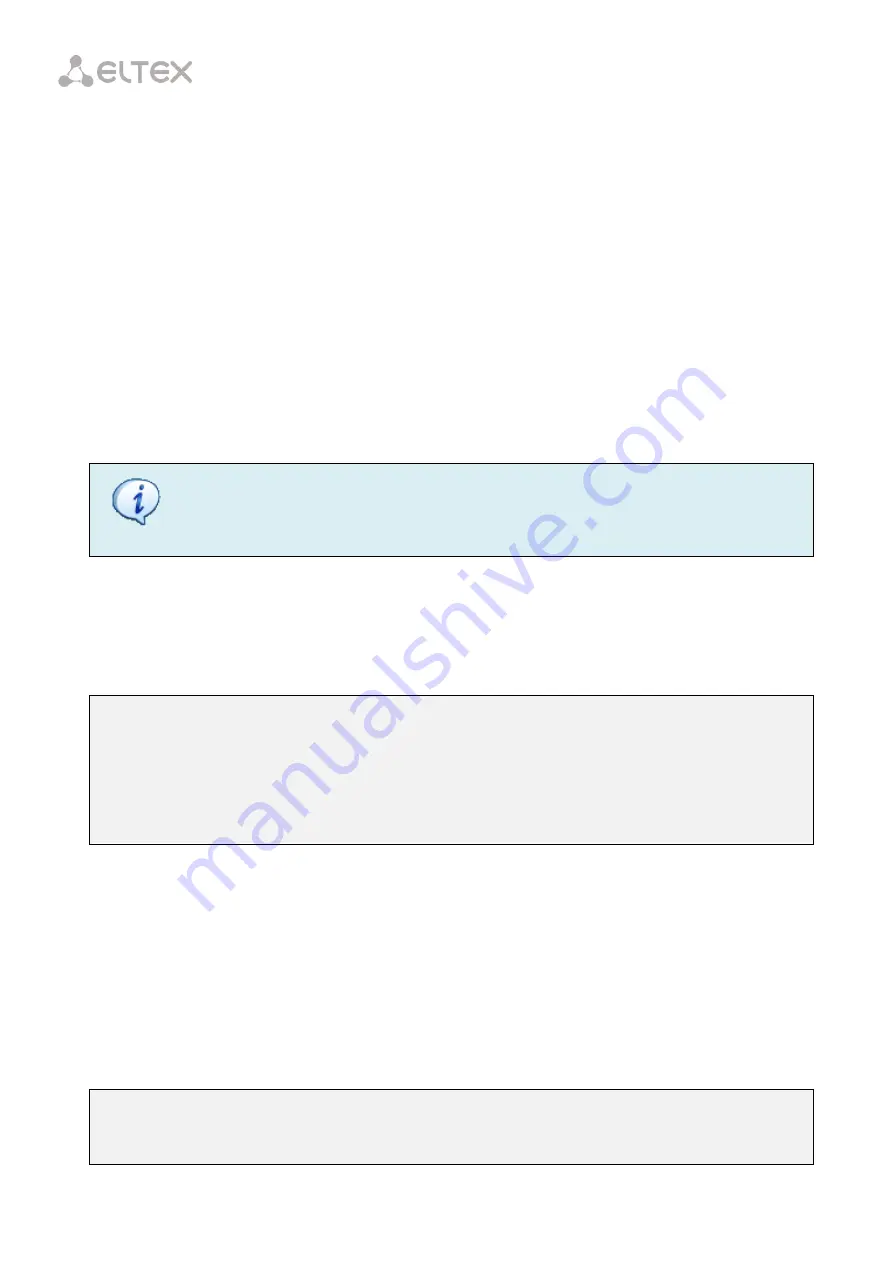
105
Chapter 26.
ONT Licensing
Introduction
By default, OLT supports only Eltex ONTs operation. To enable any third-party ONTs, OLT requires a license.
To purchase the license, contact Eltex Marketing Department.
If a third-party ONT is connected to OLT without a license, the following entry will be
made in the log file:
Jul 4 11:10:14 LTP-8X pmchal: error: [ONT2/0] License is not valid, configuration will not continue
26.1
Loading a License File to OLT
A license is a text file of the following format:
{
"version":
"<VER>",
"type":
"all",
"count":
"<count>",
"sn":
"<SN>",
"mac":
"<MAC>",
"sign":
"<hash>"
}
Where:
VER
—license file version number;
count—
number of third-party ONTs enabled on the OLT;
SN—
LTP serial number;
MAC—
LTP MAC address;
hash—
license file digital signature.
There are two ways to load a license to OLT:
1.
Use the
copy
command:
LTP-8X# copy tftp://<IP>/<PATH> fs://license
Download file from TFTP-server..
License successfully installed. Please reboot device for changes to make effect
Summary of Contents for LTP-4X
Page 11: ...11 Part I General ...
Page 29: ...29 Part II Getting Started with the Terminal ...
Page 37: ...37 Part III Configuring the Terminal ...
Page 98: ...98 Part IV ONT Configuration ...
Page 174: ...174 Part V Terminal Monitoring ...
Page 189: ...189 Part VI Terminal Maintenance ...
Page 191: ...191 Step 2 Remove the module from the slot Fig 43 4 Removing SFP Transceivers ...















































