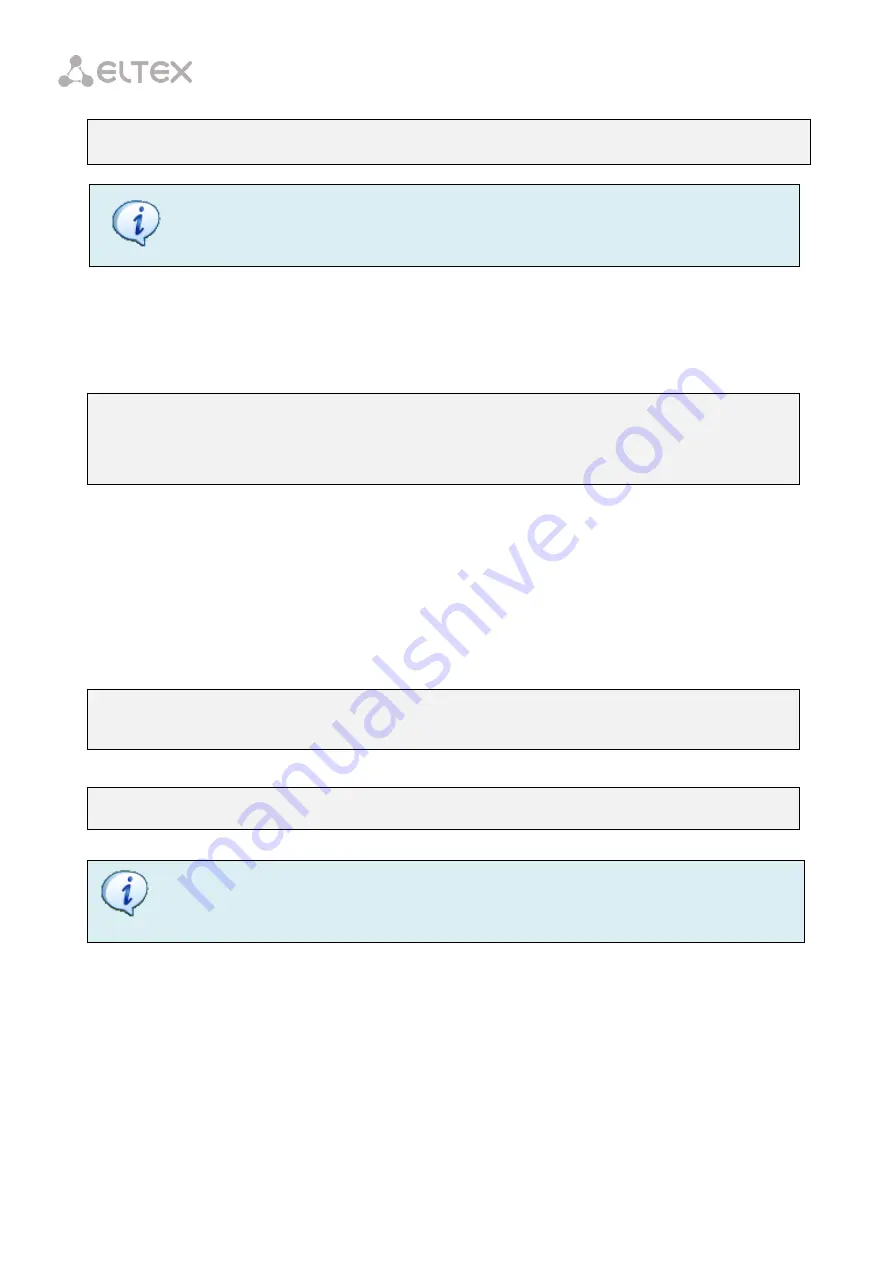
94
LTP-8X(config-pppoe-ia)("pppoe-ia-00")# do commit
To apply the changes, the OLT should be reconfigured.
23.2
Monitoring Active PPPoE Sessions
Enabling PPPoE-IA allows active PPPoE sessions to be monitored. To view the list of
sessions, use the following command:
LTP-8X(config)(if-ont-0/4)# do show interface gpon-port 0 pppoe session
PPPoE sessions (1):
## Serial GPON-port Ont ID Port Client Session ID Duration Unblock
1 454C54586700008C 0 4 353 A8:F9:4B:E3:16:5C 0x0003 0:00:27 0:00:00
23.3
Disabling session monitoring
The session monitoring is enabled in PPPoE-IA by default. Due to the fact that system
resources are used for each session, in this mode, there are 8192 sessions to be initialized
through the OLT (the maximum session-limit value).
If you need to bypass this limit and save opportunity to fill the Vendor-Specific tag fields, you
can disable the monitoring. Use the following command:
LTP-8X(config-pppoe-ia)("pppoe-ia-00")# no sessions-monitoring enable
LTP-8X(config-pppoe-ia)("pppoe-ia-00")# do commit
To enable the monitoring, use the command:
LTP-8X(config-pppoe-ia)("pppoe-ia-00")# sessions-monitoring enable
LTP-8X(config-pppoe-ia)("pppoe-ia-00")# do commit
Attention! PPPoE-IA is capable to detect sessions which are established while session
monitoring is enabled. If a session was established before monitoring being enabled, re-
initiate the session.
Summary of Contents for LTP-4X
Page 11: ...11 Part I General ...
Page 29: ...29 Part II Getting Started with the Terminal ...
Page 37: ...37 Part III Configuring the Terminal ...
Page 98: ...98 Part IV ONT Configuration ...
Page 174: ...174 Part V Terminal Monitoring ...
Page 189: ...189 Part VI Terminal Maintenance ...
Page 191: ...191 Step 2 Remove the module from the slot Fig 43 4 Removing SFP Transceivers ...
















































