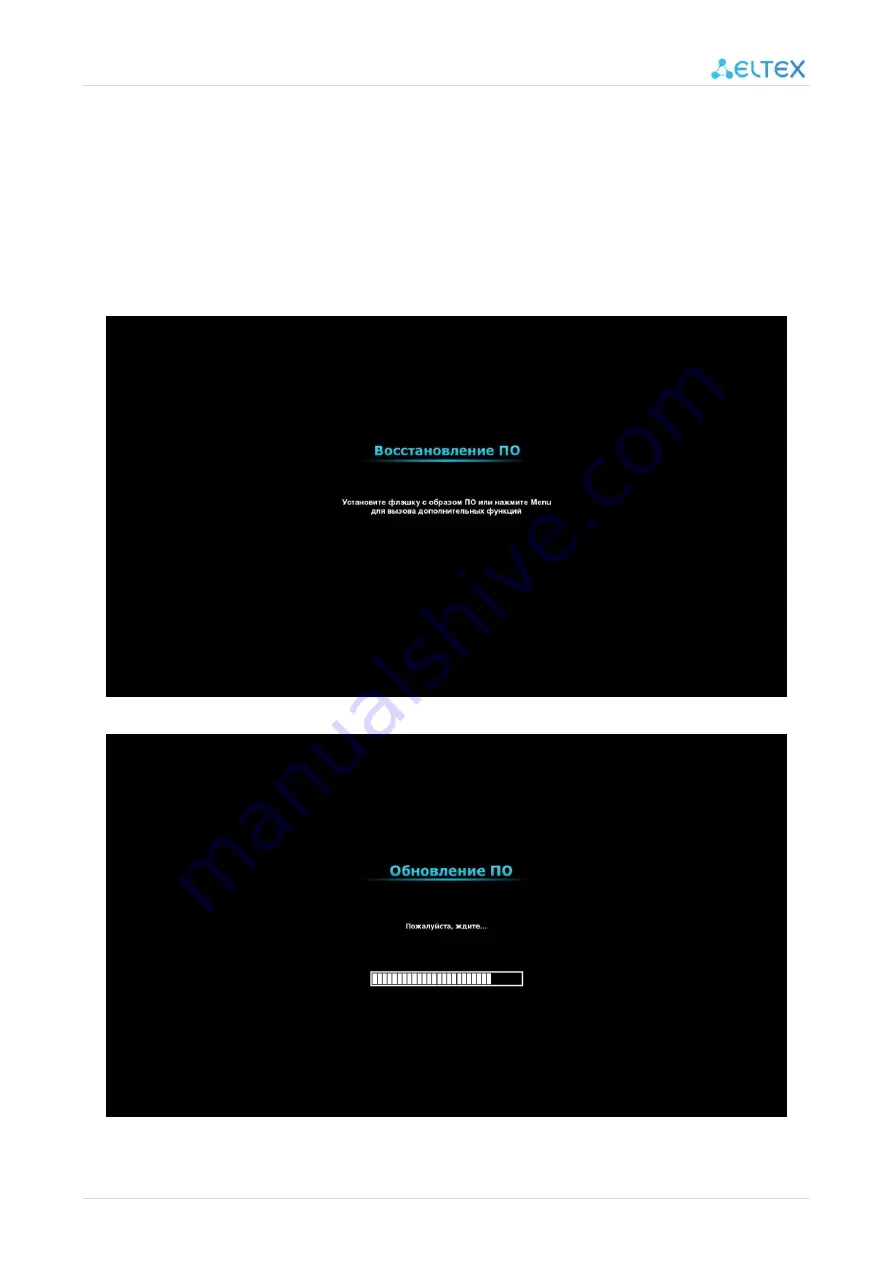
User manual for NV-510-WB 54
9.4
The procedure for recovering the factory settings
Update via recovery:
1.
Copy the firmware file to the root directory of the USB storage;
2.
Connect the USB storage to the USB port of the device. The set top box must be turned off;
3.
Press and hold F function button located on the bottom of the device;
4.
Power the set-top box up while holding F button;
5.
You can release F button after the "Firmware recovery" message appears on the screen.
("Boot" (Загрузка) screen is displayed until "Firmware recovery" (Восстановление ПО) appears.)
If the USB storage is connected to the set-top box, the update will be launched.
6.
When the update is complete, restart the device yourself.


































