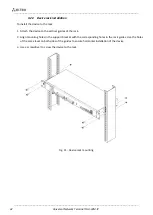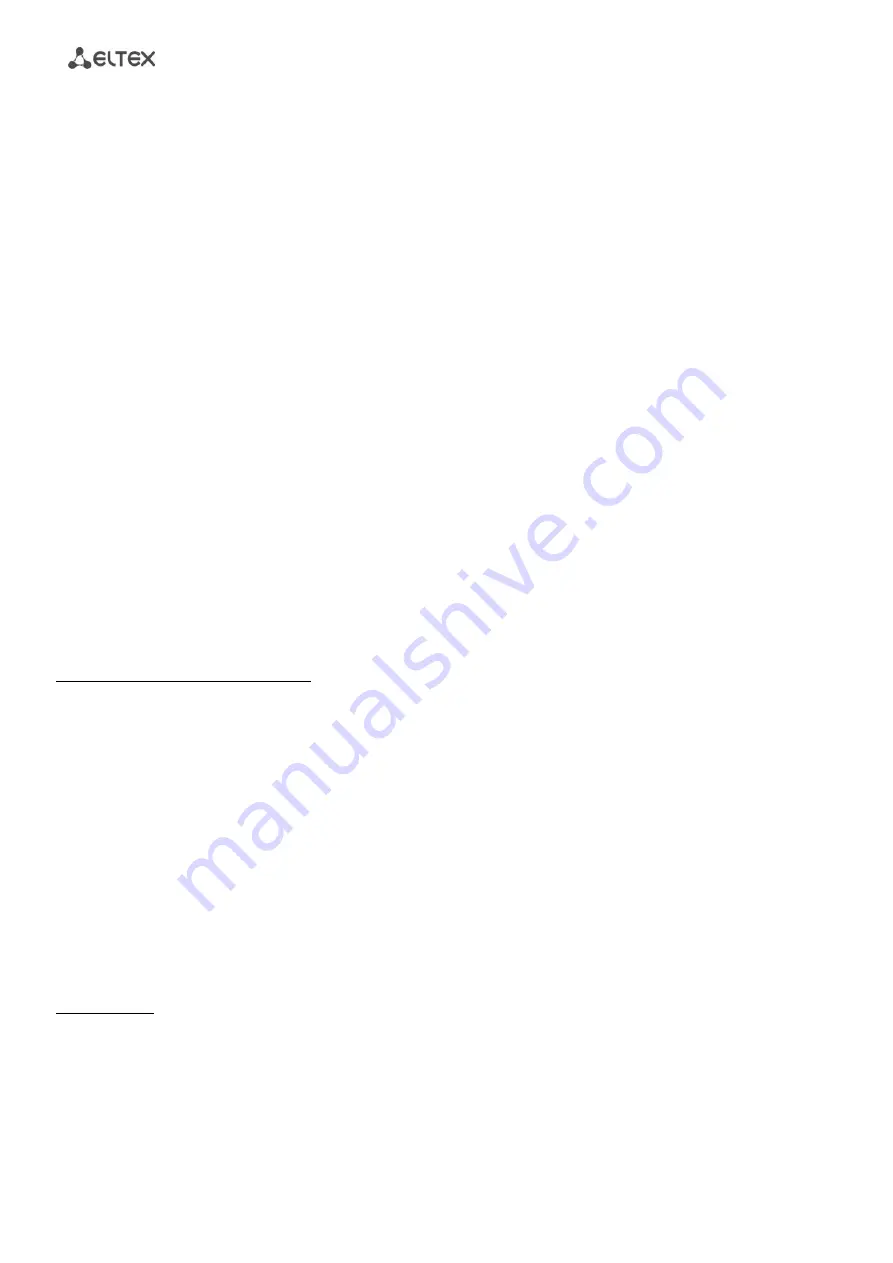
_________________________________________________________________________________
_________________________________________________________________________________
44
Universal Network Terminal TAU-32M.IP
Supported options:
1 – subnet mask;
3 – default network gateway address;
56 – DNS server address;
12 – device network name;
15 – domain name;
28 – network broadcast address;
42 – NTP server address;
43 – specific vendor information (for option usage, see subsection 5.1.1.11'TR-069 Monitoring and
Management Protocol Settings' below);
60 – specific vendor information (for option usage, see subsection 'DHCP Options' below);
66 – TFTP server address (for option usage, see subsection 'Autoupdate Settings' below);
67 – name of the file with firmware versions and configurations (for option usage, see subsection
'Autoupdate Settings' below);
82 – agent informational parameter (Agent Circuit ID and Agent Remote ID suboptions);
120 – outbound SIP servers (for option usage, see Section 5.1.2.2.3);
121 – classless static routes (for option usage, see Section 5.1.1.3).
–
Get GW via DHCP
– when checked, use default gateway obtained via DHCP;
–
Default gateway
– default address of a network gateway. I.e. the address of a gateway that receives all the
traffic falling outside the scope of every static routing rule;
–
Primary DNS IP
– primary DNS server address. To use a local DNS, enter IP address 127.0.0.1 into the field;
–
Secondary DNS IP
– secondary DNS server address;
–
MTU
– maximum size of the packet that can be transmitted via WAN interface without fragmentation.
Static assignment of network settings:
–
IP address
– the device IP address;
–
Netmask
– the device network mask;
–
Broadcast
– the device subnet broadcast address;
–
Default gateway
– default address of a network gateway. I.e. the address of a gateway that receives all the
traffic falling outside the scope of every static routing rule;
–
Primary DNS IP
– primary DNS server address. To use a local DNS, enter IP address 127.0.0.1 into the field;
–
Secondary DNS IP
– secondary DNS server address;
–
MTU
– maximum size of the packet that can be transmitted via WAN interface without fragmentation.
DHCP Options:
–
Alternative option 60 enable
– when checked, use alternative Option 60 value, specified by user.
Otherwise, in Option 60 DHCP request the device will send specific vendor information in the following
format:
[VENDOR:
vendor
][DEVICE:
device type
][HW:
hardware version
][SN:
serial number
][WAN:
МАС
address
][VERSION:
firmware version
]