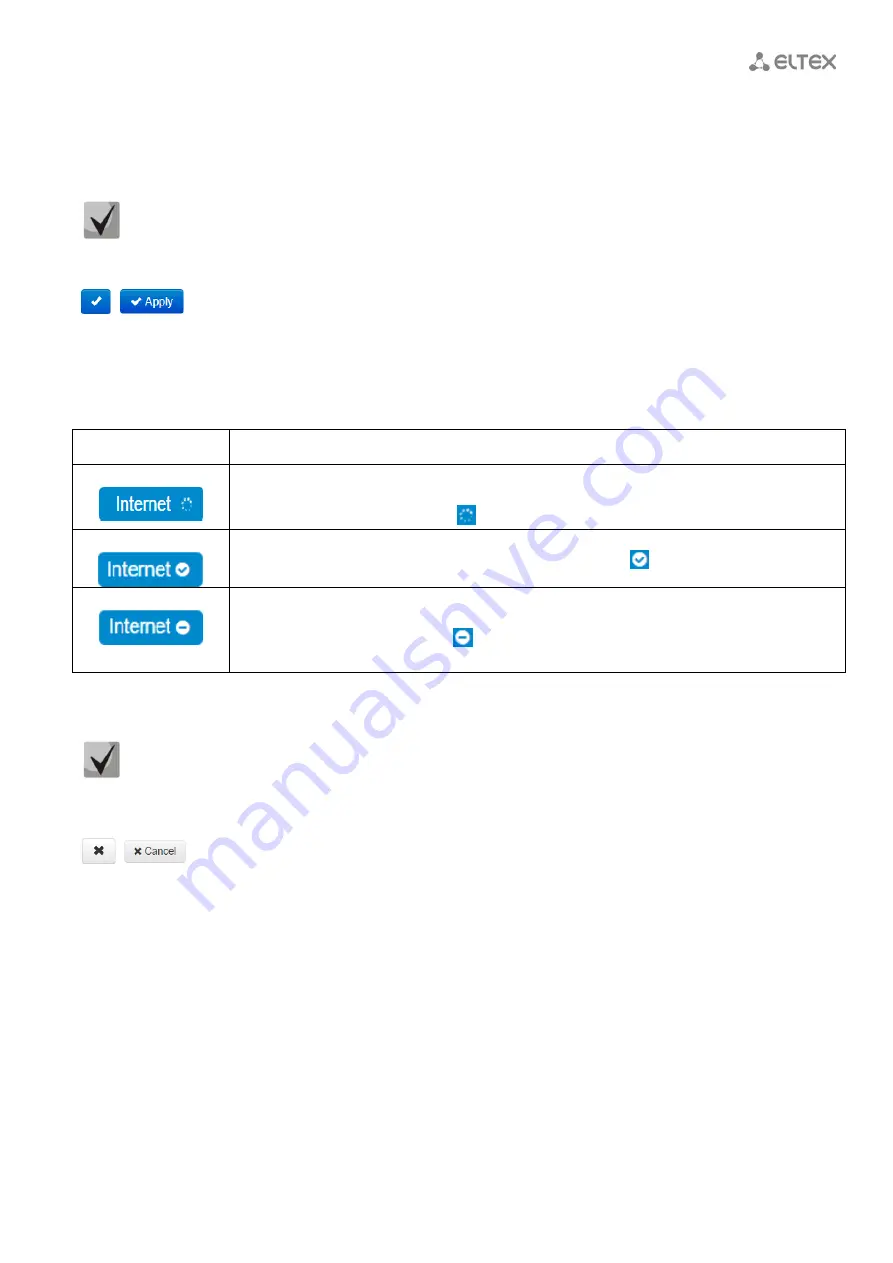
____________________________________________________________________________________
____________________________________________________________________________________
TAU-4M.IP Subscriber gateway
17
2.4
Applying and discarding changes made to configuration
2.4.1
Applying configuration
Click the Apply button to save the configuration into the device flash memory and apply new
settings. All settings will be applied without device restart.
‘Apply’ button in the quick configuration menu and the advanced settings menu will appear as follows:
;
.
Web interface visual indication of the current status of the setting application process is described in
Table 5 – Visual indication of the current status of the setting application process
Appearance
Description
When you click the 'Apply' button, settings will be applied and stored into the device
memory. This is indicated by the
icon in the tab name and on the 'Apply' button.
Successful settings saving and application are indicated by
icon in the tab name.
If the parameter value being specified contains an error, you will see a message with the
reason description and the icon
will appear in the tab name, when you click the Apply
button.
2.4.2
Discarding changes
You may discard changes only until ‘Apply’ button is clicked. In this case, edited parameters on
the page will be updated with the values currently stored in the device memory. After you click
‘Apply’, you will not be able to restore previous settings.
Cancel button in the quick configuration menu and the advanced settings menu will appear as follows:
;
.
















































