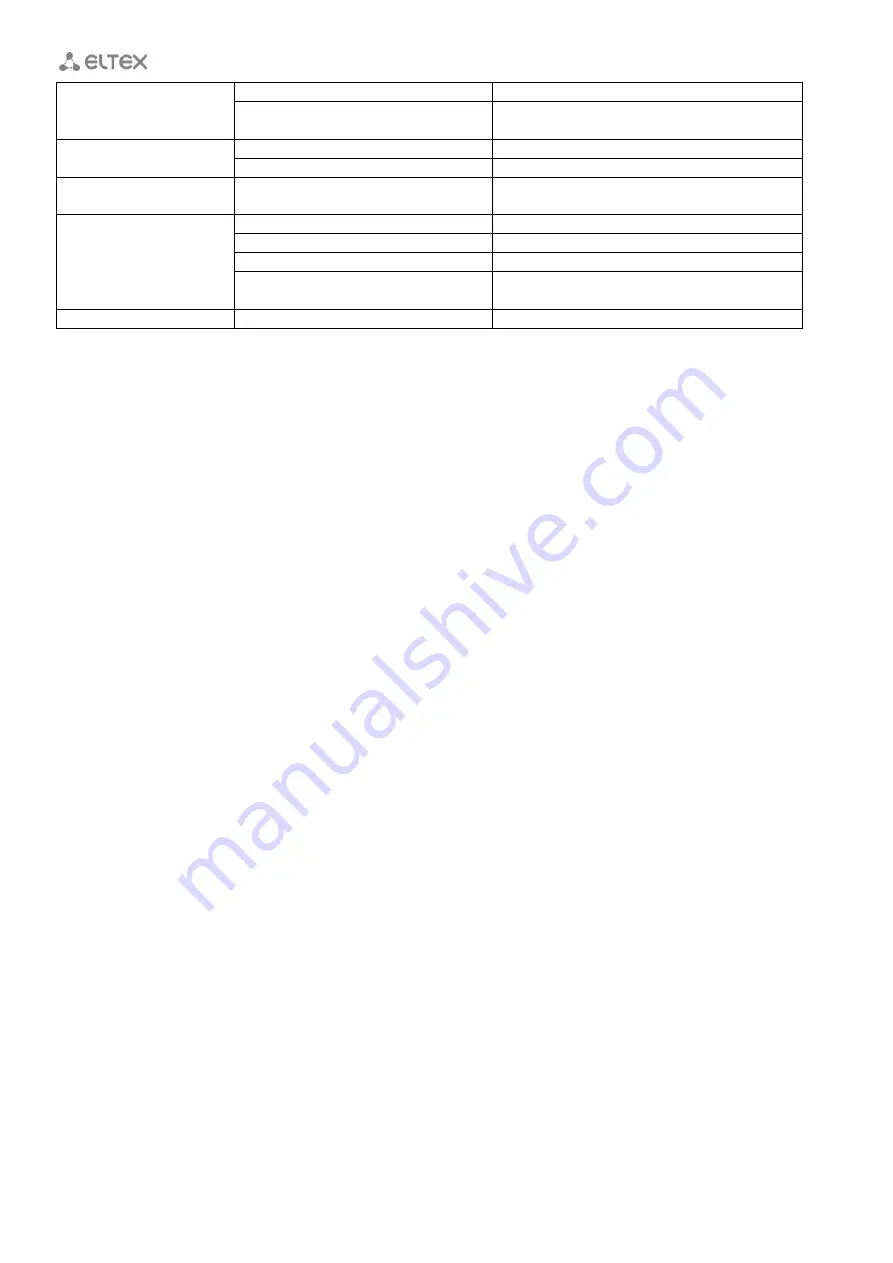
____________________________________________________________________________________
____________________________________________________________________________________
14
TAU-4M.IP Subscriber gateway
server
Green, double short flashes in 3
seconds intervals
Line test is in progress
USB
Green, solid
USB device is connected
Off
USB device is not connected
Alarm
Off
Indication is not available in the firmware
version 2.3.0
Status
Green, solid
Normal device operation
Green, solid
Internet is not accessible
Red, solid
Device starts up
Flashes red and green intermittently in
periods
Device is being reset to factory settings
Power
Red
Device power supply is on
1.7
Reset to factory settings
In order to reset the device to factory settings, press the 'F' button located on the device side panel when
the device is powered up and hold it until the 'Power' indicator begins to flash red and green intermittently.
Device will be rebooted automatically. Factory settings: DHCP client is launched on WAN interface, LAN interface
address—
192.168.1.1
, subnet mask—
255.255.255.0
; username/password for web interface access:
admin/password.
1.8
Delivery Package
TAU-4M.IP
standard delivery package includes:
Multi-purpose subscriber terminal:
220/12V, 2A power adapter;
Installation and configuration guide.















































