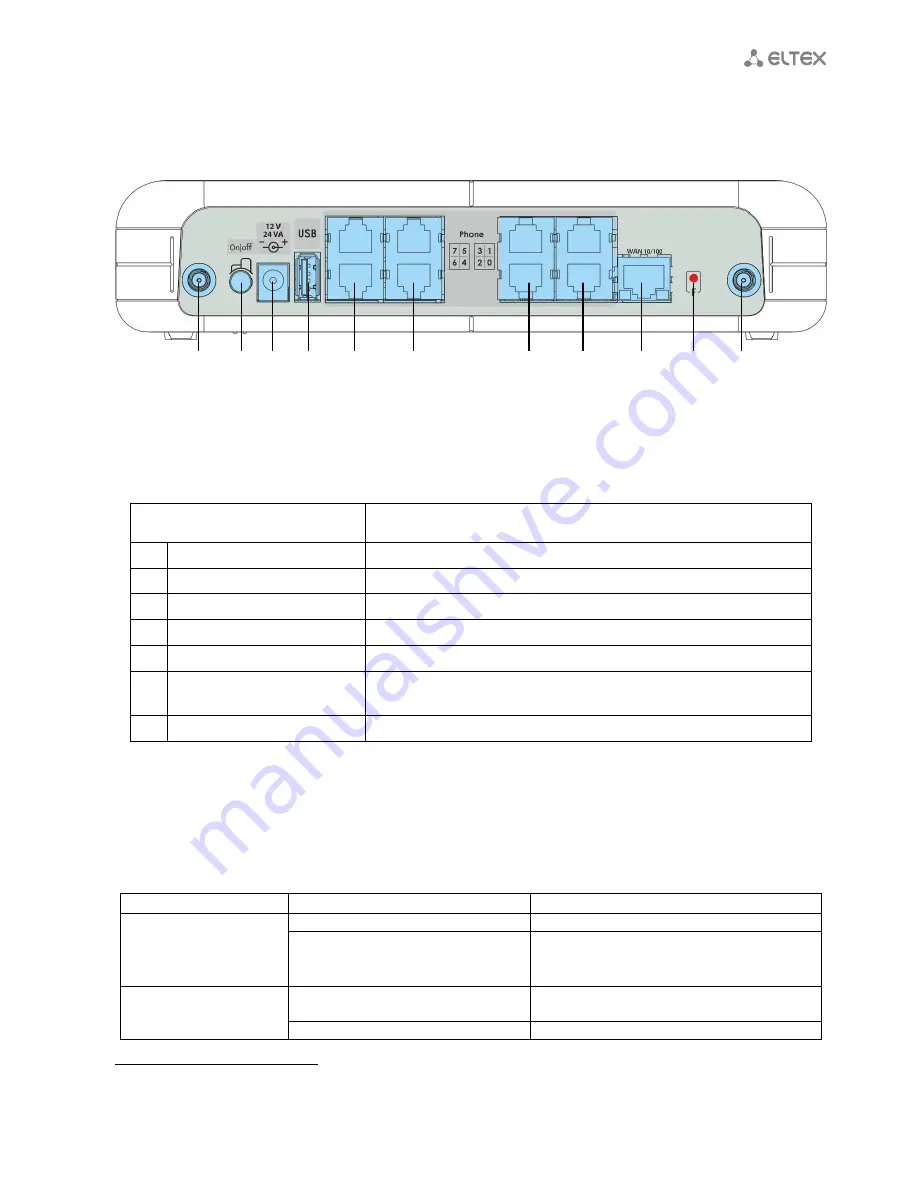
____________________________________________________________________________________
____________________________________________________________________________________
VoIP subscriber gateways
15
2.6.2
Rear panel of the device
The rear panel layout of the device is depicted in Fig. 5.
Fig. 5 – TAU-8.IP-W rear panel
The following connectors and controls are located on the rear panel, Table 4.
Table 4 – Description of the connectors and controls on the rear panel
Front panel element
Description
6
Connector for Wi-Fi-antennas
1
connection
7
On/Off
On-off main switch
8
12V
Connector to connect power adaptor
9
USB
USB connector for external memory connection
10
Phone
8×RJ-11 connectors for analogue phone connection
11
WAN
10/100BASE-T port, 100BASE-TX (RJ-45 connector) for connection to
external network (WAN)
12
F
Functional button to reboot and reset the device settings to the default
2.7
Light indication
Wi-Fi
1
, WAN, Phone and Power
LEDs display current state of the device located on the front panel.
Status list of indicators is shown in Table 5 and 6.
Table 5 – light indication of the device
Indicator
Indicator state
The device state
Wi-Fi
1
Green
Wi-Fi- network is active
Flashes
Data transfer process by using wireless network
WAN
Green (10 Mbps)or orange (100 Mbps)
Connection is established between station
terminal and subscriber terminal
Flashes
Packet data transmission process by using
1
Only for TAU-8.IP-W
6
7
8
9
10
10
10
10
11
12
6
















































