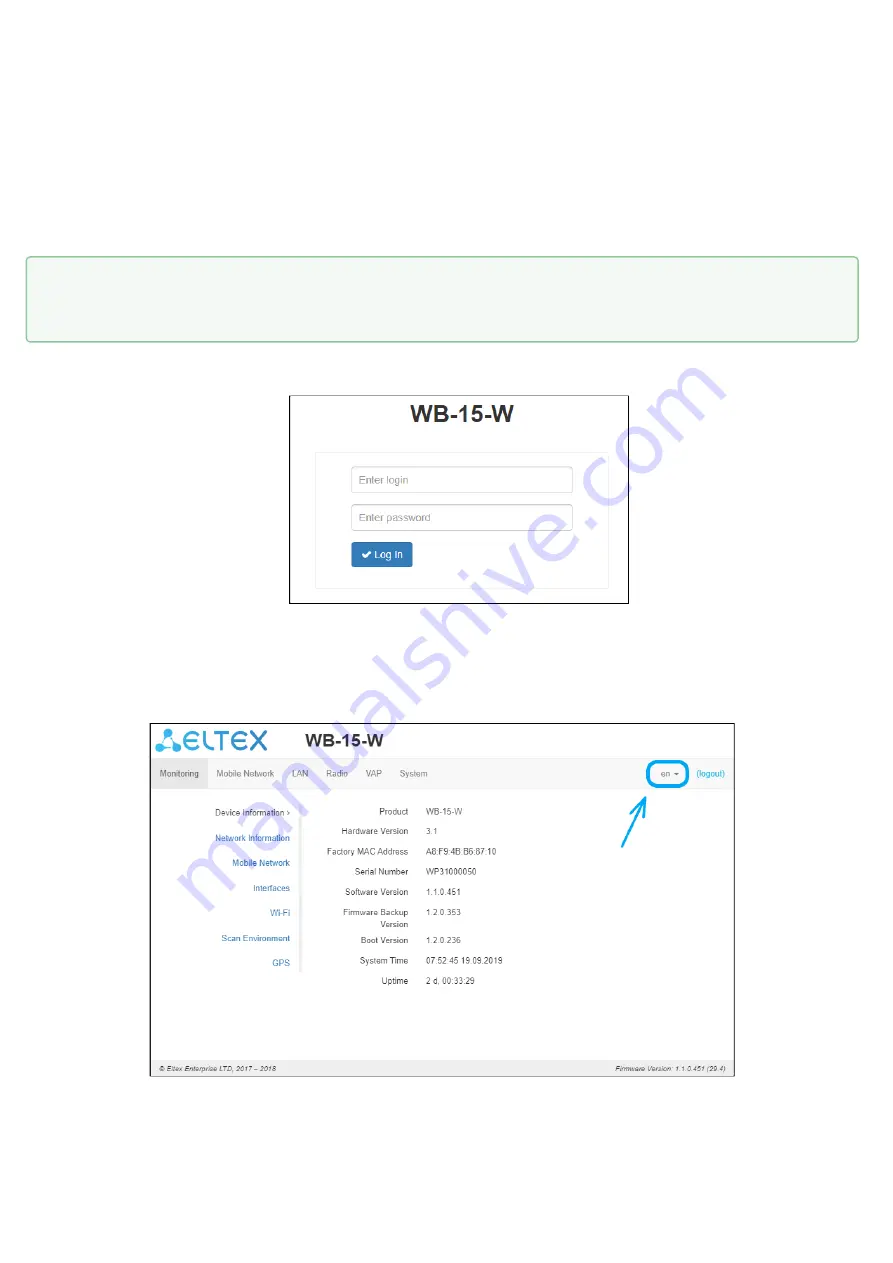
WB-15-W. User manual
16
4 Managing the device through web interface
4.1 Getting started
To start, you need to connect the device through a browser:
1. Open a web browser (web-page explorer), for example, Firefox, Opera, Chrome.
2. Enter IP-address of the device to the browser address line.
If connection is successful, request form with user name and password will be displayed on a browser
window.
3. Enter your username into ‘Login’ and password into ‘Password’ field.
4. Click the ‘Log in’ button. A menu for monitoring the status of the device will open in a browser window.
5. If necessary, you can switch the information display language. Russian and English languages are available
for WEB interface.
Factory default IP address: 192.168.1.1, subnet mask: 255.255.255.0. DHCP server is launched by default
(clients connected to the LAN will receive address in the range from 192.168.1.2 to 192.168.1.254).
Factory settings: Username:
admin
, password:
password
.
















































