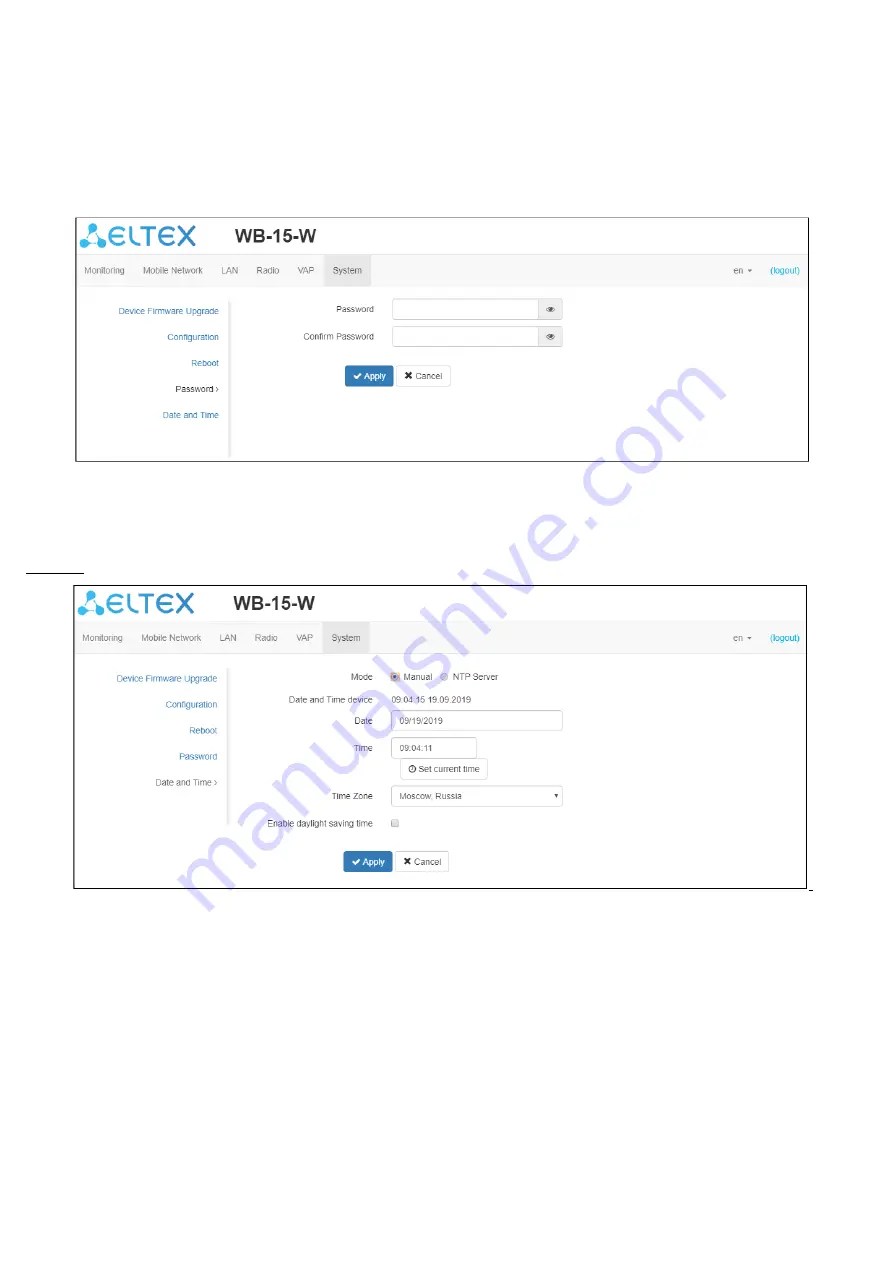
WB-15-W. User manual
37
•
•
•
•
•
•
•
4.10.4 The «Password» submenu
When logging in via WEB interface administrator (default password:
password
) has the full access to the device:
read/write any settings, full device status monitoring.
To change the password, enter the new password first in the «Password» field, then in the «Confirm Password»
field and click the «Apply» button to save the new password.
4.10.5 The «Date and Time» submenu
In the «Date and Time» submenu, you can set the time manually or using the time synchronization protocol (NTP).
Manual:
Date and Time device –
date and time currently displayed;
Date, Time –
set the current date and time or click the 'Set current date and time' button to synchronize with
the device;
Time Zone
– allows to set the timezone according to the nearest city for your region from the list;
Daylight Saving Time Enable
– when selected, automatic daylight saving change will be performed
automatically within the defined time period:
DST Start
– day, when daylight saving time is starting;
DST End
– day, when daylight saving time is ending;
DST Offset (minutes)
– time period in minutes, on which time offset is performing.







































