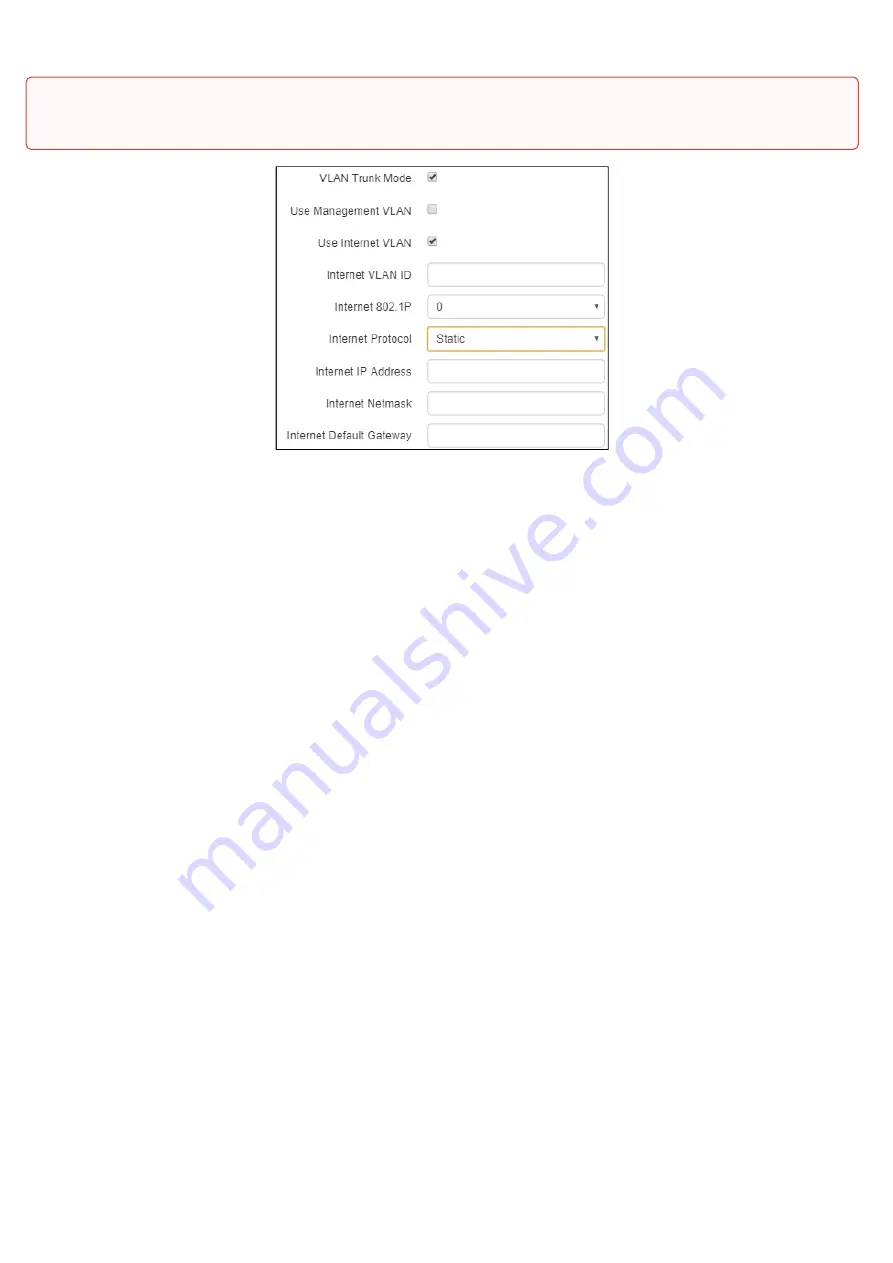
WB-2P-LR5. User manual
34
•
•
•
•
•
•
•
•
•
Use Internet VLAN –
when checked, VLAN is enabled to transmit user traffic.
Internet VLAN ID –
VLAN identifier;
Internet 802.1P
– 802.1P attribute (also called CoS – Class of Service), which is attached to egress
packets transmitted from this interface. The value is from 0 (the least priority) to 7 (the highest
priority
Internet Protocol
– select operation mode of the device interface, used to to transmit user traffic in a
separate VLAN.
DHCP
– operation mode, when IP address, subnet mask, DNS server address, defualt gateway
and other parameters required for operation are obtained from DHCP server automatically.
Static
– operation mode where IP address and all the necessary parameters for WAN interface
are assigned statically. If «Static» is selected, the following parameters will be available to set:
Internet IP
– set IP address of WAN interface of the device in service provider network;
Internet Netmask
– set subnet mask of device's WAN interface in service provider
network;
Internet Default Gateway
– address, to which a packet will be transmitted in case the
route has not been found in the route table.
If the “Use Management VLAN” flag is checked and the Management VLAN is configured incorrectly,
access to the device may be lost. When connected via Ethernet, the device will be available at 192.0.3.1.
















































