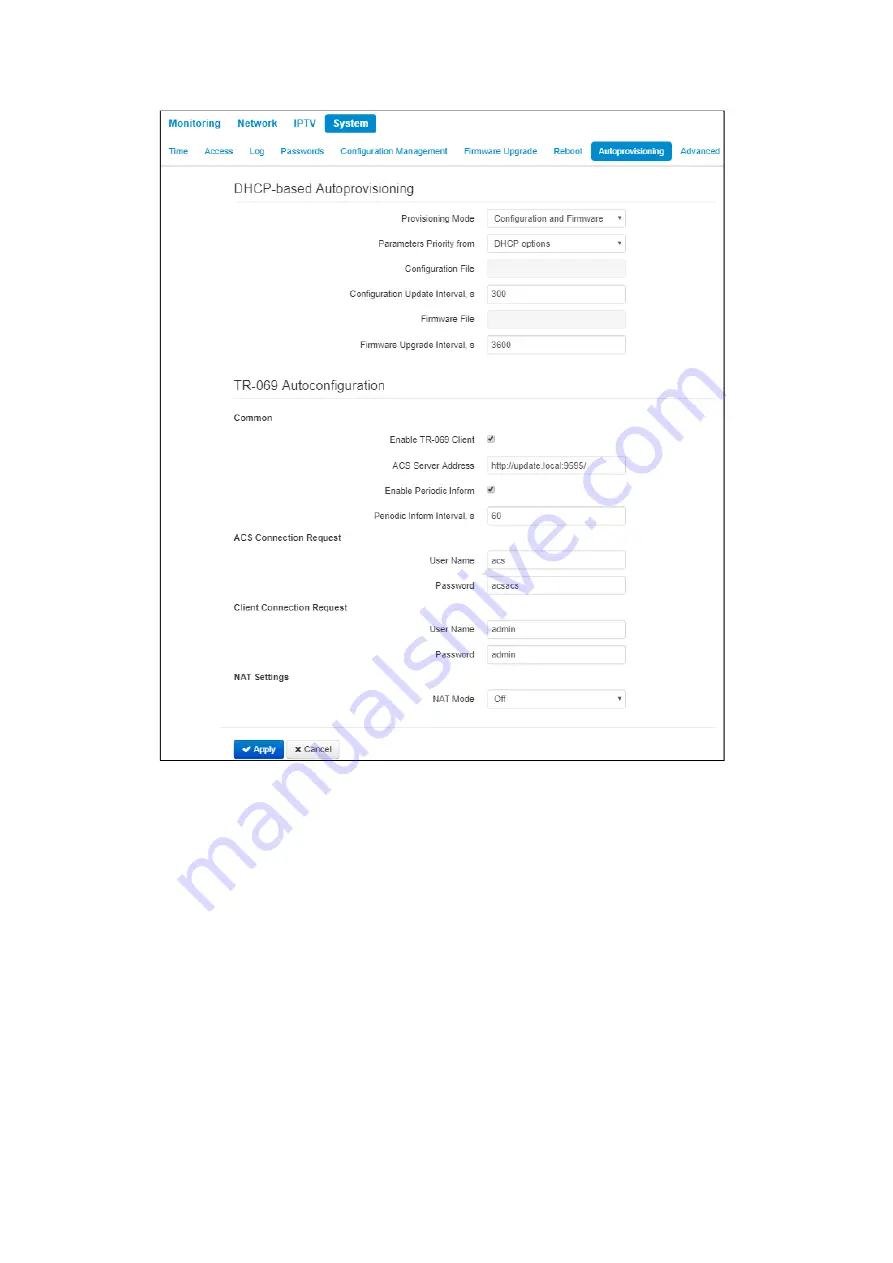
WB-2P-LR5. User manual
66
•
•
•
•
•
•
8 Device automatic DHCP-based update algorithm
Device automatic update algorithm is defined by the
«Parameters Priority from»
value.
1.If the
«Static settings»
value is selected, then the full path (including access protocol and server address) to
configuration file and firmware file will be defined by
«Configuration file»
and
«Firmware file»
Full path should be
specified in URL format:
<protocol>://<server address>/<path to file>, where
<protocol> – protocol used for downloading corresponding files from the server (HTTP and TFTP are
supported);
<server address> – address of the server with a file to be downloaded (domain name or IPv4);
<path to file> – path to file on the server.
You may use the following macro in URL (reserved words substituted with the specific values):
$MA
– MAC address – the macro is substituted with device's MAC address in file URL;
$SN
– Serial number – the macro is substituted with device's serial number in file URL;
$PN
– Product name – the macro is substituted with device's model name in file URL (e.g., WB-2P-LR5).
For MAC address, serial number and model name, see «Device» section on the monitoring page.
URL examples:
tftp://download.server.loc/firmware.file
,









































