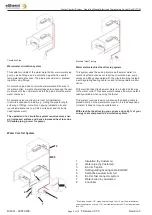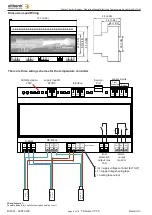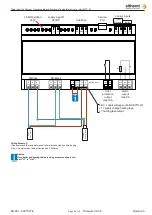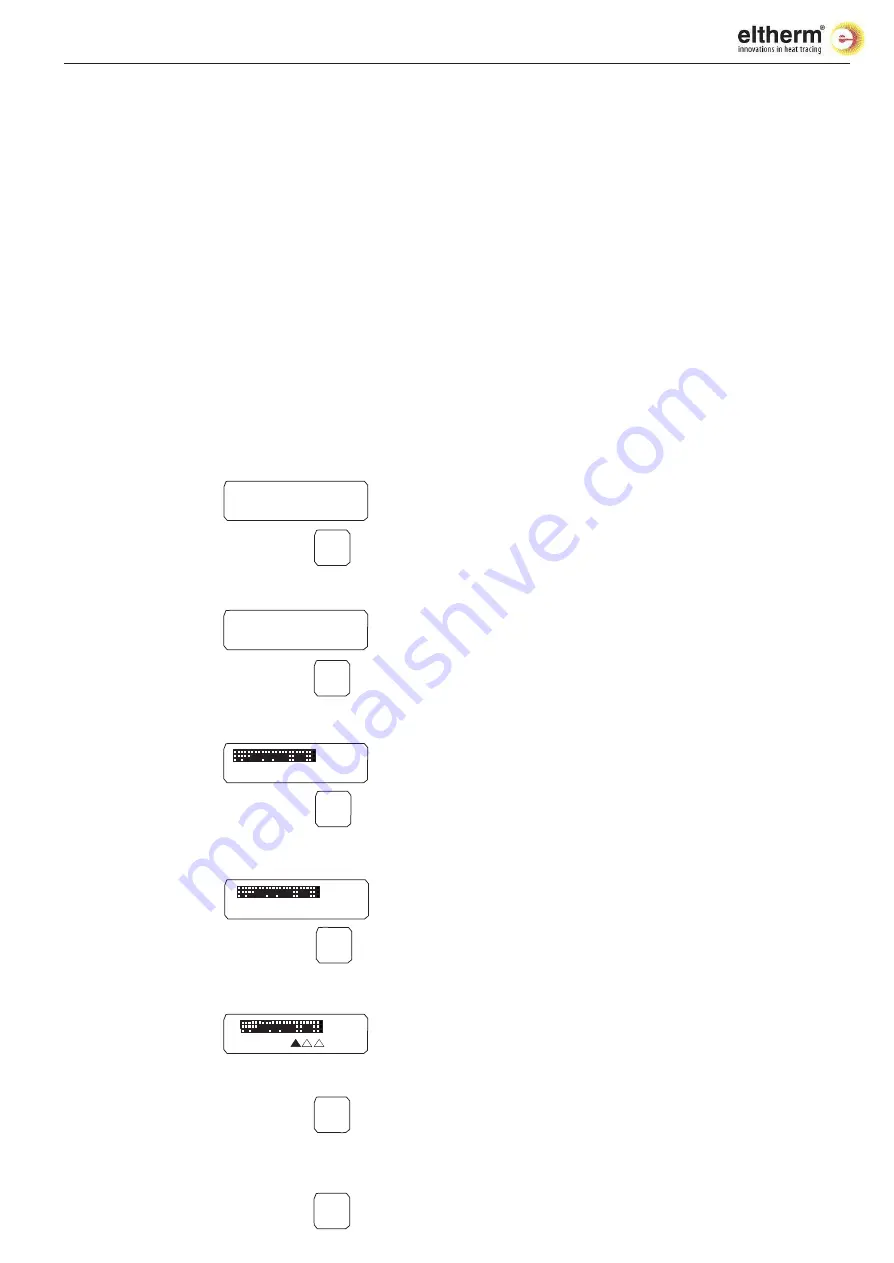
BU-091 - 008TCWE
Page 7 of 10
Firmware V0.5.0
Revision 3
Water Comfort System · Operating Manual Electronic Temperature Control Unit ELTC-W
Timer Adjustment
With the ELTC-W you can adjust the timer for each day of the week
individually. Therefore you can use the pre-selected functions like home,
restaurant or constant Temp. or you can adjust the day by half an hour
steps.
Select "Timers" within the menu with the curser key and press RET.
Select > Customized< with the cursor key and press RET.
The display shows see the daily temperature curve which can be adjus-
ted according to your needs.
Again select >Customized< with the cursor key and press RET.
You start with 0:00 o'clock.
By pressing the cursor keys you can now select between
0 = No Heating
1 = Economy Mode
2 = Maint. Temp.
3 = Legionella Protection
To select the desired function just press RET again.
You will proceed in half an hour steps. If you want to have the same ad-
justments for several hours in follow, just press RET step by step until
you reach the time where you want to change the adjustment again.
You can always leave the menu by pressing the ESC-key.
The following example shows how to adjust the timer:
It is possible to transfer the same adjustment from one day to another
day:
After selection of the weekday you want to adjust, select the weekday
you want to transfer instead of >customized<.
Pre-selected functions of the Timer
There are different pre-selected functions of the timer that can be selected
according to the user
’s needs. So the user does not have to adjust the timer
individually.
Constant Temperature
The adjusted maintenance temperature is kept the whole day long. That
means: parameter is constantly set on "2".
Home
00.00 - 01.00 Uhr Legionella protection ("3")
01.01 - 06.00 Uhr No heating ("0")
06.01 - 08.00 Uhr Maint. temp. ("2")
08.01 - 11.00 Uhr Economy Mode ("1")
11.01 - 13.00 Uhr Maint. temp. ("2")
13.01 - 16.00 Uhr Economy Mode ("1")
16.01 - 22.00 Uhr Maint. temp. ("2")
22.01 - 23.59 Uhr No heating ("0")
enter menu
ELTC-W 10:49[WE]
>Standard-mode
Standard Display
Restaurant
00.00 - 02.00 Uhr Economy Mode ("1")
02.01 - 03.00 Uhr Legionella protection ("3")
03.01 - 06.30 Uhr No heating ("0")
06.31 - 08.00 Uhr Economy Mode ("1")
select function "Timer"
press
select with
cursor key
RET
↓ ↑
08.01 - 09.30 Uhr Maint. temp ("2")
09.31 - 11.00 Uhr Economy Mode ("1")
11.01 - 15.00 Uhr Maint. temp. ("2")
15.01 - 17.00 Uhr Economy Mode ("1")
17.01 - 23.57 Uhr Maint. temp. ("2")
ELTC-W 10:49[WE]
3) Timers
Select Display
Apartment House
00.00 - 01.00 Uhr Legionella protection ("3")
01.01 - 04.00 Uhr No heating ("0")
select weekday
press
select with
cursor key
RET
↓ ↑
[WE]
Select Display
04.01 - 05.00 Uhr Economy Mode ("1")
05.01 - 06.00 Uhr Maint. temp. ("2")
06.01 - 08.30 Uhr Economy Mode ("1")
08.31 - 11.30 Uhr Maint. temp. ("2")
11.31 - 12.30 Uhr Economy Mode ("1")
12.31 - 16.30 Uhr Maint. temp. ("2")
16.31 - 17.00 Uhr Economy Mode ("1")
> Customized <
17.01 - 18.00 Uhr Maint. temp. ("2")
18.01 - 20.00 Uhr Economy Mode ("1")
select pre-installed function
or >customized<
press
select with
cursor key
RET
↓ ↑
[WE]
Select Display
20.01 - 21.30 Uhr Maint. temp. ("2")
21.31 - 23.00 Uhr Economy Mode ("1")
23.01 - 23.59 Uhr No heating ("0")
Hotel
00.00 - 01.00 Uhr Legionella protection ("3")
01.01 - 05.00 Uhr Economy Mode ("1")
> Customized <
05.01 - 06.00 Uhr Maint. temp. ("2")
06.01 - 09.00 Uhr Economy Mode ("1")
if chosen >customized<
select between 0, 1, 2, 3
press
select with
cursor key
RET
↓ ↑
[WE]
Select Display
09.01 - 12.00 Uhr Maint. temp. ("2"
12.01 - 13.00 Uhr Economy Mode ("1")
13.01 - 16.30 Uhr Maint. temp. ("2")
16.31 - 17.00 Uhr Economy Mode ("1")
17.01 - 18.00 Uhr Maint. temp. ("2")
18.01 - 20.00 Uhr Economy Mode ("1")
20.01 - 21.00 Uhr Maint. temp. ("2")
0:00 [
] 1
select with
↓ ↑
cursor key
21.01 - 21.30 Uhr Economy Mode ("1")
21.31 - 22.00 Uhr Maint. temp. ("2")
22.01 - 23.59 Uhr Economy Mode ("1")
press
RET
Repeat this until you have
adjusted from 0:00 to 23:30
o'clock.
To leave menu
press
ESC
Select Display
Select Display
Select Display