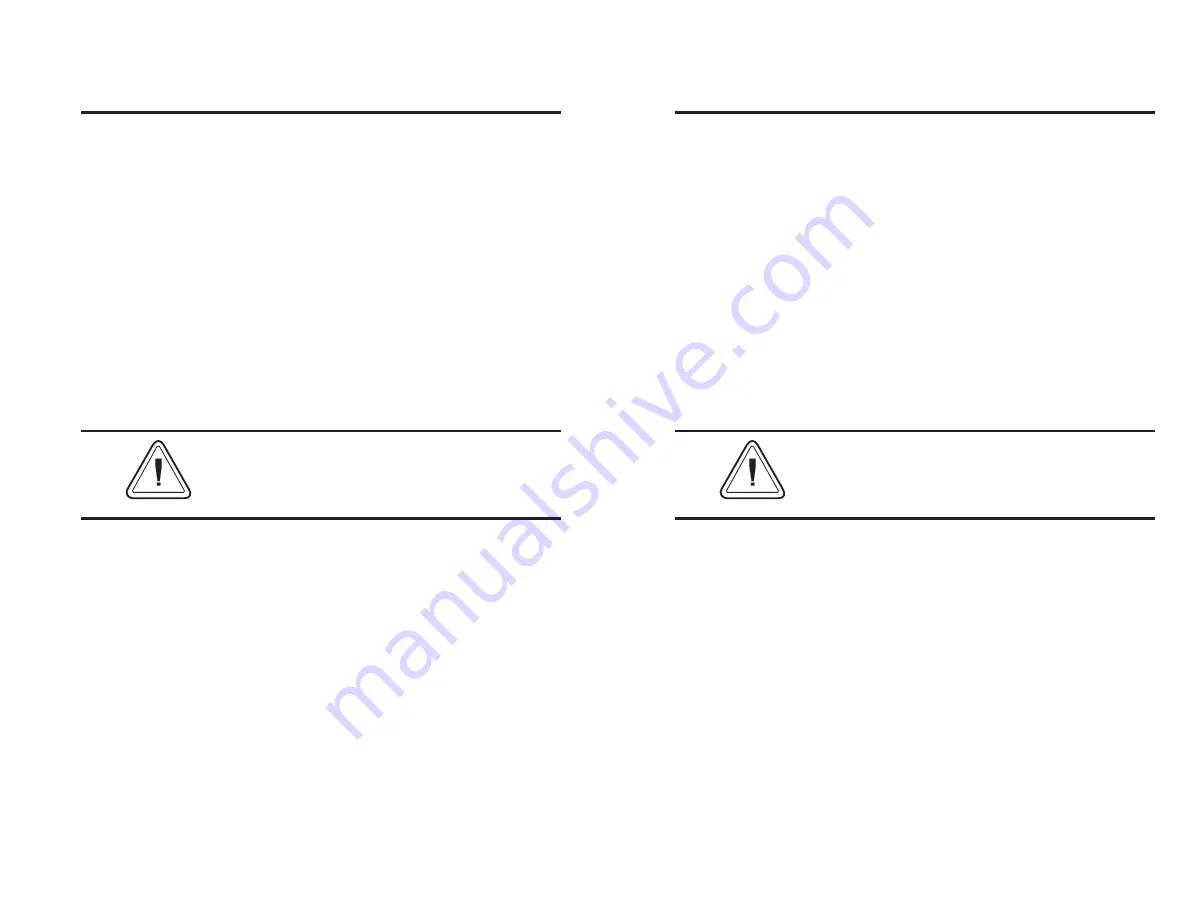
D Command - Density
Description
This command is used to select the print den-
sity (or heat intensity).
Syntax
Dp
1
Parameters
p
1
= Density setting.
The default value is 3.
Acceptable values are: 0 - 7 with 0 as the
lightest print and 7 as the darkest.
The density command controls the amount of
heat produced by the print head. More heat will
produce a darker image. The density value will
remain in effect until changed or power is
removed.
The density and speed commands can dra-
matically affect print quality. Changes in the
speed setting typically require a change to the
print density.
Example:
D5
¿
: selects density 5
NOTE
980090-001 Rev. B
31
D Command - Density
Description
This command is used to select the print den-
sity (or heat intensity).
Syntax
Dp
1
Parameters
p
1
= Density setting.
The default value is 3.
Acceptable values are: 0 - 7 with 0 as the
lightest print and 7 as the darkest.
The density command controls the amount of
heat produced by the print head. More heat will
produce a darker image. The density value will
remain in effect until changed or power is
removed.
The density and speed commands can dra-
matically affect print quality. Changes in the
speed setting typically require a change to the
print density.
Example:
D5
¿
: selects density 5
NOTE
980090-001 Rev. B
31
Summary of Contents for LAB+ Series
Page 2: ......
Page 6: ...vi 980090 001 Rev B vi 980090 001 Rev B ...
Page 32: ...26 980090 001 Rev B 26 980090 001 Rev B ...
Page 44: ...38 980090 001 Rev B 38 980090 001 Rev B ...
Page 56: ...Troubleshooting 50 980090 001 Rev B Troubleshooting 50 980090 001 Rev B ...
Page 58: ...Accessories 52 980090 001 Rev B Accessories 52 980090 001 Rev B ...
















































