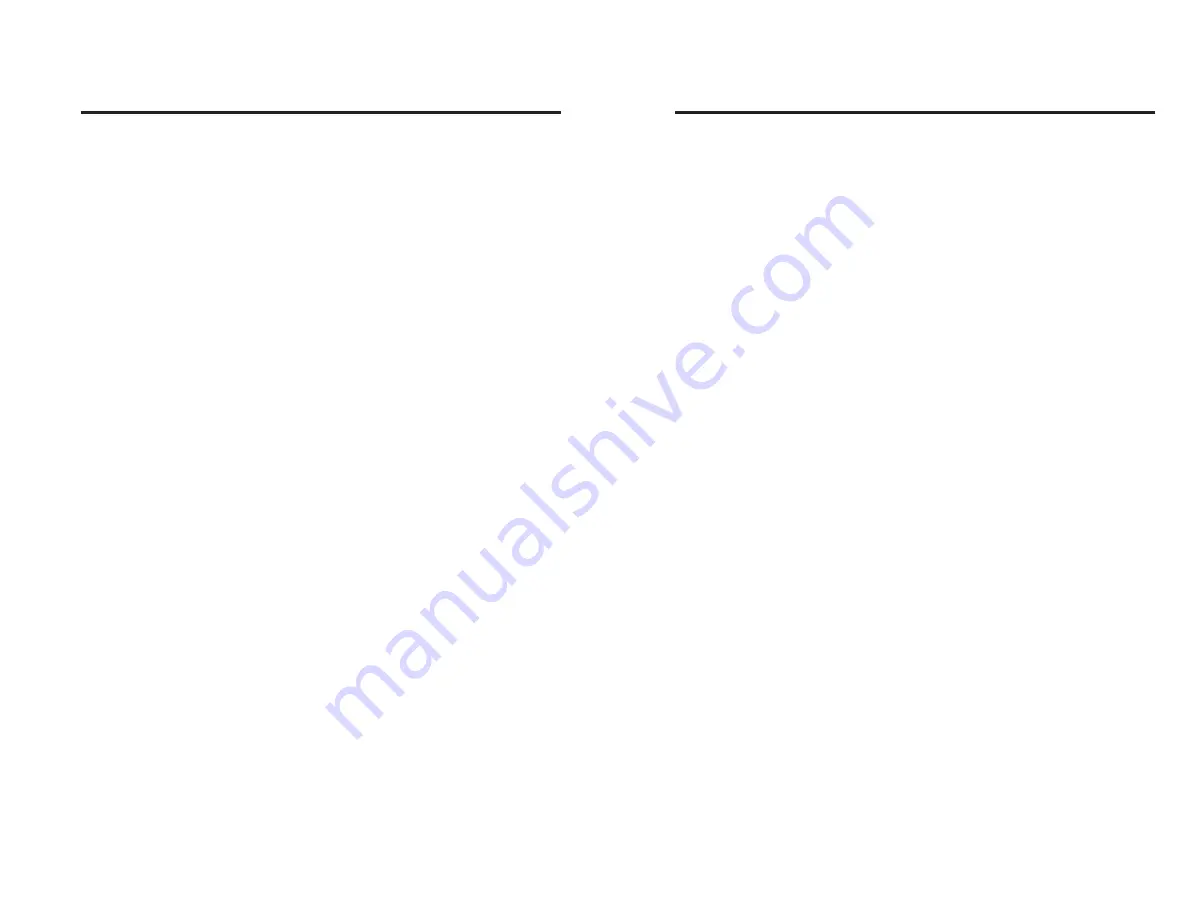
P Command - Print
Description
This command is used to initiate printing and
control the quantity of forms or labels to be
printed.
The print command clears the image (print)
buffer after command has completed.
The print command also acts as a formfeed
command. A print command issued without
any text or graphics commands loaded prior to
it will print a blank label.
Syntax
P
p
1
Parameters
p
1
= The number of forms or labels to print.
The maximum number per print command is
99.
Example:
P
4
↵
:prints 4 forms or labels.
980090-001 Rev. B
33
P Command - Print
Description
This command is used to initiate printing and
control the quantity of forms or labels to be
printed.
The print command clears the image (print)
buffer after command has completed.
The print command also acts as a formfeed
command. A print command issued without
any text or graphics commands loaded prior to
it will print a blank label.
Syntax
P
p
1
Parameters
p
1
= The number of forms or labels to print.
The maximum number per print command is
99.
Example:
P
4
↵
:prints 4 forms or labels.
980090-001 Rev. B
33
Summary of Contents for LAB+ Series
Page 2: ......
Page 6: ...vi 980090 001 Rev B vi 980090 001 Rev B ...
Page 32: ...26 980090 001 Rev B 26 980090 001 Rev B ...
Page 44: ...38 980090 001 Rev B 38 980090 001 Rev B ...
Page 56: ...Troubleshooting 50 980090 001 Rev B Troubleshooting 50 980090 001 Rev B ...
Page 58: ...Accessories 52 980090 001 Rev B Accessories 52 980090 001 Rev B ...
















































