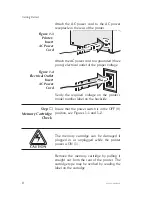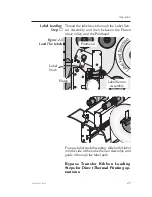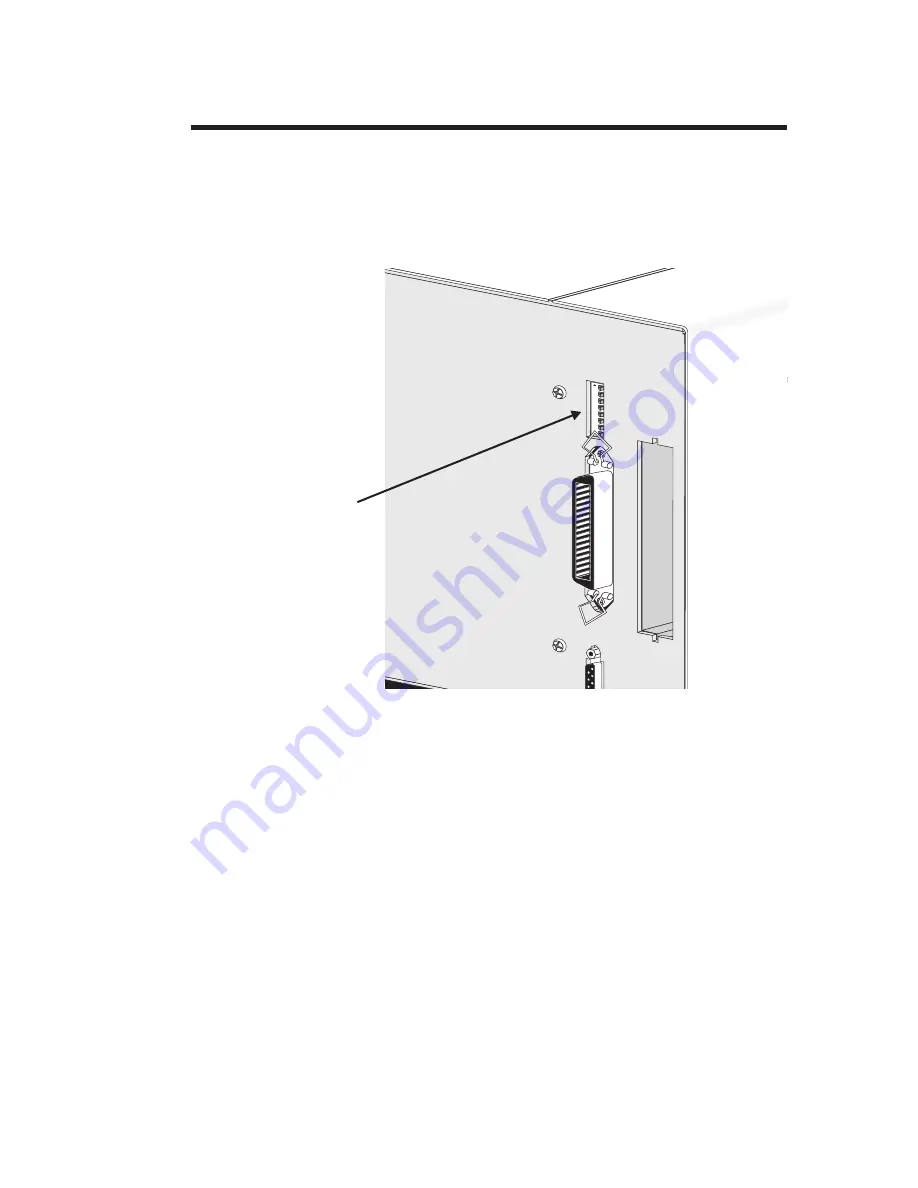
Step
4
Manual
Configuration
Settings
The printer has a manual configuration switch
bank located on the back panel of the printer.
The switch controls the basic functional modes
required to correctly operate this printer. The
modes are as follows:
Direct Thermal
- without transfer ribbon
Thermal Transfer
- with transfer ribbon
Standard Feed
- stops at front of the label
Auto-Dispense
(Peel-Off) - stops at the back
of the label
See Appendix A for Printer Configuration
Switch settings.
12345678
ON
Configuration
Switches
Figure 1-8
Locating the
Printer
Configuration
Switches
Getting Started
980003-003 Rev.A
11
Summary of Contents for TLP2044
Page 1: ...User s Manual No 980003 003 Rev A 1996 Eltron International Inc TLP2046 User s Manual ...
Page 2: ......
Page 6: ...vi 980003 003 Rev A ...
Page 48: ...Operation 42 980003 003 Rev A ...
Page 62: ...Accessories 56 980003 003 Rev A ...
Page 66: ...Windows Printer Driver 60 980003 003 Rev A ...
Page 67: ...Windows Printer Driver 980003 003 Rev A 61 ...
Page 68: ...41 Moreland Road Simi Valley CA 93065 805 579 1800 FAX 805 579 1808 ...