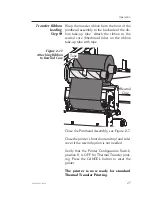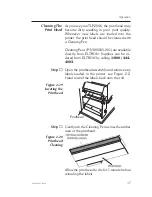AutoSense
Gap Sensor
Adjustment
Load labels into the printer.
Do not use the
auto-dispense/peeler mode for this procedure.
Press and hold the PAUSE and CANCEL con-
trol buttons with the power on. Release the
CANCEL button first and then release the
PAUSE button.
The printer will start feeding labels automat-
ically. The printer will automatically adjust the
gap sensor and measure the label length.
After the sensor has been adjusted, the printer
will enter DUMP mode and print the standard
information label.
Press the FEED button once to switch the
printer back to normal operation. If the Error
indicator light (continues) to glow AMBER/OR-
ANGE, refer to Appendix A for troubleshooting
information.
Operation
36
980003-003 Rev. A
Summary of Contents for TLP2044
Page 1: ...User s Manual No 980003 003 Rev A 1996 Eltron International Inc TLP2046 User s Manual ...
Page 2: ......
Page 6: ...vi 980003 003 Rev A ...
Page 48: ...Operation 42 980003 003 Rev A ...
Page 62: ...Accessories 56 980003 003 Rev A ...
Page 66: ...Windows Printer Driver 60 980003 003 Rev A ...
Page 67: ...Windows Printer Driver 980003 003 Rev A 61 ...
Page 68: ...41 Moreland Road Simi Valley CA 93065 805 579 1800 FAX 805 579 1808 ...