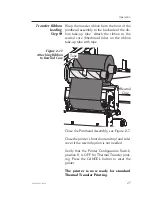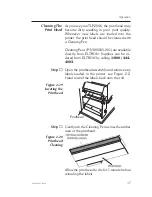Battery
Replacement
Step
4
Replace the battery by lifting the battery retain-
ing clip up and inserting the new battery in with
the printed side up.
Do Not dispose of the old battery in fire. The
battery may explode causing damage or injury.
Dispose of the battery according to the manu-
facturer’s instructions.
INSTALL BATTERY WITH PRINTED
SIDE UP!
Improper installation can damage the printer.
Step
5
Slide the top cover casing back on. Lock the
cover shut with the top cover screw.
Step
6
Re-insert the Memory Cartridge into the printer
and turn the power on.
Operation
40
980003-003 Rev. A
Summary of Contents for TLP2044
Page 1: ...User s Manual No 980003 003 Rev A 1996 Eltron International Inc TLP2046 User s Manual ...
Page 2: ......
Page 6: ...vi 980003 003 Rev A ...
Page 48: ...Operation 42 980003 003 Rev A ...
Page 62: ...Accessories 56 980003 003 Rev A ...
Page 66: ...Windows Printer Driver 60 980003 003 Rev A ...
Page 67: ...Windows Printer Driver 980003 003 Rev A 61 ...
Page 68: ...41 Moreland Road Simi Valley CA 93065 805 579 1800 FAX 805 579 1808 ...