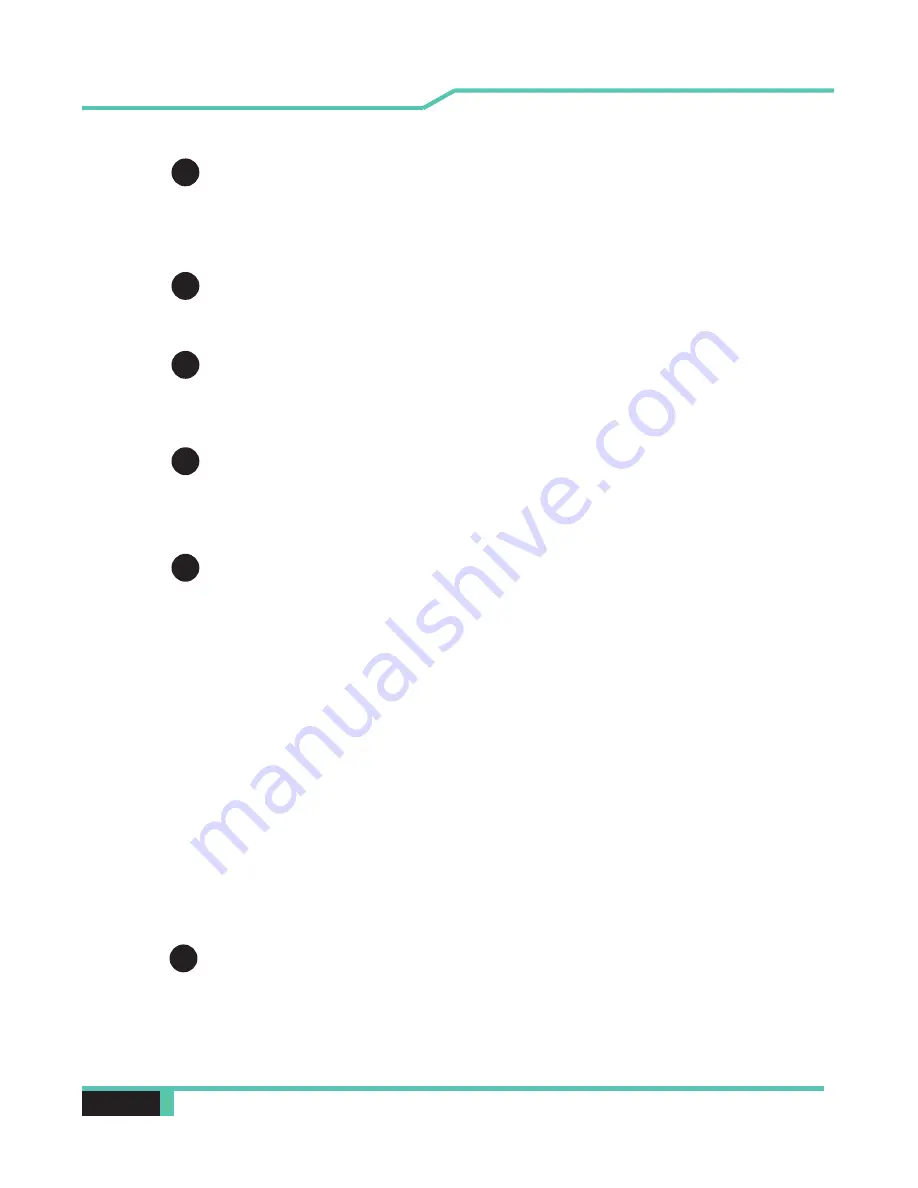
Notebook Manual 17
English
1
3
2
4
5
Webcam
A device
which
allows you to record video or take photographs with
your computer.
Camera Status LED
The
c
amera
s
tatus LED
indicates if the camera is active
.
Microphone
Built-in microphone.
LCD screen
Internal d
isplay
/panel
of your notebook computer.
Caps Lock Status LED
Default: Green
Charging & Battery
I
ndicator
Charging(Power ON): Orange
Charging(Power Off): Orange
Battery Low (<6%): Orange (3 Sec/Cycle)
Charging finish (w/AC ): Green, (w/o AC): Off
Power
I
ndicator
Power O
n
: Green
Suspend: Green, Slow / Smooth, Blinking Green (3 Sec/Cycle)
No Light
: O
ff
Power Button
Press this button to turn the computer'
s
power on or off.
NOTE:
Holding the power button for 4-5 seconds will hard power the
PC down.
6
Summary of Contents for MECH-15 G2
Page 1: ...User Manual Eluktronics MECH 15 G2 ...
Page 2: ......
Page 4: ......
Page 7: ...Notebook Manual 5 English Preface Chapter 1 ...
Page 12: ...10 Notebook Manual English Chapter 2 Get to Know the Basics ...
Page 27: ...Notebook Manual 25 English Chapter 3 Getting Started ...
Page 34: ...32 Notebook Manual English Chapter 4 BIOS Setup ...
Page 45: ......
Page 46: ......
Page 47: ......
Page 48: ...MANRGK5CZ1 KB11 ...
















































