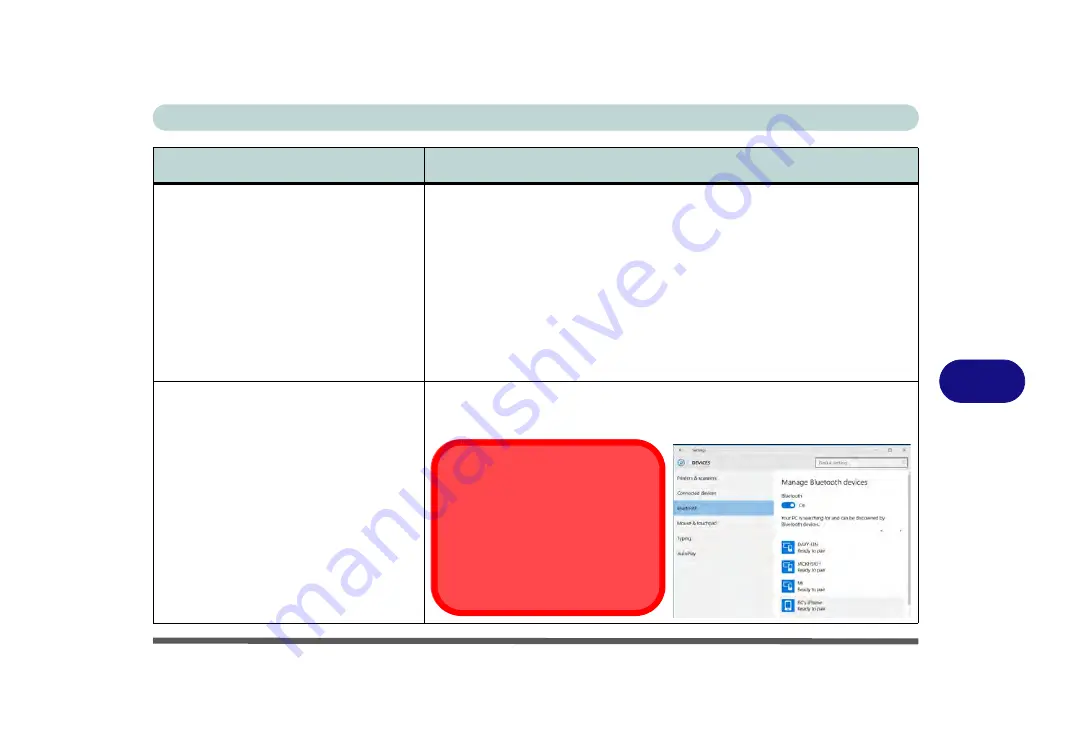
Troubleshooting
Problems and Possible Solutions 7 - 15
7
When using a
Bluetooth headset the
audio appears to be mono
and not
stereo.
This is a common issue with Bluetooth headsets. To resolve this issue do the
following (you will need to
repeat this procedure
after every
boot up
,
restart
,
or when the
system resumes from hibernation
):
1.
Go to the
Devices & Printers
control panel in
Windows
.
2.
Double-click the Bluetooth headset.
3.
Click
Connect
to complete the stereo connection.
OR
1.
Go to the
Sound
control panel in
Windows
.
2.
Right-click (in the
Playback
tab) the Bluetooth Stereo Audio device (the
default device is
Headset
).
3.
Click
Connect
to complete the stereo connection.
A file being copied to/from a connected
Bluetooth
device appears to be
transferring very slowly
.
You may have the
Bluetooth control panel
(Settings > Devices > Bluetooth)
open
.
When transferring data between the computer and a Bluetooth enabled
device,
make sure that the Bluetooth control panel is closed
.
Problem
Possible Cause - Solution
Bluetooth Control Panel
(Settings > Devices)
Close the Bluetooth control pan-
el
(pictured on the right) when
transferring data between the com-
puter and a Bluetooth enabled de-
vice.
Summary of Contents for p950hr
Page 1: ...V17 8 00 ...
Page 2: ......
Page 20: ...XVIII Preface ...
Page 32: ...XXX Preface ...
Page 90: ...Features Components 2 18 2 ...
Page 142: ...BIOS Utilities 5 18 5 ...
Page 210: ...Modules Options 6 68 6 ...
Page 230: ...Troubleshooting 7 20 7 ...
















































