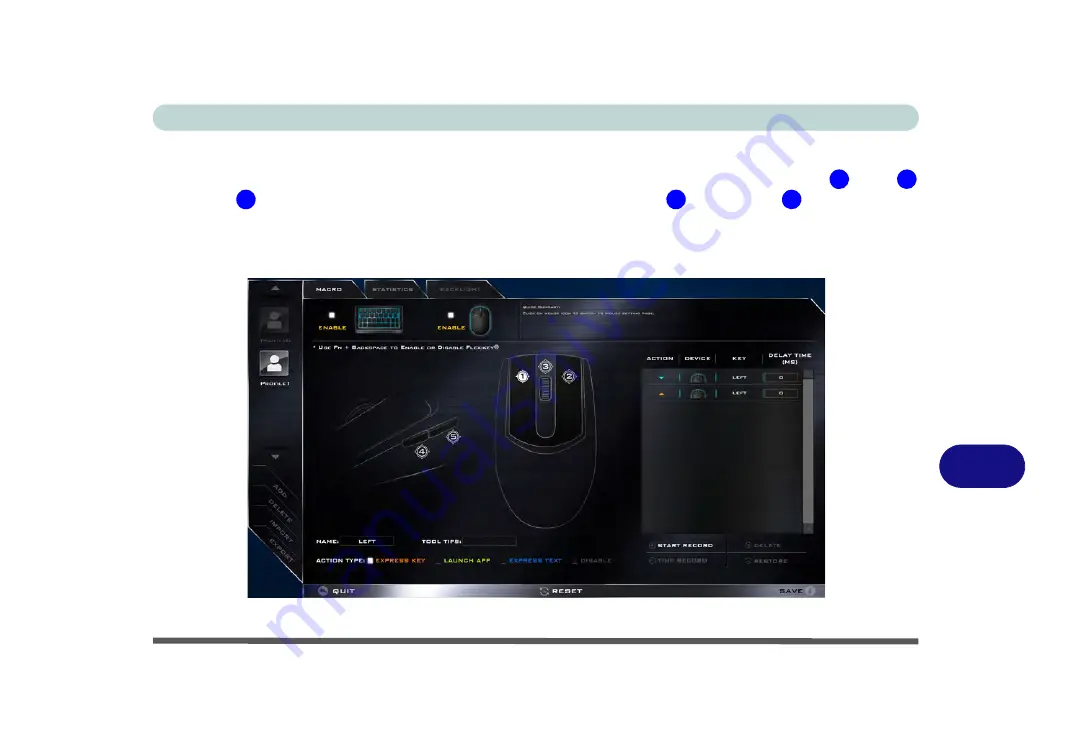
Control Center & Flexikey®
Flexikey® Application B - 15
B
Mouse Settings
When an external mouse is attached, the mouse settings allow you to configure actions for the left
, right
and middle
buttons of the attached mouse, and also for any backward
and forward
buttons if appli-
cable (on a gaming type mouse). Click the button number and then select the
Action Type
(
Express Key
,
Launch App
,
Express Text
or
Disable
) from the menu at the bottom of the page. You can rename the action
by clicking in the
Name
box, and click in
Tool Tips
to type in a note to remind you of the action’s function.
Figure B - 11
- Mouse Configuration
1
2
3
4
5
Summary of Contents for p950hr
Page 1: ...V17 8 00 ...
Page 2: ......
Page 20: ...XVIII Preface ...
Page 32: ...XXX Preface ...
Page 90: ...Features Components 2 18 2 ...
Page 142: ...BIOS Utilities 5 18 5 ...
Page 210: ...Modules Options 6 68 6 ...
Page 230: ...Troubleshooting 7 20 7 ...
















































