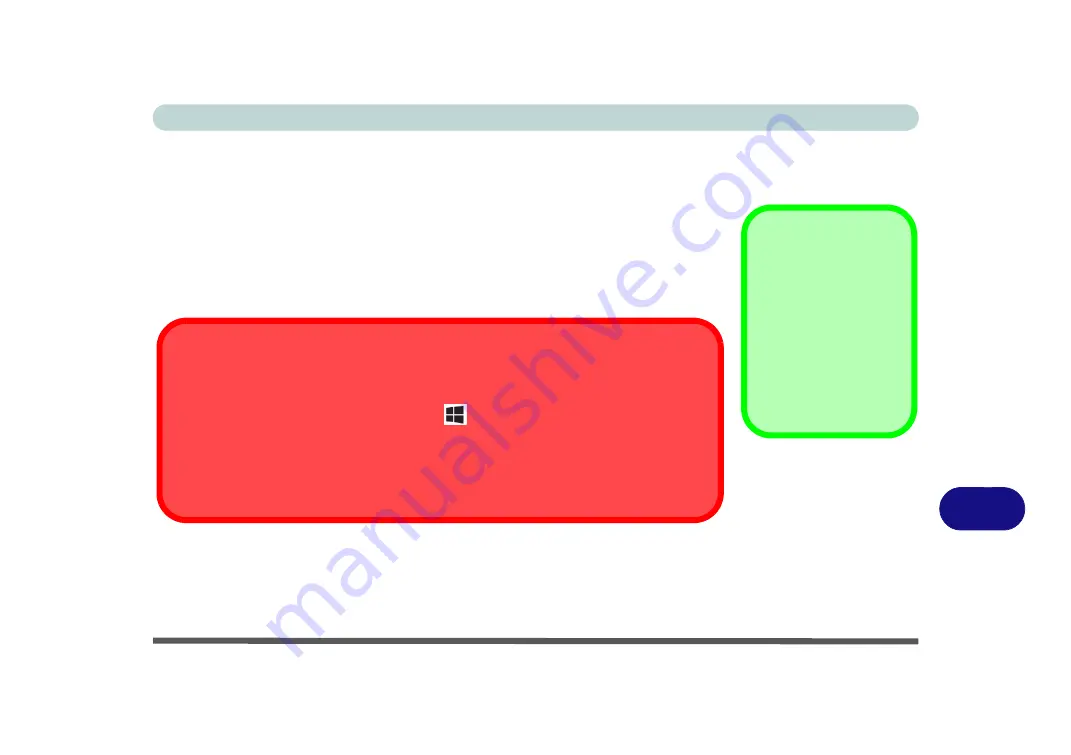
Video Driver Controls
Overview C - 1
C
Appendix C: Video Driver Controls
Overview
The basic settings for configuring the LCD are outlined in
. The basic video features for this computer can be configured using the
Intel(R) HD Graphics Control Panel, Windows Display Settings or NVIDA
con-
trol panel.
Video Card Options
Note that card types,
specifications and driv-
ers are subject to contin-
ual updates and
changes. Check with
your distributor/supplier
for the latest details on
video cards supported.
Configuring External Displays
When a single external display is attached to the HDMI or Display Ports, use the
System
(in
Settings -
page
C - 7
) control panel or the
+ P
(or
Fn + F7 -
page
) key combi-
nation, to configure the external display.
When multiple external displays are attached you should use the
NVIDIA (
page
)
con-
trol panel to configure the external displays.
You cannot configure external displays using the Intel(R) HD Graphics control panel
.
Summary of Contents for p950hr
Page 1: ...V17 8 00 ...
Page 2: ......
Page 20: ...XVIII Preface ...
Page 32: ...XXX Preface ...
Page 90: ...Features Components 2 18 2 ...
Page 142: ...BIOS Utilities 5 18 5 ...
Page 210: ...Modules Options 6 68 6 ...
Page 230: ...Troubleshooting 7 20 7 ...
















































