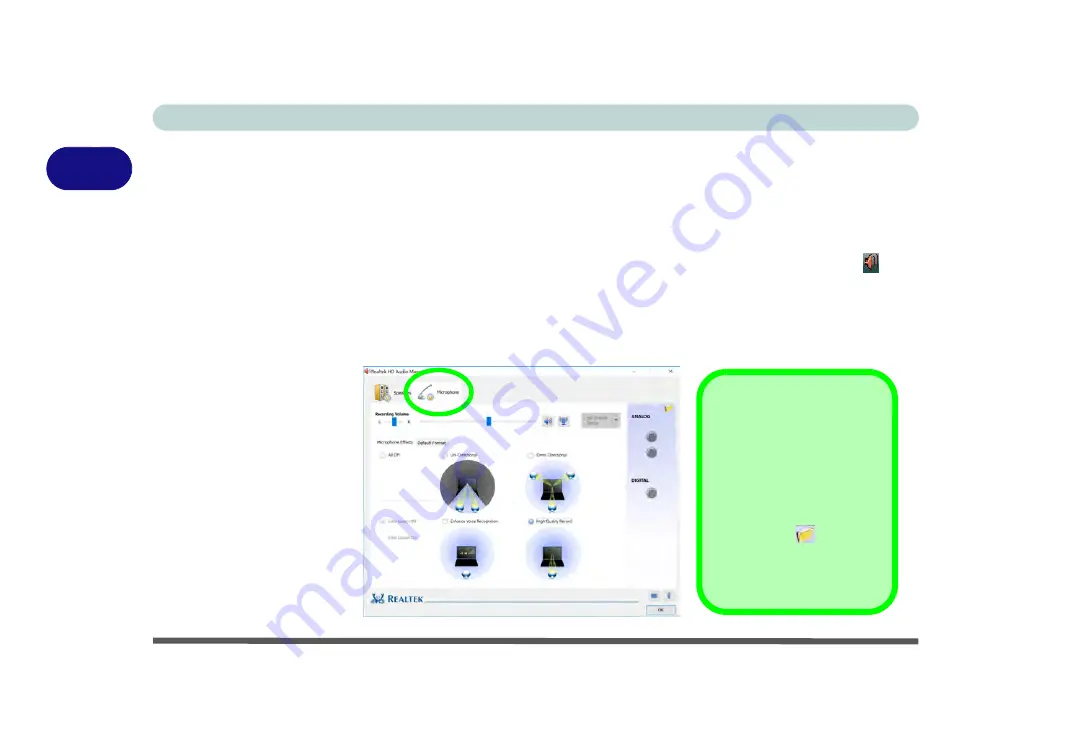
Features & Components
2 - 16 Audio Features
2
Setup for Audio Recording - For Cortana
(
For standard Realtek systems see previous
)
To record audio sources on your computer at optimum quality follow the instruc-
tions below:
1.
Click
Control Panel
and make sure you are in
Classic View
.
2.
Click
Realtek HD Audio Manager
(or right-click the notification area icon
and
select
Sound Manager
).
3.
Click the
Microphone
tab and adjust the
Recording Volume
level to around
60
,
and enable any of the effects suitable for your environment
to obtain the optimum
recording quality.
4.
Click
OK
to close the control panel and save the settings.
Figure 2 - 16
Realtek Audio
Manager -
Recording Setup
(Cortana)
Auto Popup Dialog
You should enable the auto
popup dialog to automati-
cally detect when a device
has been plugged-in. If dis-
abled, double-click
connec-
tor settings
and click
the box to enable the auto
popup detection of plugged-
in devices.
Summary of Contents for p950hr
Page 1: ...V17 8 00 ...
Page 2: ......
Page 20: ...XVIII Preface ...
Page 32: ...XXX Preface ...
Page 90: ...Features Components 2 18 2 ...
Page 142: ...BIOS Utilities 5 18 5 ...
Page 210: ...Modules Options 6 68 6 ...
Page 230: ...Troubleshooting 7 20 7 ...
















































