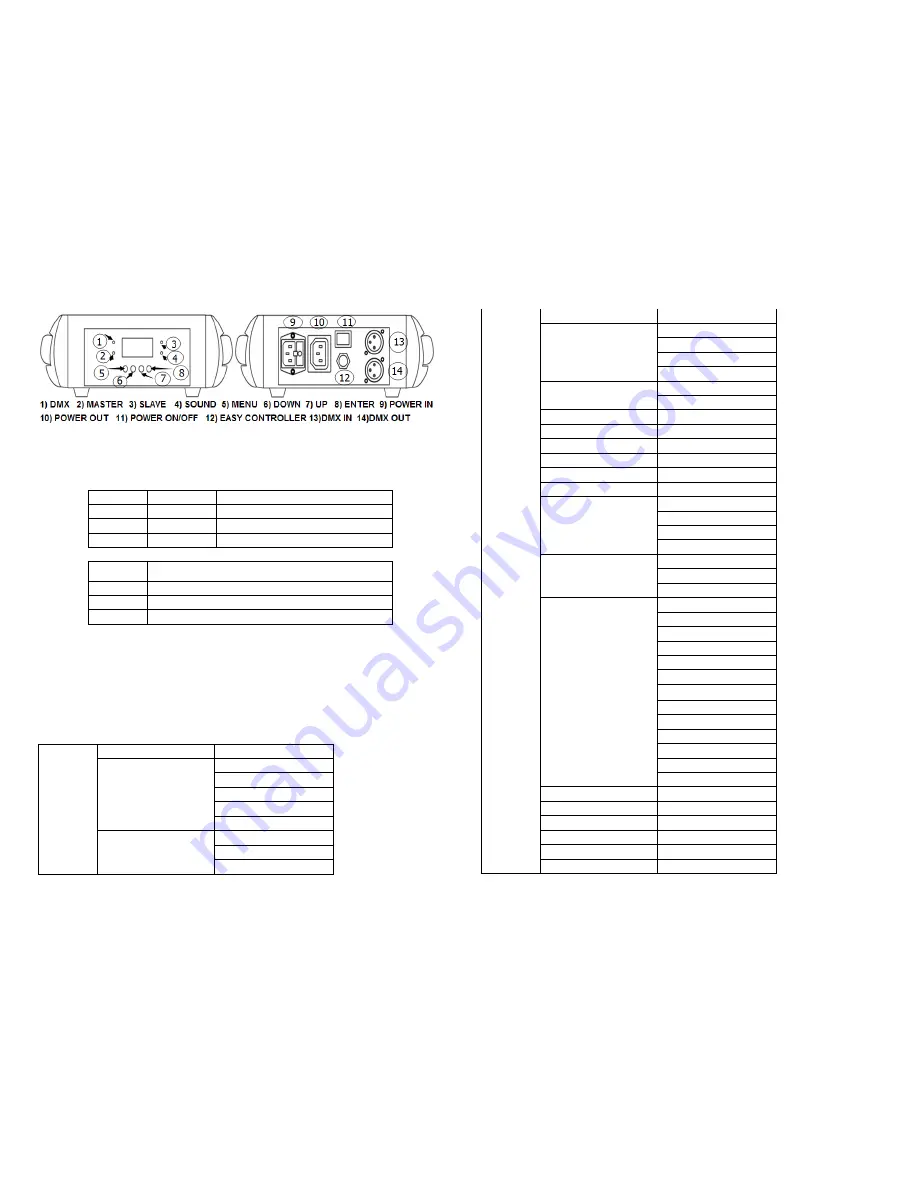
Display
Show the various menus and the selected functions
LEDs
DMX
On
DMX input present
MASTER On
Master Mode
SLAVE
On
Slave Mode
SOUND Flashing
Sound activation
Button
MENU
To select the programming functions
DOWN
To go backward in the selected functions
UP
To go forward in the selected functions
ENTER
To confirm the selected functions
3.2 Main Function
To select any of the functions press the
MENU
button up to where the
required one is showing on the display. Select the function by pressing
the
ENTER
button and the display will blink. Use the
DOWN
and
UP
buttons to change the mode. Once the required mode has been
selected press the
ENTER
button to confirm.
The main functions are as below:
Menu
DMX Address setting 001-512
Channel mode
9CH
12CH
14CH
16CH
28CH
Show mode
Show 1
Show 2
Show 3
Show 4
Dimmer curve
Mode 1
Mode 2
Mode 3
Mode 4
Slave mode
Slave1
Slave2
Blackout
Yes - No
Sound
ON - OFF
Sound Sensitivity
0-100
Pan inverse
Yes - No
Tilt inverse
Yes - No
Back Light
ON - OFF
Function Delay
NO delay
1S delay
2S delay
3S delay
White Balance
Red
Green
Blue
Manual Test
Pan
Tilt
Red1
Green1
Blue1
White1
…
Red4
Green4
Blue4
White4
Dimmer
Shutter
Auto-Test
Auto-Test
Temp:
0 -XXX˚C
Fixture Time
Firmware version
Ver XXX
Defaults
Yes - No
Reset





























