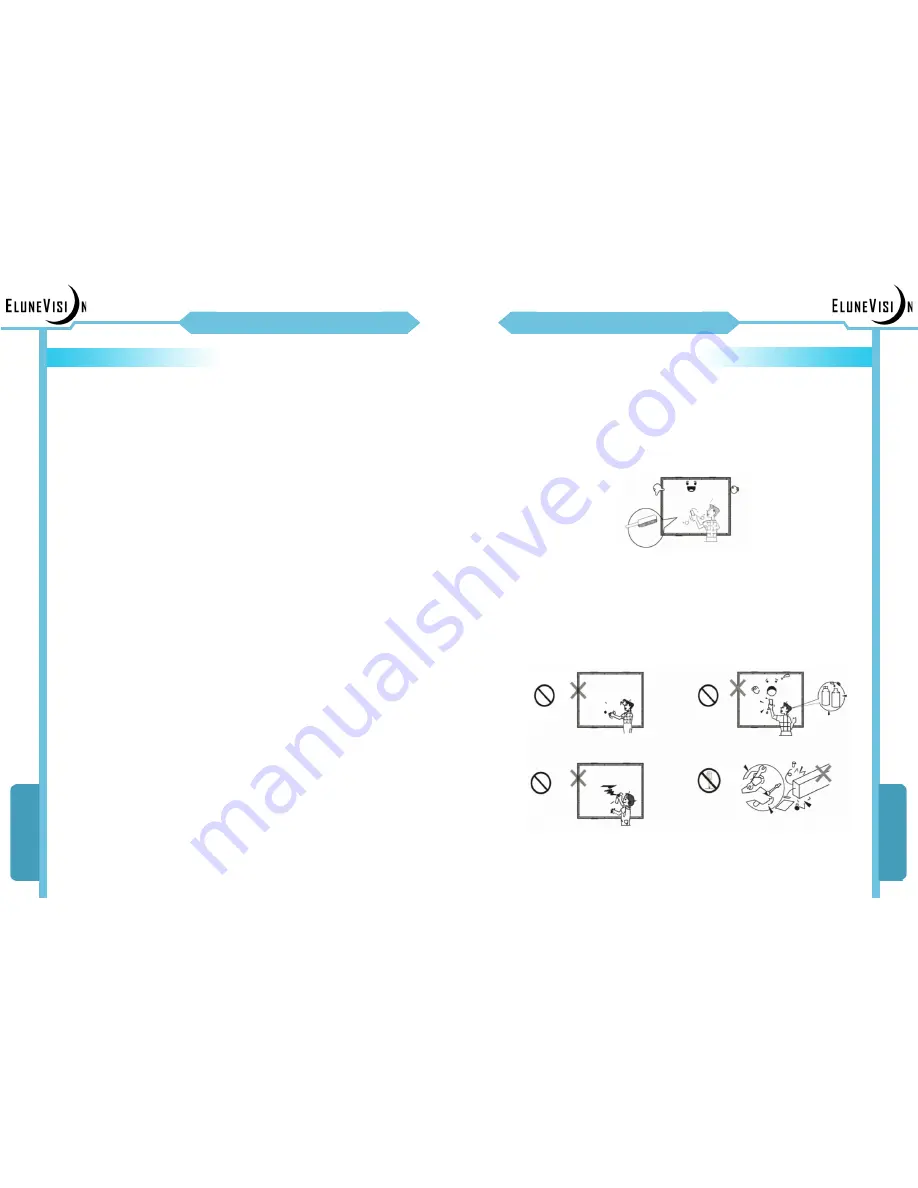
MAINTENANCE GUIDE
Please handle the screen with care to keep it in good condition for many
years to come.
1. Do not touch the fabric surface by hand or with hard objects. Doing so
may cause scratches on the projection material.
2. Do not fold the screen fabric. This will cause there to be creases in the
material.
3. Do not scratch or write on the screen.
4. Do not put sharp objects on or underneath the screen during assembly
or maintenance. This can damage the screen material.
5. Do not attempt to assemble or disassemble using methods not men-
tioned in this guide.
6. Do not clean the screen fabric with corrosive or abrasive detergent.
7. When mounting and dismounting the screen, 2 people are needed. Do
not stand underneath the screen when it is being mounted or hanging.
8. Keep any spare parts and this instruction manual where they can ac-
cessed if needed. Keep out of reach of small children.
9. Make sure the mounting hardware is strong enough to support the
weight of the screen and is suitable for the wall it is being installed on.
10. When working with the LED strips, ensure they are not plugged in to
avoid electric shock.
For cleaning dirt and dust off the fabric, we recommend using a soft damp
cloth. For tougher stains, use a soft brush and water to clean the screen.
Be very careful when cleaning the screen material so it does not become
damaged and worsen the viewing image.
Do not use any corrosive or abrasive materials to clean the screen as this
can damage the screen. Proper screen care and maintenance will keep your
projection image looking exactly as intended.
General Notes
23
MAINTENANCE GUIDE
24
Cleaning Guide
Summary of Contents for Elara NanoEdge
Page 1: ...User Guide Elara NanoEdge Fixed Frame Screen ...
Page 15: ......

































