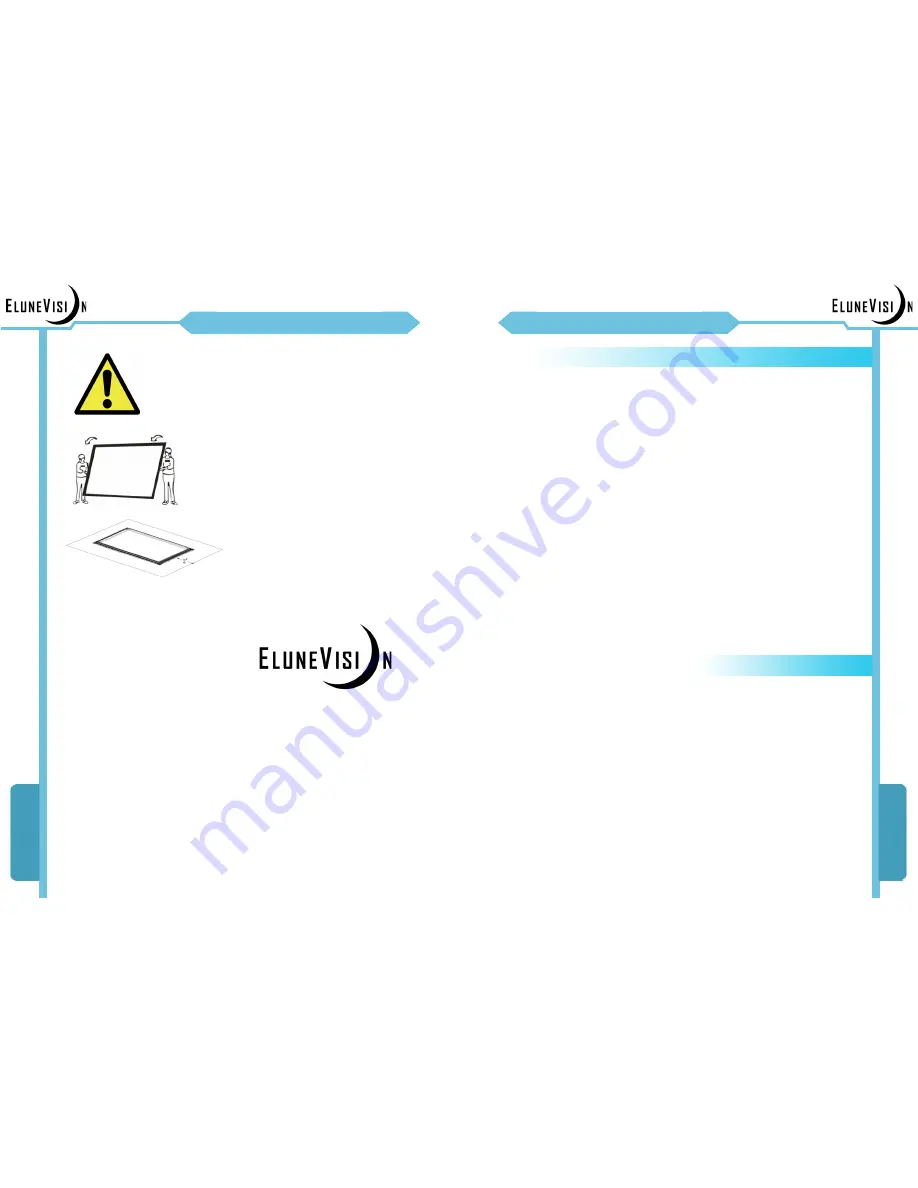
Thank you
for choosing EluneVision
for your new projection screen. We
hope you enjoy your foray into a fan-
tastic screen for many years to come.
We take pride in ease of setup with our
screens and should you have any questions or comments regarding
your setup, please don’t hesitate to call one of our technical reps for
answers. We will be more than happy to answer any questions or
concerns you may have and we always welcome customer feedback
to make product improvements.
WARNING
This product may contain sharp edges, please
handle with care. Protective gloves are rec-
ommended.
For general inquiries, please contact us at:
sales@elunevision.com
Phone Number: 1-877-451-5682
Fax Number: 905-538-7968
Introduction
Features
2
Getting Started
Parts
Included
3
General
Dimensions
4
Projection
Setup
4
Assembly
Before
You
Start
5
Aluminum
Frame
6
Screen
Fabric
11
Velvet
Cover
18
Installation
Hanging
Brackets 21
Hanging
Your
Screen
22
Maintenance Guide
General Notes
23
Cleaning
Guide
24
Troubleshooting
25
The EluneVision Elara NanoEdge features include:
-
Modern
thin frame design with black velvet border.
-
Spring mount design
which ensures an even distribution of
tension across fabric to avoid wrinkles on the screen surface.
-
High strength aluminum frames
for long term durability.
The 1.2 gain Cinema White material is designed to produce a
precise image reproduction without loss of resolution. It pro-
vides an incredibly large viewing angle of 160 degrees which
is perfect for use with today’s high contrast projectors.
1
2
INTRODUCTION
INTRODUCTION
Features
Table of Contents
Disclaimer: We (EluneVision) are not responsible for any direct or indirect
damage to property or life related to our product.
A minimum of two people are needed
to assemble and install the screen.
Assembling this product re-
quires a flat ground which is
free of obstacles and sharp
objects. We highly recommend
you supply your own floor cloth
in addition to ours to protect the screen during assembly and
installation.
Summary of Contents for Elara NanoEdge
Page 1: ...User Guide Elara NanoEdge Fixed Frame Screen ...
Page 15: ......

































