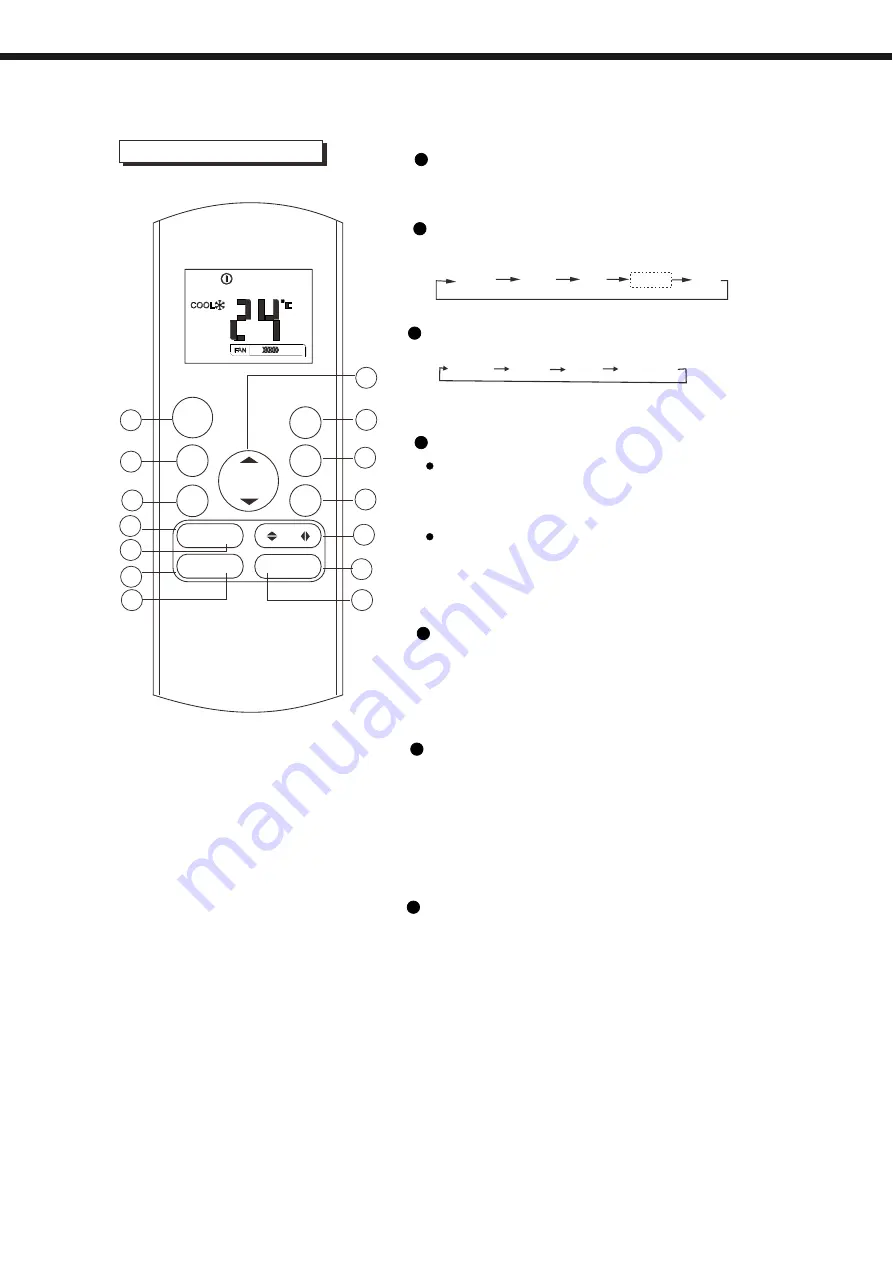
OPERATION OF BUTTONS
MODE
FAN
TEMP
SLEEP FRESH
LED FOLLOW ME
TURBO SELF CLEAN
ON/OFF
SHORT
CUT
TIMER
ON
TIMER
OFF
1
2
4
5
3
9
10
8
6
7
11
12
13
14
1
2
Press this button to modify the air conditioner
mode in a sequence of following:
3
MODE Button
4
5
ON/OFF Button
This button turns the air conditioner ON
and OFF.
AUTO
COOL
DRY
HEAT
FAN
Used to select the fan speed in four steps:
AUTO LOW MED HIGH
FAN Button
SLEEP Button
FRESH Button
(
applicable to RG57A3/BGEF
)
NOTE: While the unit is running under SLEEP
mode, it would be cancelled if MODE, FAN
SPEED or ON/OFF button is pressed.
Active/Disable sleep function. It can
maintain the most comfortable temperature
and save energy. This function is available
on COOL, HEAT or AUTO mode only .
Active/Disable
When the
FRESH function is initiated, the Ionizer/
Plasma Dust Collector(depending on
models) is energized and will help to
remove pollen and impurities from the air.
FRESH function.
For the detail, see sleep operation in
USER S MANUAL.
,
, ,
, ,
,,
,,
NOTE:
You can not switch the fan speed in
AUTO or DRY mode.
7
SELF CLEAN Button
(
applicable to RG57A3/BGEF
)
Active/Disable Self Clean function
Operation of buttons
6
TURBO Button
Active/Disable Turbo function. Turbo function
enables the unit to reach the preset temper-
ature at cooling or heating operation in the
shortest time(if the indoor unit does not
support this function, there is no
corresponding operation happened when
pressing this button.)
RG57A3/BGEF
28
















































