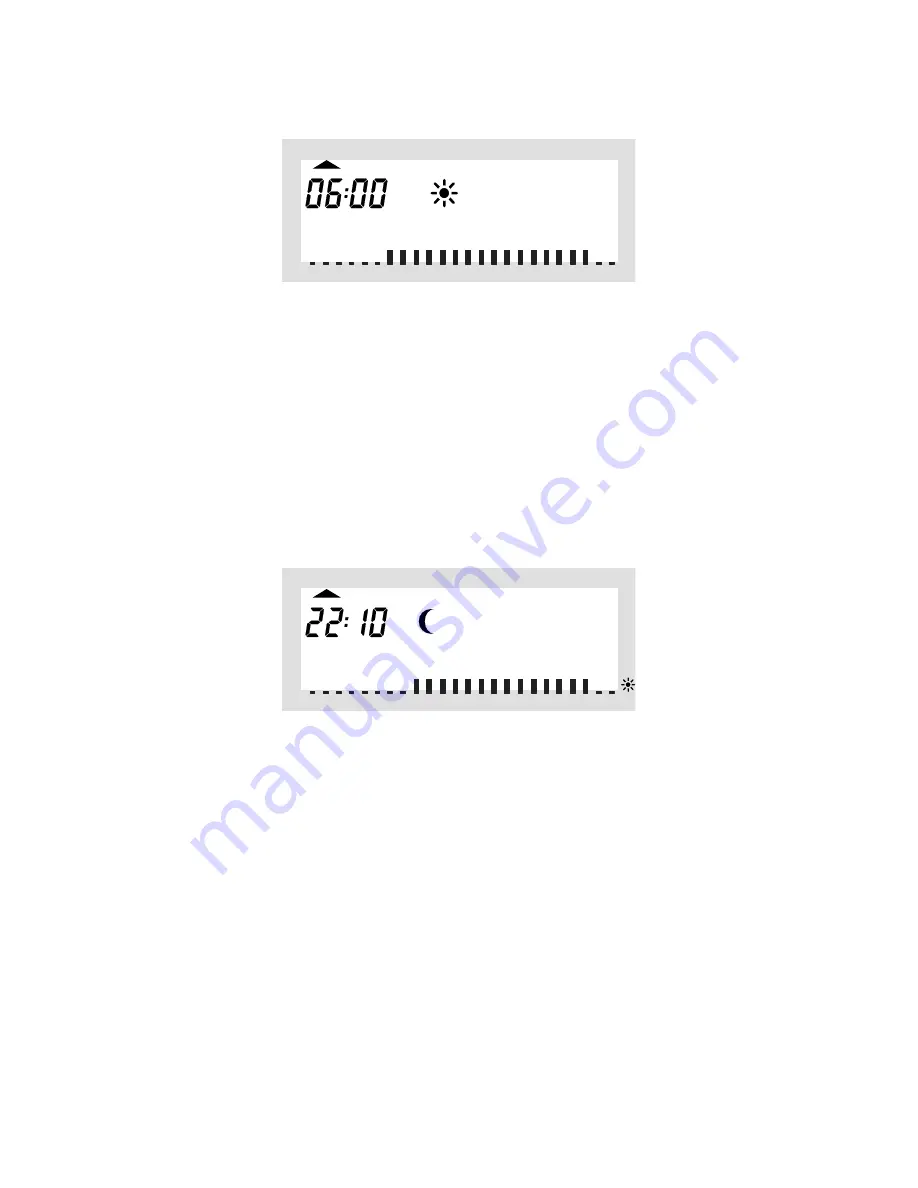
56
• The time when the comfort temperature will be switched
on is displayed:
MO DI
MI DO FR SA SO
0
6
12
18
24
Prog
Use the selection wheel to select the time when control of
the comfort temperature is to be started. On the bottom of
the LC display a scale is displayed to facilitate orientation
(long marks = comfort temperature is active).
Briefly press the “PROG” key to confirm the starting time.
• On the LC display the time when the lowering temperature
is to be activated is displayed:
MO DI
MI DO FR SA SO
0
6
12
18
24
Prog
Use the selection wheel to select the time when control of
the lowering temperature is to be started.
Briefly press the “PROG” key to confirm the starting time.
• Repeat the steps described above to program the second
comfort temperature time and the second lowering temper
ature time.
If one of the switching times is not to be used, turn the selec
tion wheel to the right side until four bars are displayed (“--:--”,
bars are displayed next to the displayed time 23:50 hrs).
















































