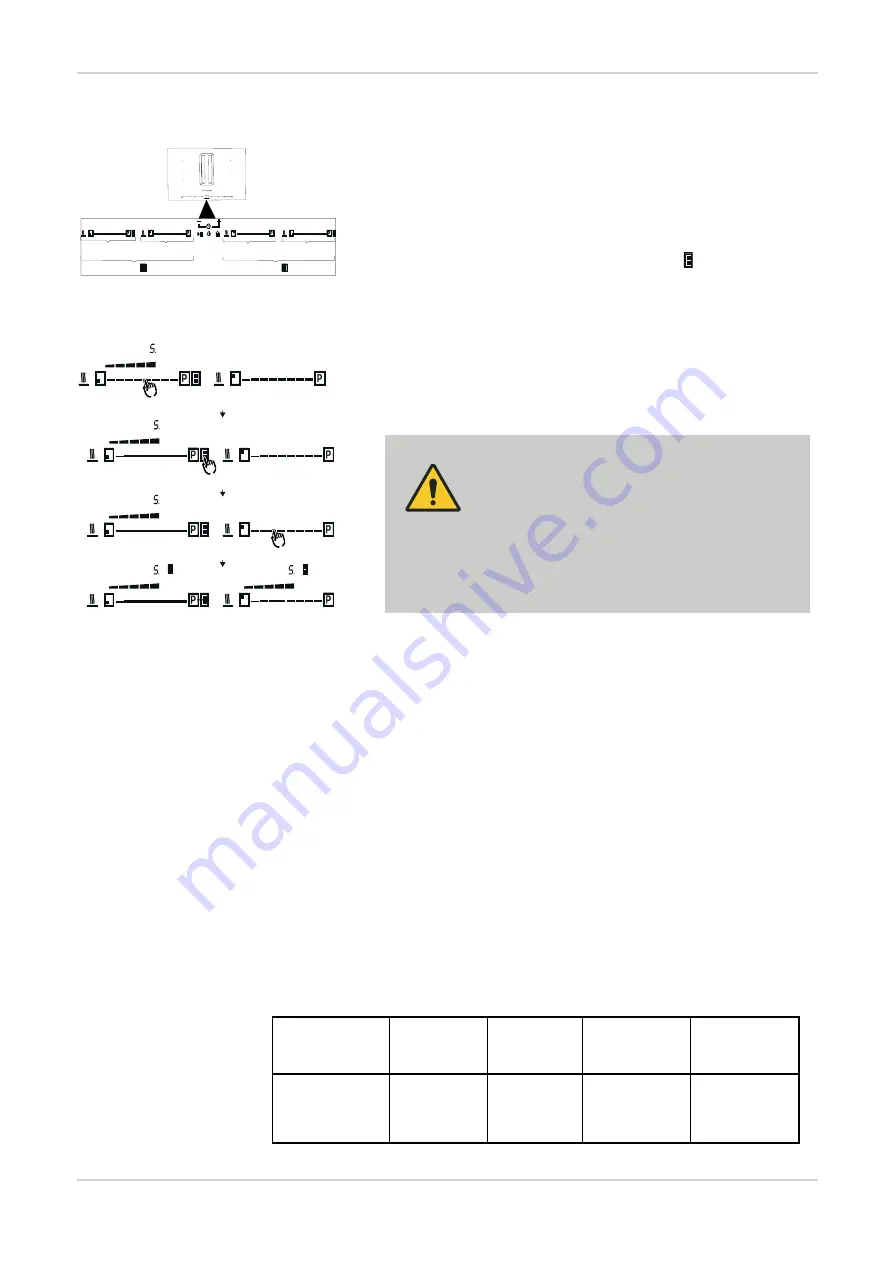
42
© 2022, Elon Group AB. All rights reserved.
It is the ability to create a single section with the same
power level by working together with the cooking areas
of 1 and 2 and the cooking areas of 3 and 4.
To activate the bridge function; you activate the bridge
function by pressing the bridge button ( ) located on
the cooking areas (1 or 4 numbered areas). The bridge
symbol appears on the cooking area panels that you
have created a bridge function for (Fig. 57).
You can check the cooking level on the cooking area
with the bridge button.
Overheating protection
When excessive heat is detected in your appliance,
your stove will automatically turn off.
Detecting Small Items
If an unsuitable or non-magnetic pan (such as
aluminium) or some other items (knife, fork, key) are
left on the stove, the stove will automatically switch to
standby within 1 minute.
Automatic Shutdown Protection
• When the pot is removed, your stove will enter
standby mode after 1 minute, and after 2 minutes
the stove will turn off.
• The operating times of your stove at various power
levels are listed in the table below.
BRIDGE SELECTION
CAUTION!
Make sure that the pot is placed in the
center of a single cooking area. The
most suitable container is an oval or
rectangular pot.
1
2
4
3
1
2
3
4
1-2
3-4
Fig. 56
Fig. 57
POWER
LEVEL
1-3
4-6
7-8
9
DEFAULT
OPERATING
TIME (MIN.)
360
180
120
90
















































